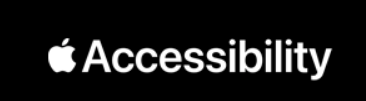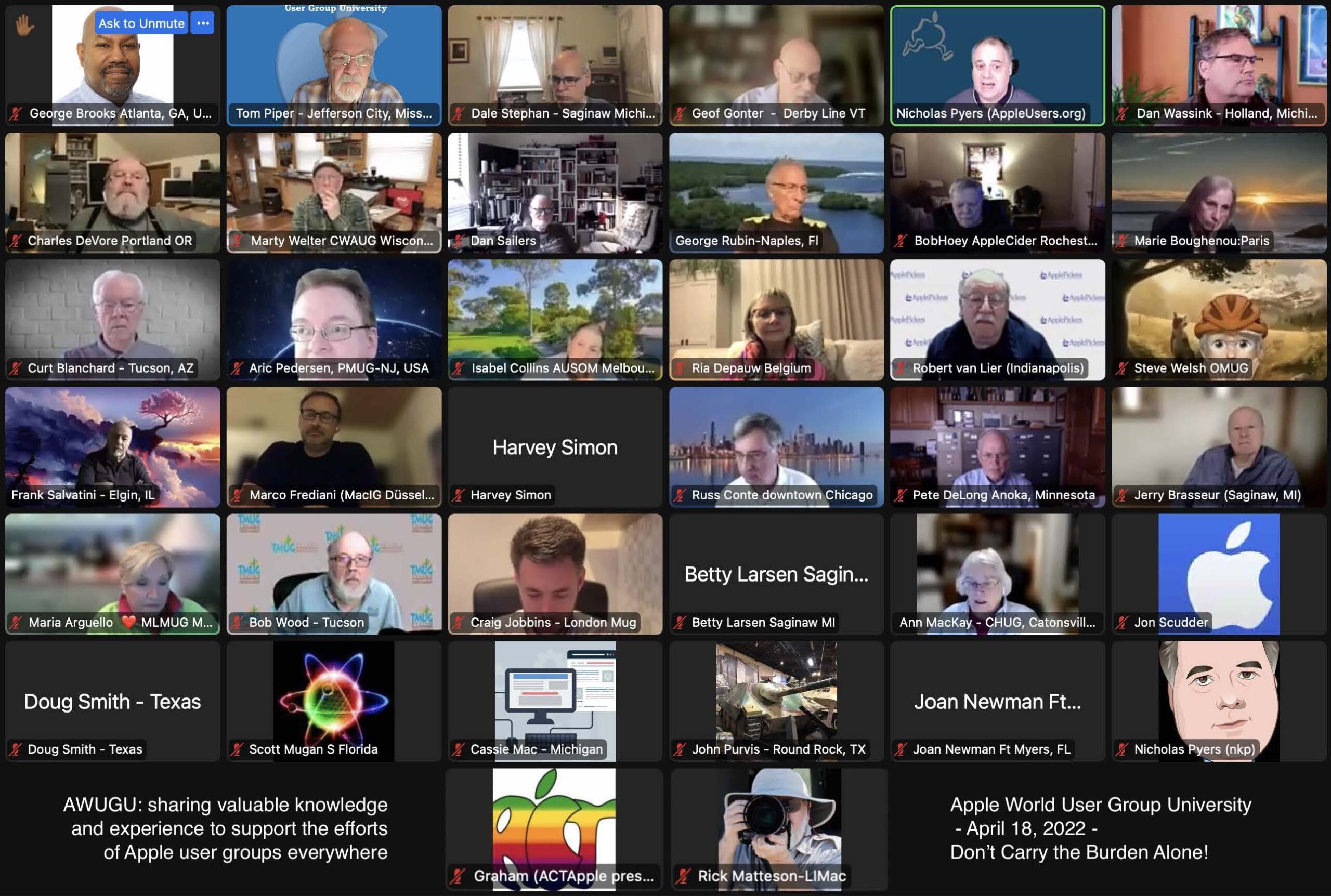by Saundra (Sandy) Foderick, Editor | May 12, 2022 | News & Events
 One great aspect of any user group meeting is learning new techniques and tricks that are easy to use and fun to share. Apple Support on YouTube provides a wide range of short, easy to implement, techniques that can be a wonderful addition to a user group meeting. For example, did you know that you can set up custom vibrations on your iPhone? It is easy to do and the tutorial is under 2 minutes. Want something a bit longer? Apple Support on YouTube has those too. For example, your members can learn how to draw themselves as Peanuts characters in Pages.
One great aspect of any user group meeting is learning new techniques and tricks that are easy to use and fun to share. Apple Support on YouTube provides a wide range of short, easy to implement, techniques that can be a wonderful addition to a user group meeting. For example, did you know that you can set up custom vibrations on your iPhone? It is easy to do and the tutorial is under 2 minutes. Want something a bit longer? Apple Support on YouTube has those too. For example, your members can learn how to draw themselves as Peanuts characters in Pages.
Help your members learn something fun:
Set up custom ringtones or vibrations
Draw Yourself as a Peanuts Character in Pages
by Saundra (Sandy) Foderick, Editor | May 12, 2022 | News & Events
 Have you ever wondered why some videos are amazing while others feel like traditional family vacation shots or why some podcasts feel like they were made by professionals, even though the podcasters are using simple equipment from a spare corner in their homes? If so, your group might enjoy sessions from Today at Apple. Better yet, Apple has resumed on-site sessions in some locations. So, your group is able to either attend a virtual session or, in some locations, an on-site presentation.
Have you ever wondered why some videos are amazing while others feel like traditional family vacation shots or why some podcasts feel like they were made by professionals, even though the podcasters are using simple equipment from a spare corner in their homes? If so, your group might enjoy sessions from Today at Apple. Better yet, Apple has resumed on-site sessions in some locations. So, your group is able to either attend a virtual session or, in some locations, an on-site presentation.
What’s on offer? Art Lab: Playful Portraits, where attendees can learn how to transform an everyday photo into a work of art. Recording Techniques with iPhone, where attendees can learn simple techniques, including how to control exposure or set focus, and explore new ways to record video. And, there is Photo Walk: Taking Portraits on Location, where attendees can learn how to capture people in their environment with iPhone. Practice with interesting backdrops, work with Portrait mode and Portrait Lighting, and find flattering angles for your members’ subjects.
Prefer learning about podcasting? Check out Music Skills: Getting Started with Podcasting.
Last but not least, maybe consider a photo contest for your members. Check out the winners of Apple’s recent Shot on iPhone Macro Challenge:
Winning photos from the Shot on an iPhone Macro Challenge
Whether your sessions are remote or on-site, Today at Apple offers techniques to help you make your projects shine.
https://www.apple.com/today/
by Saundra (Sandy) Foderick, Editor | May 11, 2022 | User Group Meeting Materials
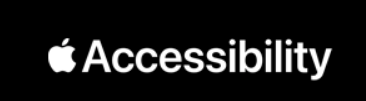
Remember the first time you heard, “there’s an app for that”? Those apps helped you customize your devices so they suited your needs and your tastes. Well, the new catch phrase is, “There’s a feature for that: stay connected in every way, your way.” Whether your members are interested in ways to enhance their mobility, hearing, vision, cognitive abilities, or more, there are features that can bring what your members need in easy-to-use and intuitive ways.
Better yet, there are new features on the horizon that are simply amazing.
Check it out:
Accessibility
Mobility
Vision
Cognition
Hearing
There’s more to come!
by Saundra (Sandy) Foderick, Editor | Apr 19, 2022 | News & Events

by Tom Piper, Coordinator
This Apple World User Group University online gathering of Apple user group leaders was held at 5:00pm CDST, on April 18, 2022, via Zoom. We had 38 participants for the topic of “Don’t Carry the Burden Alone!” (see attached JPG image and PDF attendance list). The 73-minute video can be viewed at: You Tube (unlisted on YouTube).
This session opened with my welcome (especially to new registrants), plus a quick review of the meeting protocols, and an invitation to submit user group Product Review web links. Doug Smith, Chair of the Apple User Group Advisory Board (AUGAB) provided backup support during the call.
Nicholas Pyers, AppleUsers.org provided a 45-minute slideshow presentation about his experiences and recommendations about distributing leadership and user group duties (PDF slideshow to be sent later). Isabel Collins of the Apple Users’ Society of Melbourne added information and answered questions about the raffle which they used to provide (and hope to do again). This was followed by questions and experiences by a number of other participants, several of whom also shared information about their experiences and suggestions.
Additional questions were asked, experiences shared and suggestions made by other user group leaders with the following links providing further information on this meeting’s topics:
We are very pleased with this fourth meeting of 2022. Files related to this meeting are available on our AWUGU shared folder: https://www.icloud.com/iclouddrive/0kF7XwYI98VG0fqvL86PJm02g#AWUGU.
Our next meeting topic will be “AUG Hybrid Meetings” by attendees from Belgium, Illinois, Missouri and elsewhere. Additional topics for future meetings are always welcome, just send suggestions to me. This meeting is tentatively scheduled for May 16, 2022, at 5:00pm Central Daylight Saving Time (all current AWUGU registrants will receive an invitation to all future meetings).
To become a participant, any interested Apple User Group leader must first register with the AWUGU Coordinator by emailing their name, location, and user group name and web link to macquest@mac.com. Registration must be received by May 14 in order to receive a Zoom Meeting invitation (a download of the free Zoom app in advance is also necessary, and an update will be important for existing users).
(BTW . . . additional information may be sent later as it becomes available)
by Saundra (Sandy) Foderick, Editor | Apr 18, 2022 | News & Events
 Have you ever wondered why some videos are amazing while others feel like traditional family vacation shots? If so, your group might enjoy three new sessions from Today at Apple. Better yet, Apple has resumed on-site sessions in some locations. So, your group is able to either attend a virtual session or, in some locations, an on-site presentation.
Have you ever wondered why some videos are amazing while others feel like traditional family vacation shots? If so, your group might enjoy three new sessions from Today at Apple. Better yet, Apple has resumed on-site sessions in some locations. So, your group is able to either attend a virtual session or, in some locations, an on-site presentation.
What’s on offer? Video Walk: Manipulating Time, where attendees can learn how to add energy to videos by manipulating time. For example, your members can learn how to bring drama to a moment using Slo-mo or capture a sunrise with time-lapse or hyperlapse. The on site sessions let attendees collaborate with others to set up and practice different shot types on location. Art Walk: Drawing from Observation, where attendees can learn how being mindful of people, objects, or places in their surroundings will help them add interesting details to their drawings. Better yet, iPad Pro and Apple Pencil devices will be provided for on-site sessions. Finally, Photo Skills: Photography on iPhone can help any iPhone user increase their photographing skills.
Whether your sessions are remote or on-site, Today at Apple offers techniques to make your projects their best.
https://www.apple.com/today/
by Saundra (Sandy) Foderick, Editor | Apr 18, 2022 | News & Events, Resources

Randy Singer, leader of the 9.000+ member strong MacAttorney User Group, co-author of multiple editions of the award-winning and well-loved Macintosh Bible, author of the ABA’s The Macintosh Software Guide for the Law Office, writer of the MacAttorney Newsletter, and popular presenter, has an excellent page listing current email software, email utilities, and email archiving software. If your members are looking for mail applications that run on the Mac OS, this is another great resource from Randy’s collection of helpful pages.
Macintosh Email Software
Thanks again to Randy for being such a wonderful resource for the community of Apple users!
by Saundra (Sandy) Foderick, Editor | Apr 16, 2022 | News & Events

Looking for a short presentation for your next meeting? Apple Support’s YouTube channel offers great tips that can be an interesting addition to a group meeting. Each video is under 2 minutes, easy to follow and interesting.
For example, How to turn on Conversation Boost with AirPods Pro on iPhone and iPad describes how to use Conversation Boost to enhance the ability to hear conversations in crowded or noisy situations. There’s even a short how to for taking mirrored selfies with iPhone, so your photo looks just like you see yourself in the mirror.
Ambassadors: April is a great month to use Apple resources for your meetings.
Turn on Conversation Boost
Take a Mirrored Selfie
Get Started with Magnifier on your iPhone
by Saundra (Sandy) Foderick, Editor | Mar 22, 2022 | News & Events
 Apple announced an amazing new desktop and display during the March Peek Performance event. So, your members might have questions: which desktop meets different needs? How do the displays differ?
Apple announced an amazing new desktop and display during the March Peek Performance event. So, your members might have questions: which desktop meets different needs? How do the displays differ?
The good news is that ASW has two documents that offer quick comparisons across Apple’s desktop and display offerings. Why not check out Apple displays — Lineup (L594922A-en_US) and Mac desktops — Lineup (L594921A-en_US)?
Ambassadors, this could make for a useful part of a Peek Performance-themed meeting.
https://asw.apple.com/
by Saundra (Sandy) Foderick, Editor | Mar 20, 2022 | Apple World User Group University, Leaders, Resources
Report about AUG Media Resources
by Tom Piper, Coordinator
This Apple World User Group University online gathering of Apple user group leaders was held at 5:00pm CDST, on March 21, 2022, via Zoom. We had 42 participants for the topic of “AUG Media Resources” (see the PDF image and attendance list in Tom’s email). The 75-minute video can be viewed at: https://youtu.be/aw1TYrd8pWM (unlisted on YouTube).
This session opened with my welcome (especially to new registrants), plus a quick review of the meeting protocols, and an invitation to submit user group Product Review web links. Doug Smith, Chair of the Apple User Group Advisory Board (AUGAB) provided backup support during the call.
Isabel Collins of the Apple Users’ Society of Melbourne made a slideshow presentation about their paper and digital newsletter describing the process and editor’s recognition (see attached PDF slideshow). Steve Welsh of the Oregon Macintosh Users Group provided a slideshow about the history of media and evolution of their newsletter (see the PDF schedule and yes/no newsletter view sent in Tom’s email). Joan Newman of the SouthWest Florida Apple Computer Knowledge Society then provided a slideshow about the development and timing of their newsletter. This was followed by questions and experiences by a number of other participants, several of whom also sharing information about their newsletters, portals, message boards, blogs, ePubs, podcasts and other media resources.
Additional questions were asked, experiences shared and suggestions made by other user group leaders. The following links were offered for further information on this meeting’s topics:
(more…)
by Saundra (Sandy) Foderick, Editor | Mar 19, 2022 | News & Events

If you have been to a SuperMeet during NAB you know why each SuperMeet is are considered a premier marquee community event. And, you have probably missed the opportunity to be with the creative pro community due to the pandemic. The good news is that there is a special event planned for SuperMeet fans during NAB: 2022 SuperMeetup. Worried about crowds? No worries; the 2022 SuperMeetup is being held outdoors at Bear Park, a cool rooftop park at heart of the strip in sunny Las Vegas on Monday, April 25.
This is one that you won’t want to miss. Join your peers in post production and broadcast communities, including creatives, collaborative editors, filmmakers, digital content creators and their associates, for complimentary drinks & light food, networking and amazing giveaways (believe me, truly amazing) – and grow your connections to help you move forward and empower your creativity!
Tickets? Eventbrite – 2022 SuperMeetup tickets (more…)
 One great aspect of any user group meeting is learning new techniques and tricks that are easy to use and fun to share. Apple Support on YouTube provides a wide range of short, easy to implement, techniques that can be a wonderful addition to a user group meeting. For example, did you know that you can set up custom vibrations on your iPhone? It is easy to do and the tutorial is under 2 minutes. Want something a bit longer? Apple Support on YouTube has those too. For example, your members can learn how to draw themselves as Peanuts characters in Pages.
One great aspect of any user group meeting is learning new techniques and tricks that are easy to use and fun to share. Apple Support on YouTube provides a wide range of short, easy to implement, techniques that can be a wonderful addition to a user group meeting. For example, did you know that you can set up custom vibrations on your iPhone? It is easy to do and the tutorial is under 2 minutes. Want something a bit longer? Apple Support on YouTube has those too. For example, your members can learn how to draw themselves as Peanuts characters in Pages.