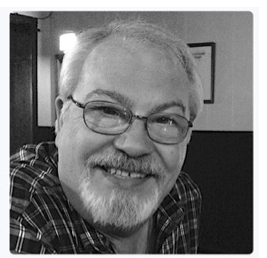by Saundra (Sandy) Foderick, Editor | Dec 8, 2021 | News & Events
 Due to many requests, Nicholas Pyers and AppleUsers.org has once again made the Festive Celebrations available at no cost to user groups across the globe. Festive Celebrations is a merger of two previous Disc of the Month titles: Festive Fun II and Celebrations Galore, and it is full of holiday-focused clipart, animated images, fonts, music & movies, coloring books, greeting cards, envelopes and much more.
Due to many requests, Nicholas Pyers and AppleUsers.org has once again made the Festive Celebrations available at no cost to user groups across the globe. Festive Celebrations is a merger of two previous Disc of the Month titles: Festive Fun II and Celebrations Galore, and it is full of holiday-focused clipart, animated images, fonts, music & movies, coloring books, greeting cards, envelopes and much more.
User Group Leaders can download a copy of the Disc Image and support files by completing a form, using the link below. Thanks again to Nicholas Pyers for all he does for groups!
http://www.appleusers.org/dotm/festive-celebrations-available-again/
by Saundra (Sandy) Foderick, Editor | Nov 14, 2021 | News & Events
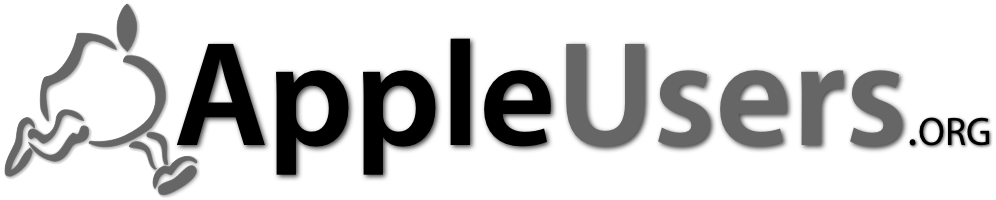 Many groups do not meet from late December to early January, but there are things you can do while your group is on hiatus. Nicholas Pyers of AppleUsers.org offers thoughts on ways to thank those who have served your community in the past year and ways to plan ahead for an even better year ahead for your group and members.
Many groups do not meet from late December to early January, but there are things you can do while your group is on hiatus. Nicholas Pyers of AppleUsers.org offers thoughts on ways to thank those who have served your community in the past year and ways to plan ahead for an even better year ahead for your group and members.
http://www.appleusers.org/ugr/end-of-year-tasks-for-apple-user-group-leaders/
Taking his advice regarding thanking those who have made our user group experience better, we’d like to say thanks to Nicholas for his articles over many years. We look forward to taking his advice on planning for the year to come and thank him for all of the expertise and wonderful resources he has provided over the years.
Nicholas Pyers is known for AppleUsers.org, the Apple Users Spotlight, his clever puzzles and long-time championship of all things Mac.
Learn more at:
by Saundra (Sandy) Foderick, Editor | Nov 14, 2021 | Apple World User Group University, Leaders, News & Events
Report about AUG Marketing
by Tom Piper, Coordinator
This Apple World User Group University online gathering of Apple user group leaders was held at 5:00pm CDST, on October 18, 2021, via Zoom. We had 28 participants for the topic of “AUG Marketing”. The 62-minute video can be viewed at: https://youtu.be/yrTWnChvnM0 (unlisted on YouTube).
This session opened with my welcome, plus a quick review of the meeting protocols and a brief discussion about the products introduced at Apple’s “Unleashed” event earlier in the day. Doug Smith, Chair of the Apple User Group Advisory Board (AUGAB), was present to support this call.
Nicholas Pyers of AppleUsers.org led off the discussion about how to market for new members and retain existing members. This was followed by experiences and suggestions by George Brooks, George Rubin, Steve Welsh, Dan Wassink, Doug Smith, Curt Blanchart, Frank Salvanti, and others who joined in this discussion to provide more information.
The following links were offered for further information on this meeting’s topic:
• Nicholas Pyers (JCN) :
• Russ Conte:
– Raffle: did one on Zoom, speaker choose three random numbers, members post three numbers in the meeting chat, and the three closest were winners
• Andrea Suhaka : do raffles on Zoom for Take Control books
Ideas about updating the Apple User Group Locator and end-of-year activities discussed and selected as the topic for our next meeting, to be called “AUG Updates & Planning”, which is tentatively scheduled for November 18, 2021, at 5:00pm Central Daylight Savings Time.
AWUGU registrants will receive an invitation to all future meetings. To become a participant, any interested Apple User Group leader must first register with the AWUGU Coordinator by emailing their name, location, and user group name and web link to macquest@mac.com. Registration must be received by November 16 in order to receive a Zoom Meeting invitation (a download of the free Zoom app in advance is also necessary, and an update will be important for existing users).
by Saundra (Sandy) Foderick, Editor | Nov 12, 2021 | News & Events
 User group members often enjoy looking back at where we have come from and how our groups have changed over the years. With many groups seeing a 40th anniversary or more, it can be fun to look at early User Group Connection videos. Apple.fandom.com has a wiki with many of the original User Group Connection videos. A fun one from ’92 has a very young Bob Myers, a CZ with long curls and ’90s glasses, and Rye Livingston with his shy smile. What are they smiling about? A Newton demo and a special user group offer for the newest Performa.
User group members often enjoy looking back at where we have come from and how our groups have changed over the years. With many groups seeing a 40th anniversary or more, it can be fun to look at early User Group Connection videos. Apple.fandom.com has a wiki with many of the original User Group Connection videos. A fun one from ’92 has a very young Bob Myers, a CZ with long curls and ’90s glasses, and Rye Livingston with his shy smile. What are they smiling about? A Newton demo and a special user group offer for the newest Performa.
See what the User Group Connection was doing in the early years:
https://apple.fandom.com/wiki/Apple_User_Group_program
User Group Connection: Apple User Group Breakfast in Boston, September 1992
https://apple.fandom.com/wiki/Apple_User_Group_program?file=Apple_User_Group_Connection_-_September_1992_-_Apple_VHS_Archive
by Saundra (Sandy) Foderick, Editor | Nov 10, 2021 | Leaders, User Group Meeting Materials
 When GarageBand was introduced in 2004 it was amazing! Mac users could record up to 8 tracks at once, fix timing and pitch, view and edit in musical notation, and so much more. Who could have imagined the 2021 version? GarageBand v10.4.4 for macOS is a whole music creation studio right inside your Mac—with a complete sound library that includes software instruments, presets for guitar and voice, and virtual session drummers. Better yet, is runs on your current Mac and optimized for Apple silicon. But wait, there’s more: GarageBand v10.4.4 for macOS includes a new collection of instrument sounds and loops across a variety of genres, including from some of the world’s top producers.
When GarageBand was introduced in 2004 it was amazing! Mac users could record up to 8 tracks at once, fix timing and pitch, view and edit in musical notation, and so much more. Who could have imagined the 2021 version? GarageBand v10.4.4 for macOS is a whole music creation studio right inside your Mac—with a complete sound library that includes software instruments, presets for guitar and voice, and virtual session drummers. Better yet, is runs on your current Mac and optimized for Apple silicon. But wait, there’s more: GarageBand v10.4.4 for macOS includes a new collection of instrument sounds and loops across a variety of genres, including from some of the world’s top producers.
Why not plan a meeting around GarageBand v10.4.4?
GarageBand for Mac – First Look (L544712A-en_US)
Ambassadors, November is a great month to check out ASW.
by Saundra (Sandy) Foderick, Editor | Nov 9, 2021 | News & Events, User Group How To, User Group Meeting Materials
 Over the past year-and-a-half groups have developed extensive expertise with virtual environments. From camera support to mics to making sure we look okay on multiple platforms, there are always new techniques to master. Your members may appreciate Apple Support on YouTube’s recently released “How to change microphone and camera modes in FaceTime on iPhone and iPad | Apple Support”
Over the past year-and-a-half groups have developed extensive expertise with virtual environments. From camera support to mics to making sure we look okay on multiple platforms, there are always new techniques to master. Your members may appreciate Apple Support on YouTube’s recently released “How to change microphone and camera modes in FaceTime on iPhone and iPad | Apple Support”
The short video shows how to use Portrait mode to blur the background in FaceTime video calls, change microphone modes to Voice Isolation or Wide Spectrum depending on what sounds you want to include.
Ambassadors, Apple Support on YouTube can help you create great meeting presentations:
https://www.youtube.com/watch?v=XIzzAR7S-7Q
Use FaceTime with multiple devices: https://apple.co/3nQL7mg
Use Center Stage on an iPad Pro: https://apple.co/3nTOJUH
by Saundra (Sandy) Foderick, Editor | Oct 14, 2021 | News & Events
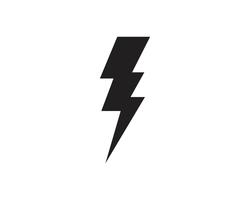 Your members probably have questions about Thunderbolt and USB-C. Are they the same thing? The good news is that ASW has a great handout that covers the different Thunderbolt and USB-C cables and adapters available, and the ways that members can use Thunderbolt with devices they already have, charge and sync, connect HDMI, VGA, DisplayPort, USB-C, and Thunderbolt displays and projectors, transfer files to external hard drives and thumb drives, transfer data from another Mac, copy photos and videos from a camera, print documents, use USB keyboards and mice, browse the internet with Ethernet, and more.
Your members probably have questions about Thunderbolt and USB-C. Are they the same thing? The good news is that ASW has a great handout that covers the different Thunderbolt and USB-C cables and adapters available, and the ways that members can use Thunderbolt with devices they already have, charge and sync, connect HDMI, VGA, DisplayPort, USB-C, and Thunderbolt displays and projectors, transfer files to external hard drives and thumb drives, transfer data from another Mac, copy photos and videos from a camera, print documents, use USB keyboards and mice, browse the internet with Ethernet, and more.
Check out: Thunderbolt (USB-C) accessories for Mac (L581389A-en_US)
Ambassdors, November is a great month to use ASW guides.
by Saundra (Sandy) Foderick, Editor | Sep 21, 2021 | News & Events
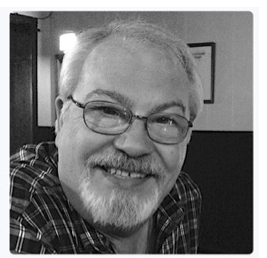
Report about Zoom to Hybrid Meetings
by Tom Piper, Coordinator
This Apple World User Group University online gathering of Apple user group leaders was held at 5:00pm CDST, on August 16, 2021, via Zoom. We had 31 participants for the topic of “Zoom to Hybrid Meetings”. The 67-minute video can be viewed at: https://youtu.be/0LSk9kYlxTI (unlisted on YouTube).
This session opened with my welcome, plus a quick review of the meeting protocols. Doug Smith, Chair of the Apple User Group Advisory Board (AUGAB) members was present to support this call.
The first presentation described how my appleJAC User Group uses Facebook streaming instead of Zoom during face-to-face meetings. Next was Andy Suhaka of the MacinTech Users Group in Centennial, CO who described how they used Meeting Owl for a hybrid meeting. This was followed by Hope Tillman of the Apple Charlestown UG in Catonsville, MD who talked about using an iPhone and Mac combination to use Zoom at their in-person meeting. Pete DeLong of Anoka-Hennepin Apple Core MUG in Anoka, MN illustrated their group’s use of a Mac connected to a Movo microphone and large-screen projector to hold their hybrid meetings. Numerous others joined in this discussion to gather more information.
The following links were offered for further information on this meeting’s topic:
• Marty Welter: owllabs.com
• Dan Wassink: https://support.apple.com/en-us/HT212315 and https://www.danstutorials.com/download/53312/
• Steve Walsh: https://www.danstutorials.com/
• Tom Piper: Movo MC 1000 cardioid mic
This was followed by George Rubin of Naples MacFriends User Group inviting all Apple user groups to use their special offer of two free months to join their Zoom group for 2022, just visit naplesmug.com. Dan Wassink also described his work with e-publishing and information available on his website (see above).
We are very pleased with this eighth meeting of 2021. Files related to this meeting are available on our AWUGU shared folder: https://www.icloud.com/iclouddrive/0kF7XwYI98VG0fqvL86PJm02g#AWUGU.
Concerns about frauds, scams and hoaxes was discussed with some presenters identified who could provide good preventive information, such as the FBI, AARP, and Jamie Sorrells, Asst. District Attorney, 18th Judicial Dist. Colorado, but most felt it was a better topic for local groups. How to attract new members to user groups was also discussed and selected as the topic for our next meeting, to be called “AUG Marketing”, which is tentatively scheduled for October 18, 2021, at 5:00pm Central Daylight Savings Time.
AWUGU registrants will receive an invitation to all future meetings. To become a participant, any interested Apple User Group leader must first register with the AWUGU Coordinator by emailing their name, location, and user group name and web link to macquest@mac.com. Registration must be received by October 16 in order to receive a Zoom Meeting invitation (a download of the free Zoom app in advance is also necessary, and an update will be important for existing users).
by Saundra (Sandy) Foderick, Editor | Sep 18, 2021 | News & Events
The pandemic brought a halt to many activities, but the members and officers of the Saginaw Michigan Users Group (SMUG) and Mac-in-Awe MUG (MIAMUG) groups are keeping their MacCamp tradition alive via Zoom. True, attendees will miss the beautiful scenery and face-to-face hands-on fun of past years, but members and guests will still join together to create an energy-rich atmosphere for fun, learning and sharing. The event is a long-standing project of the two groups, who alternate MacCamp locations: November’s MacCamp is usually held in Midland. Congrats to the volunteers who ensure that each MacCamp is one to remember. The groups each have over 34 years of community, sharing and fun. Better yet, both groups still have original members on their rosters.
(more…)
by Saundra (Sandy) Foderick, Editor | Sep 18, 2021 | User Group How To, User Group Meeting Materials

Written By Rick Ortiz, Courtesy of Maui Apple Users Society (Maui Mac)
Preparing your technology for a hurricane
With Hurricane Lane fast approaching, it is time to get your technology prepared for such an event. Some key areas to think about are: backups, batteries/power, and other tech tips.
Backups
Now is the time to make sure your computer backup is in place and completed. This is typically an external backup drive or your data in the cloud. If an external backup drive, do one final backup and then unhook it and put it in a safe place. If you have access to a weatherproof safe, that would be ideal. If not, placing it in a ziplock bag or some place that can avoid water damage can help protect your data. If you are required to evacuate, take your backup drive with you. If you have a mobile phone, you can back it up to your computer as well, or use the cloud service backup built into the phone. Remember the 3-2-1 rule of backing up. Data in 3 places, 2 locations, 1 offsite.
(more…)
 Due to many requests, Nicholas Pyers and AppleUsers.org has once again made the Festive Celebrations available at no cost to user groups across the globe. Festive Celebrations is a merger of two previous Disc of the Month titles: Festive Fun II and Celebrations Galore, and it is full of holiday-focused clipart, animated images, fonts, music & movies, coloring books, greeting cards, envelopes and much more.
Due to many requests, Nicholas Pyers and AppleUsers.org has once again made the Festive Celebrations available at no cost to user groups across the globe. Festive Celebrations is a merger of two previous Disc of the Month titles: Festive Fun II and Celebrations Galore, and it is full of holiday-focused clipart, animated images, fonts, music & movies, coloring books, greeting cards, envelopes and much more.

 User group members often enjoy looking back at where we have come from and how our groups have changed over the years. With many groups seeing a 40th anniversary or more, it can be fun to look at early User Group Connection videos. Apple.fandom.com has a wiki with many of the original User Group Connection videos. A fun one from ’92 has a very young Bob Myers, a CZ with long curls and ’90s glasses, and Rye Livingston with his shy smile. What are they smiling about? A Newton demo and a special user group offer for the newest Performa.
User group members often enjoy looking back at where we have come from and how our groups have changed over the years. With many groups seeing a 40th anniversary or more, it can be fun to look at early User Group Connection videos. Apple.fandom.com has a wiki with many of the original User Group Connection videos. A fun one from ’92 has a very young Bob Myers, a CZ with long curls and ’90s glasses, and Rye Livingston with his shy smile. What are they smiling about? A Newton demo and a special user group offer for the newest Performa. When GarageBand was introduced in 2004 it was amazing! Mac users could record up to 8 tracks at once, fix timing and pitch, view and edit in musical notation, and so much more. Who could have imagined the 2021 version? GarageBand v10.4.4 for macOS is a whole music creation studio right inside your Mac—with a complete sound library that includes software instruments, presets for guitar and voice, and virtual session drummers. Better yet, is runs on your current Mac and optimized for Apple silicon. But wait, there’s more: GarageBand v10.4.4 for macOS includes a new collection of instrument sounds and loops across a variety of genres, including from some of the world’s top producers.
When GarageBand was introduced in 2004 it was amazing! Mac users could record up to 8 tracks at once, fix timing and pitch, view and edit in musical notation, and so much more. Who could have imagined the 2021 version? GarageBand v10.4.4 for macOS is a whole music creation studio right inside your Mac—with a complete sound library that includes software instruments, presets for guitar and voice, and virtual session drummers. Better yet, is runs on your current Mac and optimized for Apple silicon. But wait, there’s more: GarageBand v10.4.4 for macOS includes a new collection of instrument sounds and loops across a variety of genres, including from some of the world’s top producers.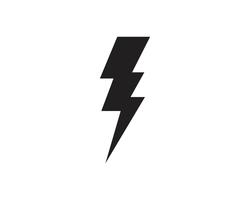 Your members probably have questions about Thunderbolt and USB-C. Are they the same thing? The good news is that ASW has a great handout that covers the different Thunderbolt and USB-C cables and adapters available, and the ways that members can use Thunderbolt with devices they already have, charge and sync, connect HDMI, VGA, DisplayPort, USB-C, and Thunderbolt displays and projectors, transfer files to external hard drives and thumb drives, transfer data from another Mac, copy photos and videos from a camera, print documents, use USB keyboards and mice, browse the internet with Ethernet, and more.
Your members probably have questions about Thunderbolt and USB-C. Are they the same thing? The good news is that ASW has a great handout that covers the different Thunderbolt and USB-C cables and adapters available, and the ways that members can use Thunderbolt with devices they already have, charge and sync, connect HDMI, VGA, DisplayPort, USB-C, and Thunderbolt displays and projectors, transfer files to external hard drives and thumb drives, transfer data from another Mac, copy photos and videos from a camera, print documents, use USB keyboards and mice, browse the internet with Ethernet, and more.