by Saundra (Sandy) Foderick, Editor | Sep 17, 2021 | News & Events
 Looking for a quick and fun meeting idea? Check out “Take Expressive Pet Portraits on iPhone” from the Today at Apple online series. Featured on Apple’s YouTube channel, the topic is one your members will enjoy, and the tips provided are easy to learn.
Looking for a quick and fun meeting idea? Check out “Take Expressive Pet Portraits on iPhone” from the Today at Apple online series. Featured on Apple’s YouTube channel, the topic is one your members will enjoy, and the tips provided are easy to learn.
Have a look: Apple YouTube Channel – Today at Apple
by Saundra (Sandy) Foderick, Editor | Sep 16, 2021 | News & Events

Tuesday brought some great new products. Are your members asking what’s changed? Wondering what is new? ASW has downloadable pdfs that can help make for an informative and interesting meeting.
This month, why not check out Apple Watch – Then and Now (L568943A-en_US), iPad – Then and Now (L575791A-en_US), iOS 15 – First Look (L585037A-en_US), and iPhone 13 – First Look (L579723A-en_US)?
Ambassadors, September is a great month to check out ASW resources!
by Saundra (Sandy) Foderick, Editor | Aug 18, 2021 | News & Events
Apple Futures and Backups
by Tom Piper, Coordinator
This Apple World User Group University online gathering of Apple user group leaders was held at 5:00pm CDST, on August 16, 2021, via Zoom. We had 31 participants for the topic of “Apple Futures and Backups” (see attached PDF image and attendance list). The 65-minute video can be viewed at: https://youtu.be/LBzbYiXEN58 (unlisted on YouTube).
This session opened with my welcome, plus a quick review of the meeting protocols. Doug Smith, Chair of the Apple User Group Advisory Board (AUGAB) members was present to support this call.
The format for this meeting was an open discussion about Apple’s new devices with M1 chips, initiated by an explanation by Dan Wassink about the new Mac computers and iPad Pros early experiences since their November 2020 introduction. Numerous others joined in this discussion, and to describe a variety of different backup devices and methods, noting that Carbon Copy Cloner now works with M1 Macs for bootable clones, but that Time Machine and cloud storage is also best for restorable storage. It was also noted that March 31 is now recognized as World Backup Day (http://www.worldbackupday.com/), and that “Friday the 13th” might also be a good reminder too. The following links were offered for further information on this meeting’s topics:
(more…)
by Saundra (Sandy) Foderick, Editor | Aug 15, 2021 | News & Events
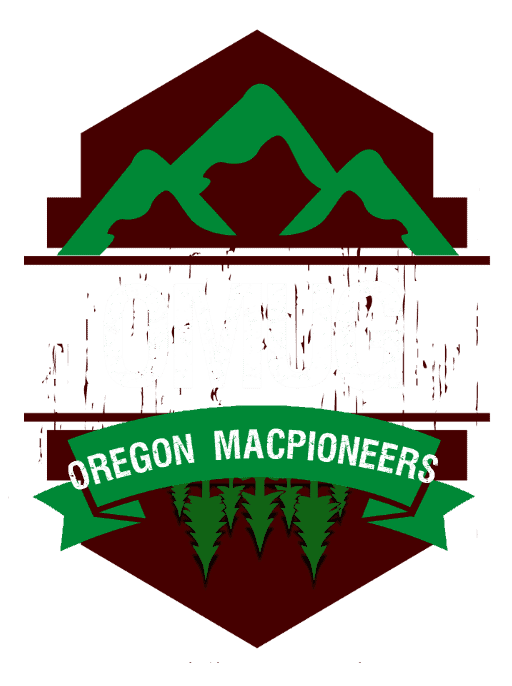
(Note, this article was originally published in Mouse Tracks / August 2021, written by Steve Welsh, founder and President of the Oregon MacPioneers User Group, and past member of Apple’s User Group Advisory Board, not to mention that Steve was the originator of the popular You Don’t Know Mac user group events. Please check out the link provided at the end of the article for information about OMUG.)
By Steve Welsh
Oregon MacPioneers User Group (OMUG)
When a long-running community Apple Users Group makes the hard decision to call it quits, it’s much like watching a dying star’s light fade from view — in this case in the twinkling Apple universe sky. You are looking for an old friend up in the MUG constellations … but you can no longer find them.
This is what it felt like on a Wednesday evening, July 21, in Eugene, Oregon. I was there, virtually, via Zoom (as were all the meeting participants).
After decades of providing Apple wisdom, support, laughs and friendship to Eugene and the surrounding areas, the Eugene Macintosh Users Group (EMUG) leaders came to what felt like a seemingly inevitable decision that their shrinking officer staff, membership — and an almost final kick in the rear end by the global pandemic calling a halt to in-person meetings for more than a year — and all the other variables that MUGs must compete with in today’s online world … well, sometimes the batteries just won’t recharge themselves anymore.
I’ve attended many EMUG meetings via Zoom over the past year, as I have with PMUG and other groups. That is what the statewide Oregon MacPioneers User Group (OMUG) was created for — to help other Oregon community user groups. Like many of you, I made a lot of friends when I first joined a MUG decades …Eugene Macintosh Users Group (EMUG) leaders came to what felt like a seemingly inevitable decision and I enjoyed the spirit of sharing and the excitement of all things Apple so much that I became president of the group, then years later formed OMUG in Corvallis. So I knew well many of the faces on the Zoom window that Wednesday night. Some of those faces have been to MacCamps. Or to a PMUG meeting.
The Final Meeting
So when the words were officially said, even though I could sense what might be coming months ago, I wasn’t really prepared … or wanted to accept the news. But I also knew this was a majority decision by EMUG’s leadership, so this was, indeed, time to say goodbye.
I also wasn’t prepared for what would happen near the end of the EMUG meeting — but I’m not surprised, because the final 20 minutes, even after a few officers had already checked out, personified what a community MUG is all about. Before I describe what happened, here is the “on the fly” EMUG announcement first draft shared by Kerry in the Chat window:
(more…)
by Saundra (Sandy) Foderick, Editor | Aug 15, 2021 | News & Events
AWUGU: WWDC21
by Tom Piper, Coordinator
This session opened with my welcome, plus a quick review of the meeting protocols. Doug Smith, Chair of the Apple User Group Advisory Board (AUGAB) members was present to support this call.
The format for this meeting was an open discussion with many participants sharing their very interesting descriptions and observations about iOS, iPadOS, macOS, watchOS, tvOS and iCloud+ announcements at the Apple World Wide Developers Conference on June 7 including Mitch Bryars of Naples MacFriends User Group, Dan Wassink of Dan’s Tutorials, Steve Welsh of Oregon MacPioneers Users, George Brooks of the Naples MacFriends User Group, and others. This was followed by a wonderful offer by Eckart Goette and George Rubin of Naples MacFriends User Group for all members of AWUGU affiliated MUGs to attend their five September meetings for free (to register, email registrar@naplesmug.com, and in the message subject field include September and the affiliated AUG name, see website naplesmug.com > Meetings for September meeting details).
Below are some of the links offered during the WWDC21 discussion:
• George Brooks: Saturday, June 26, Suburban Chicago AUG https://myscau.org has program on Contacts at 10:00 AM CDT, get an invite by emailing vp@myscau.org
• Dan Wassink: one of Aperture’s authors produced “Raw Power”, https://apps.apple.com/us/app/raw-power/id1157116444?mt=12
We are very pleased with this fifth meeting of 2021. Files related to this meeting are available on our AWUGU shared folder:
https://www.icloud.com/iclouddrive/0kF7XwYI98VG0fqvL86PJm02g#AWUGU.
The versatility of Keynote (with Isabel Collins as a presenter) was agreed as the topic for our next meeting, to be called “The Magic of Keynote”, was scheduled for July 19, 2021, at 5:00pm Central Daylight Savings Time.
All AWUGU previous registrants will receive an invitation to all future meetings. To become a participant, any interested Apple User Group leader must first register with the AWUGU Coordinator by emailing their name, location, and user group name and web link to macquest@mac.com. Registration must be received by June 19 in order to receive a Zoom Meeting invitation (a download of the free Zoom app in advance is also necessary, and an update will be important for existing users).
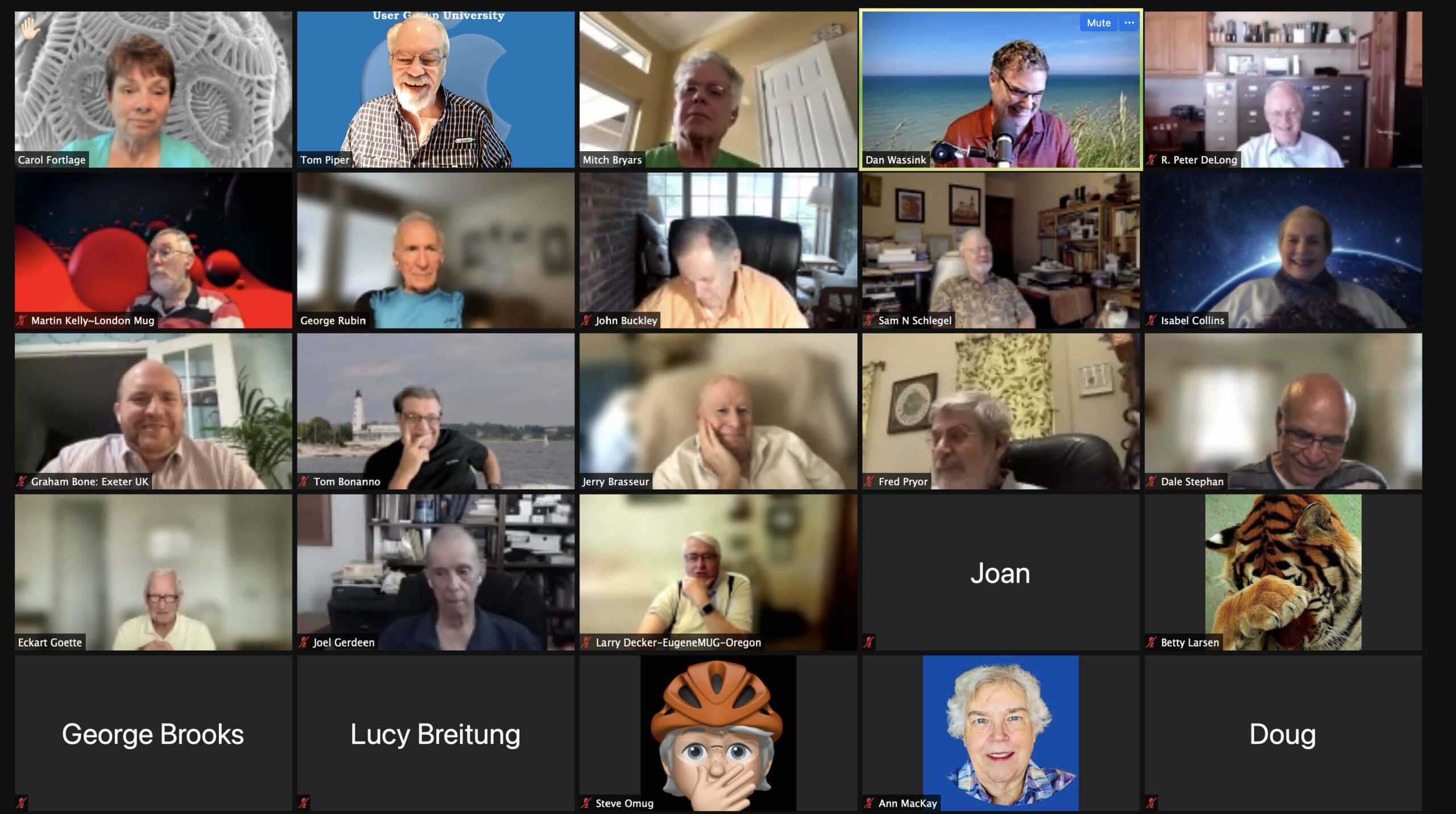
by Saundra (Sandy) Foderick, Editor | Aug 14, 2021 | Leaders, Resources, User Group How To

How To: Q&A Best Practices by Tom Piper
Written by Tom Piper, Past President of appleJAC User Group and Head of the Apple User Group Vendor team
One of the most valuable services provided by Apple User Groups to their members are the “question and answer” sessions. For the past 35 years of our existence, appleJAC has evolved through a variety of Q&A processes. This How-To session will describe each of the successful methods that we have used.
(more…)
by Saundra (Sandy) Foderick, Editor | Aug 13, 2021 | User Group Meeting Materials

Sometimes it is fun to add a bite-sized tip or two to your meetings. Have you tried Apple Support on YouTube? The channel has a ton of neat and quick how-tos that your members will enjoy.
For example, check out How to record the screen on your iPhone or iPad, What to do if you find an AirTag, Ping your iPhone with your Apple Watch. Many of the videos are under a minute in length, focusing on a single skill or technique.
Have a look and a listen:
How to record the screen on your iPhone or iPad — Apple Support
Ping your iPhone with your Apple Watch — Apple Support
What to do if you find an AirTag — Apple Support
by Saundra (Sandy) Foderick, Editor | Aug 12, 2021 | News & Events
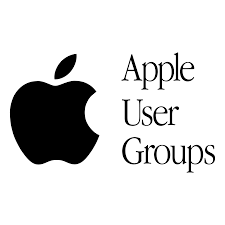 The User Group Locator has easy-to-use features and is one of the best ways to help potential members find your group. Your group can update its records by entering the email address originally used to register the group. The system then returns a link for database access. Not sure what your group’s address of record is? Use the Find a Group form on the Apple User Group Resources blog to see your current information.
The User Group Locator has easy-to-use features and is one of the best ways to help potential members find your group. Your group can update its records by entering the email address originally used to register the group. The system then returns a link for database access. Not sure what your group’s address of record is? Use the Find a Group form on the Apple User Group Resources blog to see your current information.
Are your group’s records up-to-date? August is a great time to make the updates that can help potential members find your group. (more…)
by Saundra (Sandy) Foderick, Editor | Jul 15, 2021 | User Group Meeting Materials
 Need a presentation for your group’s next meeting? Why not take a look at Digital Books on Mac and iPad? Show your members how easy it is to design, create, and share their own professional-looking digital books using Pages on iPad or a Mac. Better yet, check out Apple Education’s series of free Apple-published books covering skills your members will love to learn about. Start them with a few techniques and a link to each full book, and the meeting will be one to remember
Need a presentation for your group’s next meeting? Why not take a look at Digital Books on Mac and iPad? Show your members how easy it is to design, create, and share their own professional-looking digital books using Pages on iPad or a Mac. Better yet, check out Apple Education’s series of free Apple-published books covering skills your members will love to learn about. Start them with a few techniques and a link to each full book, and the meeting will be one to remember
The links below provide an overview of the contents and links to the books in the Apple Books app.
Preview of Creating Digital Books
Preview: Everyone Can Create Photos
by Saundra (Sandy) Foderick, Editor | Jul 13, 2021 | News & Events

Given the success of last year’s 8-bit Virtual KansasFest (over 500 attendees!), the KansasFest Board is pleased to announce “KansasFest 2021: 16-Bit Virtual Edition”. Similar to 2020, the Board’s plan is to hold an online event Friday and Saturday, July 23-24. If you have attended in the past, you know how much fun the sessions and gatherings can be. And, who can forget the competitions? Wacky Ties, HackFest, and the popular games tournament. And, once again this year, there will be no swimsuit competition.
Registration is open – where else can you have so much fun for a $10 registration?
Be there!
KansasFest 2021: 16-Bit Virtual Edition

 Looking for a quick and fun meeting idea? Check out “Take Expressive Pet Portraits on iPhone” from the Today at Apple online series. Featured on Apple’s YouTube channel, the topic is one your members will enjoy, and the tips provided are easy to learn.
Looking for a quick and fun meeting idea? Check out “Take Expressive Pet Portraits on iPhone” from the Today at Apple online series. Featured on Apple’s YouTube channel, the topic is one your members will enjoy, and the tips provided are easy to learn.

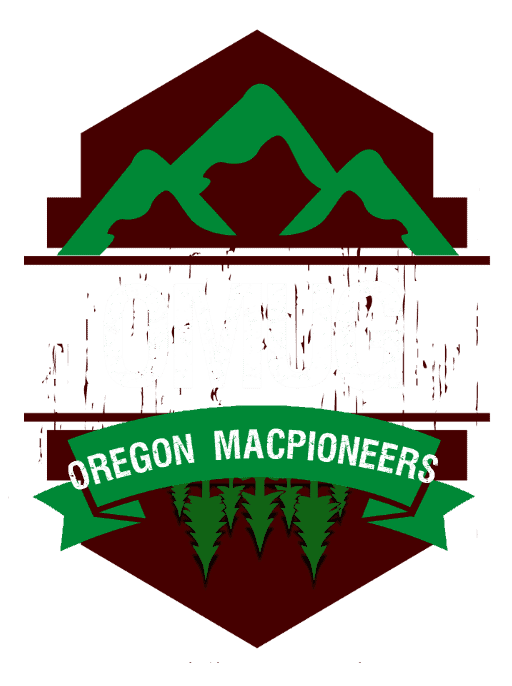
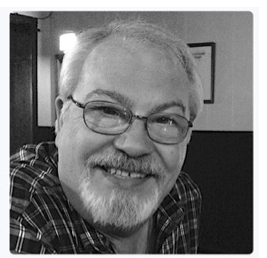
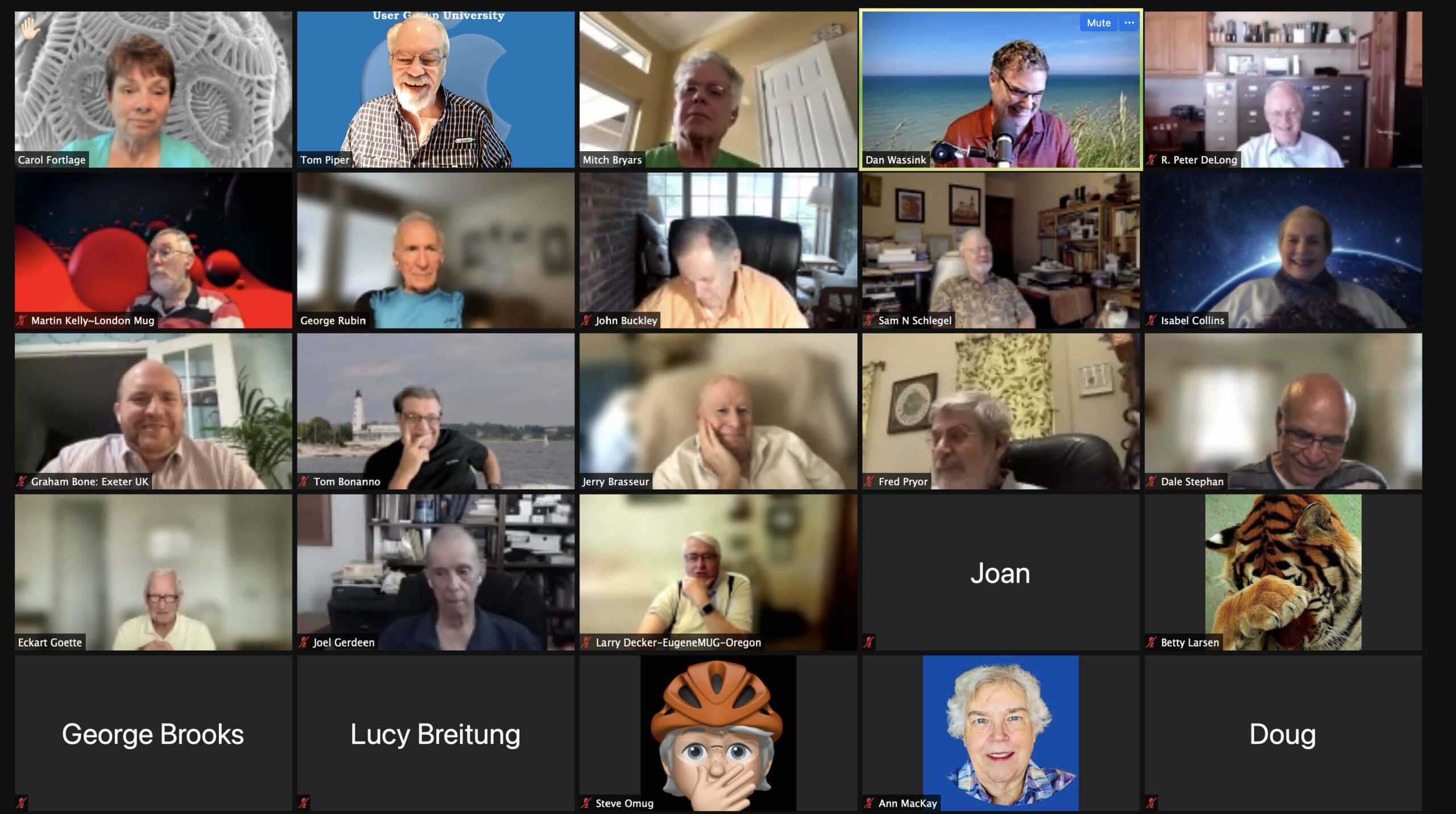
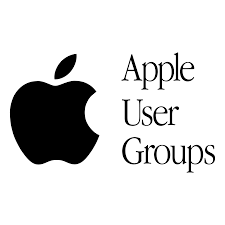
 Need a presentation for your group’s next meeting? Why not take a look at Digital Books on Mac and iPad? Show your members how easy it is to design, create, and share their own professional-looking digital books using Pages on iPad or a Mac. Better yet, check out Apple Education’s series of free Apple-published books covering skills your members will love to learn about. Start them with a few techniques and a link to each full book, and the meeting will be one to remember
Need a presentation for your group’s next meeting? Why not take a look at Digital Books on Mac and iPad? Show your members how easy it is to design, create, and share their own professional-looking digital books using Pages on iPad or a Mac. Better yet, check out Apple Education’s series of free Apple-published books covering skills your members will love to learn about. Start them with a few techniques and a link to each full book, and the meeting will be one to remember
