by Saundra (Sandy) Foderick, Editor | Mar 12, 2021 | News & Events
 It can be hard to find a meeting topic when members are doing their part to flatten the curve. Have you heard about the new offerings from Today at Apple? Today at Apple – At Home offers great sessions that your members will enjoy. From adding drama to your portraits with iPhone, to making your videos more cinematic with iPhone, turning your home into music with GarageBand, and more, the tutorials are fun and easy.
It can be hard to find a meeting topic when members are doing their part to flatten the curve. Have you heard about the new offerings from Today at Apple? Today at Apple – At Home offers great sessions that your members will enjoy. From adding drama to your portraits with iPhone, to making your videos more cinematic with iPhone, turning your home into music with GarageBand, and more, the tutorials are fun and easy.
Learn a new skill today.
https://www.apple.com/today/feature/today-at-home/
by Saundra (Sandy) Foderick, Editor | Mar 10, 2021 | News & Events
If your group is having trouble accessing user group offers, there is an alternate page set up with a document that covers current offers. The password? Use the password sent in each Apple User Group Bulletin.
Check it out:
https://www.appleusergroupresources.com/wp-content/uploads/2021/02/Vendor-Offers-with-Codes-Apple-User-Group-Resources.pdf
by Saundra (Sandy) Foderick, Editor | Mar 9, 2021 | Apple World User Group University, News & Events
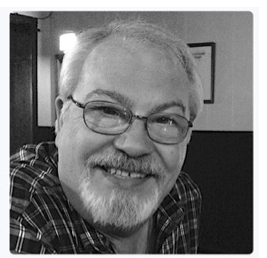
by Tom Piper, AWUGU Coordinator
AWUGU: March 15, 2021 Zoom Meeting
Our next Apple World User Group University meeting is scheduled for 5:00pm, Central Daylight Savings Time, March 15, 2021, with the topic to be the User Group Exchange (draft agenda attached). All AWUGU previous registrants will receive an invitation to this meeting.
This topic was suggested at our last meeting to learn how Apple user groups hold cooperative meetings, share information and exchange ideas.
An additional topic has been added about Zoom recording disclosures and privacy policies. If anyone has these items, please share them during our discussion. All comments and feedback is welcome!
To become a participant, any interested Apple User Group leader must first register with the AWUGU Coordinator by emailing their name, location, and user group name and web link to macquest@mac.com. (a download of the most recent free Zoom app in advance is also necessary).
Best wishes,
Tom Piper
AWUGU Coordinator
(more…)
by Saundra (Sandy) Foderick, Editor | Mar 8, 2021 | News & Events
 Many groups have moved online during the pandemic, only to find that the move brought some great benefits as well as a number of challenges. The Naples MacFriends User Group has been running successful online meetings and half-day training classes on Zoom, and have now opened registration for their classes to members of other groups. The cost is modest and their classes have had great reviews. Better yet, all registrants receive a complete set of notes prior to each class, a link to a recording of the class, and even a discount for multiple classes.
Many groups have moved online during the pandemic, only to find that the move brought some great benefits as well as a number of challenges. The Naples MacFriends User Group has been running successful online meetings and half-day training classes on Zoom, and have now opened registration for their classes to members of other groups. The cost is modest and their classes have had great reviews. Better yet, all registrants receive a complete set of notes prior to each class, a link to a recording of the class, and even a discount for multiple classes.
Follow this special log in process to register:
When you click on the link below to -CLASS REGISTRATION– you will be taken to a new page for access.
Please enter the word-classes-in the top blank field.
No password is required.
Click-SIGN IN. Then follow the instructions to choose your classes.
You will receive an invoice from PayPal in your email to pay for your selections.
No PayPal account is required. You may use a credit or debit card to pay if you wish.
https://naplesmug.mcservices.com/fmi/webd
Want to learn more?
WELCOME TO NAPLES MAC USER GROUP
by Saundra (Sandy) Foderick, Editor | Feb 16, 2021 | Monthly Featured Vendors, News & Events
 Have you been lucky enough to use Dan Wassink’s Tutorials? Each offering is user friendly, helping users get the most out of their Apple Devices through easy-to-follow video tutorials, tips, and online chat support.
Have you been lucky enough to use Dan Wassink’s Tutorials? Each offering is user friendly, helping users get the most out of their Apple Devices through easy-to-follow video tutorials, tips, and online chat support.
Dan has been a strong supporter of user groups for many years and is offering select videos from Dan’s Tutorials for user groups to share on their websites for their members. Each month four to eight different videos will be available to share. Sharing is done by copying the provided video link and posting it in a new post or on a page within the user group website.
What a wonderful way to provide a great meeting topic for your group.
(more…)
by Saundra (Sandy) Foderick, Editor | Feb 15, 2021 | News & Events

Randy Singer, leader of the 9.000+ member strong MacAttorney User Group, co-author of multiple editions of the award-winning and well-loved Macintosh Bible, author of the ABA’s The Macintosh Software Guide for the Law Office, writer of the MacAttorney Newsletter, and popular presenter, has a great article discussing considerations for updating your operating system.
Thanks again to Randy for being such a wonderful resource for the community of Apple users!
Upgrading to the Very Latest Macintosh OS
by Saundra (Sandy) Foderick, Editor | Feb 15, 2021 | News & Events
 On January 28 Apple held an event to raise awareness about the importance of protecting people’s personal information online. Your members know that privacy matters, and may recognize some of the ways that Apple works to improve transparency and empower users. Still, there is more to be learned, and the materials are available to help you put together a great meeting. A great starting place is the downloadable A Day in the Life of Your Data. An accompanying news release contains images you can use in your presentation as well.
On January 28 Apple held an event to raise awareness about the importance of protecting people’s personal information online. Your members know that privacy matters, and may recognize some of the ways that Apple works to improve transparency and empower users. Still, there is more to be learned, and the materials are available to help you put together a great meeting. A great starting place is the downloadable A Day in the Life of Your Data. An accompanying news release contains images you can use in your presentation as well.
https://www.apple.com/privacy/docs/A_Day_in_the_Life_of_Your_Data.pdf
Tim Cook’s Statement on Privacy
by Saundra (Sandy) Foderick, Editor | Feb 14, 2021 | News & Events
 On Saturday, December 5, 2020,The Apple Users Society of Melbourne (AUSOM Inc) had a wonderful 40th anniversary celebration. The day included SIG breakout sessions on iPad basics, Finder fundamentals, mobile multimedia, Filemaker, Zoom training, digital photography, genealogy, and GarageBand. In addition, there were Mac sessions for specific groups, from beginners to intermediate users, and more. Add in a service desk, lounge, and help desk, and you get an idea of how much thought went into the remote celebration.
On Saturday, December 5, 2020,The Apple Users Society of Melbourne (AUSOM Inc) had a wonderful 40th anniversary celebration. The day included SIG breakout sessions on iPad basics, Finder fundamentals, mobile multimedia, Filemaker, Zoom training, digital photography, genealogy, and GarageBand. In addition, there were Mac sessions for specific groups, from beginners to intermediate users, and more. Add in a service desk, lounge, and help desk, and you get an idea of how much thought went into the remote celebration.
Of course, in true Mac fashion, there was more: At 11 a.m. there was an informative and fun presentation by Greg Alchin on assistive technologies (Greg is an Apple accredited educator, Inclusive Design Consultant and true expert in Assistive Technology), followed by a virtual birthday cake (with happy birthday singing and an acknowledgement of AUSOM volunteers) and Garry Barker offering reminiscences about Apple and AUSOM.
Wow! There is a reason that AUSOM is pronounced “awesome”
Congrats for 40 years of excellence: 1980-2020.
(Thanks much to Greg Davies, AUSOM publicity, for this tip and an opportunity to be present for the celebration.)
by Saundra (Sandy) Foderick, Editor | Feb 13, 2021 | News & Events
 Apple Support’s YouTube channel recently offered a short how-to video that your members will appreciate, covering ways to customize Control Center on iPhone, iPad, and iPod Touch. Better yet, there is an accompanying document that you can provide to members as well.
Apple Support’s YouTube channel recently offered a short how-to video that your members will appreciate, covering ways to customize Control Center on iPhone, iPad, and iPod Touch. Better yet, there is an accompanying document that you can provide to members as well.
Customize Control Center – Apple Support
Customize Control Center Walk Through
by Saundra (Sandy) Foderick, Editor | Jan 12, 2021 | News & Events

by Tom Piper, Coordinator
Our ninth Apple World User Group University online gathering of Apple user group leaders was held at 8:00pm CST, on November 16, 2020, via Zoom. We had 23 participants who joined for the topic of maintaining “Membership Records and Renewals” plus how larger groups encourage board membership, board participation, and membership engagement. The 82-minute video can be viewed at: https://youtu.be/CXTvA410Dxo (unlisted on YouTube).
(more…)
 It can be hard to find a meeting topic when members are doing their part to flatten the curve. Have you heard about the new offerings from Today at Apple? Today at Apple – At Home offers great sessions that your members will enjoy. From adding drama to your portraits with iPhone, to making your videos more cinematic with iPhone, turning your home into music with GarageBand, and more, the tutorials are fun and easy.
It can be hard to find a meeting topic when members are doing their part to flatten the curve. Have you heard about the new offerings from Today at Apple? Today at Apple – At Home offers great sessions that your members will enjoy. From adding drama to your portraits with iPhone, to making your videos more cinematic with iPhone, turning your home into music with GarageBand, and more, the tutorials are fun and easy.
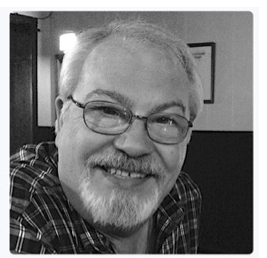
 Many groups have moved online during the pandemic, only to find that the move brought some great benefits as well as a number of challenges. The Naples MacFriends User Group has been running successful online meetings and half-day training classes on Zoom, and have now opened registration for their classes to members of other groups. The cost is modest and their classes have had great reviews. Better yet, all registrants receive a complete set of notes prior to each class, a link to a recording of the class, and even a discount for multiple classes.
Many groups have moved online during the pandemic, only to find that the move brought some great benefits as well as a number of challenges. The Naples MacFriends User Group has been running successful online meetings and half-day training classes on Zoom, and have now opened registration for their classes to members of other groups. The cost is modest and their classes have had great reviews. Better yet, all registrants receive a complete set of notes prior to each class, a link to a recording of the class, and even a discount for multiple classes. Have you been lucky enough to use Dan Wassink’s Tutorials? Each offering is user friendly, helping users get the most out of their Apple Devices through easy-to-follow video tutorials, tips, and online chat support.
Have you been lucky enough to use Dan Wassink’s Tutorials? Each offering is user friendly, helping users get the most out of their Apple Devices through easy-to-follow video tutorials, tips, and online chat support. 
 On January 28 Apple held an event to raise awareness about the importance of protecting people’s personal information online. Your members know that privacy matters, and may recognize some of the ways that Apple works to improve transparency and empower users. Still, there is more to be learned, and the materials are available to help you put together a great meeting. A great starting place is the downloadable A Day in the Life of Your Data. An accompanying news release contains images you can use in your presentation as well.
On January 28 Apple held an event to raise awareness about the importance of protecting people’s personal information online. Your members know that privacy matters, and may recognize some of the ways that Apple works to improve transparency and empower users. Still, there is more to be learned, and the materials are available to help you put together a great meeting. A great starting place is the downloadable A Day in the Life of Your Data. An accompanying news release contains images you can use in your presentation as well. 
 Apple Support’s YouTube channel recently offered a short how-to video that your members will appreciate, covering ways to customize Control Center on iPhone, iPad, and iPod Touch. Better yet, there is an accompanying document that you can provide to members as well.
Apple Support’s YouTube channel recently offered a short how-to video that your members will appreciate, covering ways to customize Control Center on iPhone, iPad, and iPod Touch. Better yet, there is an accompanying document that you can provide to members as well. 
