by Saundra (Sandy) Foderick, Editor | Aug 16, 2020 | News & Events
 During an online discussion the question of how to record video off of an iPod or iPad came up again. Whether your members are trying to show someone how to perform a task, stream video of a gaming session, or simply write a how to, it seems like the topic is a popular one. Why not consider it for a meeting topic? Apple Support’s YouTube channel has all the information you need to make a great group presentation.
During an online discussion the question of how to record video off of an iPod or iPad came up again. Whether your members are trying to show someone how to perform a task, stream video of a gaming session, or simply write a how to, it seems like the topic is a popular one. Why not consider it for a meeting topic? Apple Support’s YouTube channel has all the information you need to make a great group presentation.
Apple Support on YouTube – Learn how to record your screen
Support’s Walk Through for how to record the screen on your iPhone, iPad, or iPod touch
Ambassadors: August is a great month to use Apple Support’s YouTube channel for your meetings.
by Saundra (Sandy) Foderick, Editor | Aug 16, 2020 | News & Events
 Looking for a meeting topic? Apple’s Apple News and Apple News Plus might be just the thing for a quick discussion. ASW has a recent pdf covering what each offers.
Looking for a meeting topic? Apple’s Apple News and Apple News Plus might be just the thing for a quick discussion. ASW has a recent pdf covering what each offers.
Check it out: Apple News – First Look (L542578A-en_US)
https://asw.apple.com/Salesresource/L542578A-en_US
Apple Ambassadors, August is a great month to check out ASW.
by Saundra (Sandy) Foderick, Editor | Aug 16, 2020 | Leaders, Members, User Group Meeting Materials
 Your members may be interested in the Apple Research app and their related research studies. Members may know that Apple protects their privacy, but may not know that the Apple Research app meets all HIPA requirements or that Apple will have no way of identifying any data provided. They may know that the Apple Research app is designed to change the cost, time, and complexity of doing large-scale health studies, but may not know what sorts of things are being studied.
Your members may be interested in the Apple Research app and their related research studies. Members may know that Apple protects their privacy, but may not know that the Apple Research app meets all HIPA requirements or that Apple will have no way of identifying any data provided. They may know that the Apple Research app is designed to change the cost, time, and complexity of doing large-scale health studies, but may not know what sorts of things are being studied.
For example the Apple Heart and Movement Study partners with Brigham and Women’s Hospital to explore the links between physical activity and heart health, and the Apple Hearing Study, in partnership with the University of Michigan studies how hearing could be impacted by exposure to sound at certain levels, and how this might affect stress levels and cardiovascular health.
Of course, that’s just the start. The Apple Research app could make for an interesting and rewarding meeting topic.
Apple Research app
by Saundra (Sandy) Foderick, Editor | Aug 16, 2020 | News & Events
 O’Reilly has been a part of the user group community for more than 30 years, so it is hard to remember back to 1978 when it was a small consulting company with a focus on UNIX and related technologies. By 1986 O’Reilly was publishing their Nutshell books and 1988 brought their well-known animal covers. By 1992 many of us were reading our copies of the Whole Internet Users Guide and Catalog while our more adventurous members were reading Programming Perl. As the years went on, many of us became fans of their Missing Manual series.Today, O’Reilly is an integral part of the technology community, providing handbooks, webcasts, conferences, trainings materials, online resources, Maker Faires, and more. Are your members taking full use of their resources? (more…)
O’Reilly has been a part of the user group community for more than 30 years, so it is hard to remember back to 1978 when it was a small consulting company with a focus on UNIX and related technologies. By 1986 O’Reilly was publishing their Nutshell books and 1988 brought their well-known animal covers. By 1992 many of us were reading our copies of the Whole Internet Users Guide and Catalog while our more adventurous members were reading Programming Perl. As the years went on, many of us became fans of their Missing Manual series.Today, O’Reilly is an integral part of the technology community, providing handbooks, webcasts, conferences, trainings materials, online resources, Maker Faires, and more. Are your members taking full use of their resources? (more…)
by Saundra (Sandy) Foderick, Editor | Aug 16, 2020 | Leaders, Resources, User Group How To
 Raising Money With Patreon For Your User Group by Rex Covington
Raising Money With Patreon For Your User Group by Rex Covington
A little over a two years ago Board member and blogger Rex Covington started on a journey that matters, riding across the US to raise diabetes awareness and raise funds to support research toward a cure. His blog, voted one of the top 100 motorcycle blogs, offers a glimpse into his travels. Rex uses Patreon, and wrote this article for groups who might want to consider fundraising with Patreon.
Patreon Is a subscription-based crowd funding platform that helps creators collect financial support from their fans. You can use Patreon to fund your projects, Special Interest Group (SIG), or just to support your User Group by uploading YouTube videos. https://www.patreon.com
(more…)
by Saundra (Sandy) Foderick, Editor | Aug 16, 2020 | News & Events
by Tom Piper, Coordinator
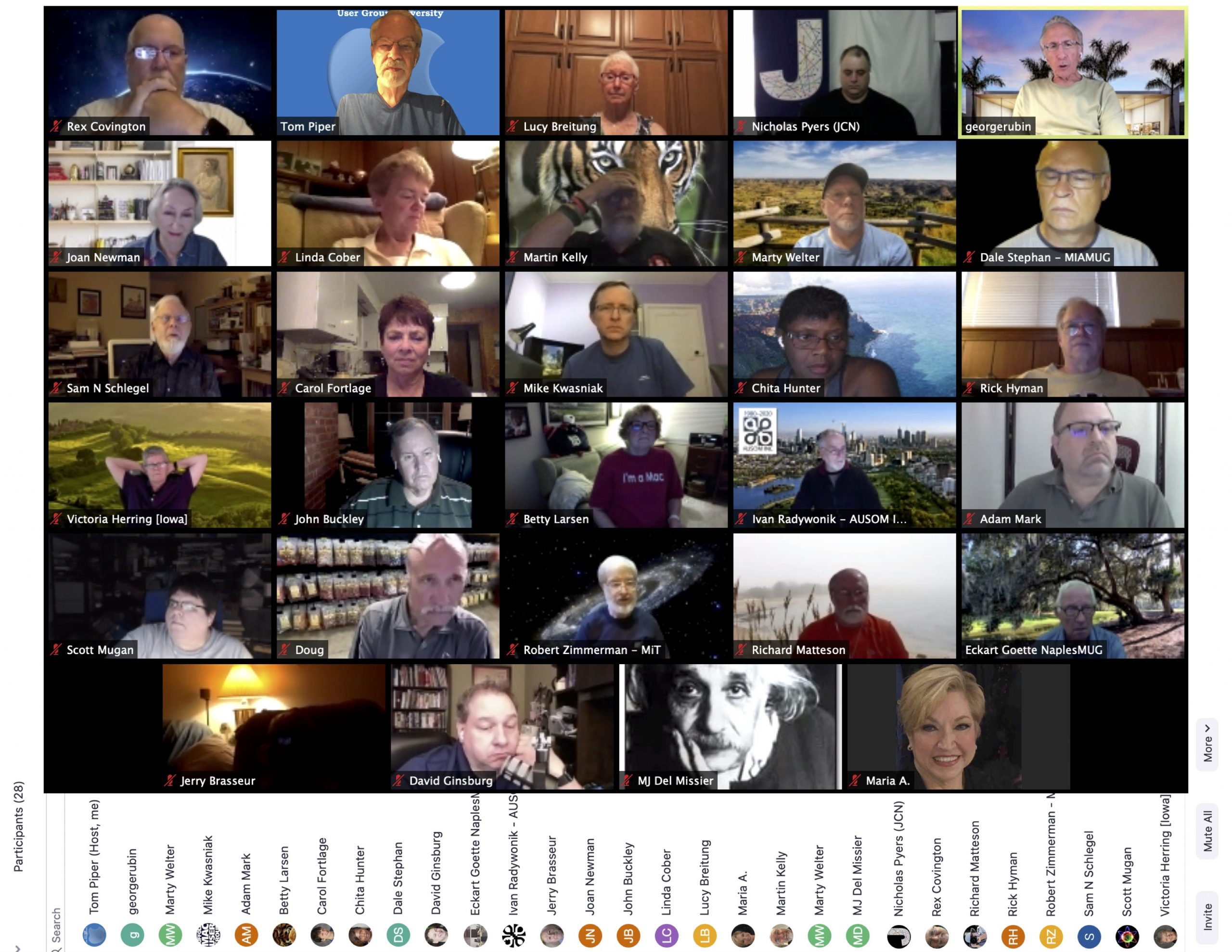
Our fourth Apple World User Group University online gathering of Apple user group leaders was held at 8:00pm CST, on July 20, 2020, via Zoom. We had 29 participants who joined for the topic of “Nuts & Bolts of User Group Management” (see attached image and list). The 61-minute video can be viewed at: https://youtu.be/l9QH31pJyAk (unlisted YouTube).
This session opened with my welcome, Zoom instructions, and a 5-minute presentation about my appleJAC User Group where I presented our 35-year history and operations (www.applejac.org). I also introduced Doug Smith and Rex Covington from Houston TX, who are Chair and Photographer respectively of the Apple User Group Advisory Board. (more…)
by Saundra (Sandy) Foderick, Editor | Jul 14, 2020 | News & Events
 This month’s featured vendor is Joe Kissell of alt concepts, co-publisher (with his wife Morgen Jahnke) of Joe on Tech and Take Control Books, a senior contributor to Macworld, prolific author, and long time user group supporter. Joe On Tech guides provide friendly, comprehensive and up-to-date advice on important tech topics. Take Control ebooks cover much more detail than a magazine article but are shorter, more focused, and more timely than a typical printed book. Joe is Take Control’s most prolific author and you probably have at least a few of his works already. Other beloved Take Control authors include well-known tech experts, such as Andy Affleck, Caroline Rose, Glenn Fleishman, Jason Snell, Jeff Carlson, Jeff Porten, Josh Centers, Kelly Turner, Kirk McElhearn, Michael E. Cohen, Robyn Weisman, Scholle McFarland, and Sharon Zardetto.
This month’s featured vendor is Joe Kissell of alt concepts, co-publisher (with his wife Morgen Jahnke) of Joe on Tech and Take Control Books, a senior contributor to Macworld, prolific author, and long time user group supporter. Joe On Tech guides provide friendly, comprehensive and up-to-date advice on important tech topics. Take Control ebooks cover much more detail than a magazine article but are shorter, more focused, and more timely than a typical printed book. Joe is Take Control’s most prolific author and you probably have at least a few of his works already. Other beloved Take Control authors include well-known tech experts, such as Andy Affleck, Caroline Rose, Glenn Fleishman, Jason Snell, Jeff Carlson, Jeff Porten, Josh Centers, Kelly Turner, Kirk McElhearn, Michael E. Cohen, Robyn Weisman, Scholle McFarland, and Sharon Zardetto.
(more…)
by Saundra (Sandy) Foderick, Editor | Jul 13, 2020 | News & Events
 Randy Singer, leader of the 9.000+ member strong MacAttorney User Group, co-author of multiple editions of the well-loved Macintosh Bible, author of the ABA’s The Macintosh Software Guide for the Law Office, writer of the MacAttorney Newsletter, and popular presenter, recently posted a link to his most-popular web site, covering routine Macintosh maintenance.
Randy Singer, leader of the 9.000+ member strong MacAttorney User Group, co-author of multiple editions of the well-loved Macintosh Bible, author of the ABA’s The Macintosh Software Guide for the Law Office, writer of the MacAttorney Newsletter, and popular presenter, recently posted a link to his most-popular web site, covering routine Macintosh maintenance.
Mac Attorney: Routine Macintosh Maintenance
Interestingly, the site is just one of the many resources that Randy generously has been offering for free since 1996 via his MacAttorney pages. Here are a few others that are both popular and informative.
Macintosh Word Processing Software
Free Or Inexpensive Macintosh Software
Macintosh Slowdown Solutions
Macintosh Beachballs!
Upgrading To The Latest Macintosh OS
Macintosh Accounting Software
Macintosh Email Software
Thanks for all you do for the Macintosh community Randy!
http://www.macattorney.com
by Saundra (Sandy) Foderick, Editor | Jul 13, 2020 | User Group How To
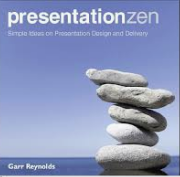 Many user group members know communications expert Garr Reynolds. His Presentation Zen books, seminars, and videos are best sellers, and he has been a leader in the user group community for years. With so many people working, and presenting, from home, Garr recently released a short video explaining how to make an effective presentation using tools you already have: iPhone, PowerPoint, and iMovie. You will be surprised at what you can accomplish!
Many user group members know communications expert Garr Reynolds. His Presentation Zen books, seminars, and videos are best sellers, and he has been a leader in the user group community for years. With so many people working, and presenting, from home, Garr recently released a short video explaining how to make an effective presentation using tools you already have: iPhone, PowerPoint, and iMovie. You will be surprised at what you can accomplish!
How to Make a Simple Video Presentation Using an iPhone, PowerPoint, and iMovie
Presentation Zen
by Saundra (Sandy) Foderick, Editor | Jun 14, 2020 | News & Events
 Many groups have moved to online meetings. Still, it can be hard to find a meeting topic when members and presenters are doing their part to flatten the curve. The good news is that each Today at Apple – At Home session offers unique and helpful ideas so your members can get more from the software and hardware they already own and enjoy.
Many groups have moved to online meetings. Still, it can be hard to find a meeting topic when members and presenters are doing their part to flatten the curve. The good news is that each Today at Apple – At Home session offers unique and helpful ideas so your members can get more from the software and hardware they already own and enjoy.
Current Today at Apple – At Home titles include:
- Turn your home into music with GarageBand
- Add a bit of magic to videos with Clips
- Add drama and style to your portraits with iPhone
- Make your videos more cinematic with iPhone
- Draw playful portraits with iPad
Each session is short – lasting only 3-5 minutes – and the tutorials are fun, clever, and easy.
Help your members learn a new skill today.
https://www.apple.com/today/feature/today-at-home/
 During an online discussion the question of how to record video off of an iPod or iPad came up again. Whether your members are trying to show someone how to perform a task, stream video of a gaming session, or simply write a how to, it seems like the topic is a popular one. Why not consider it for a meeting topic? Apple Support’s YouTube channel has all the information you need to make a great group presentation.
During an online discussion the question of how to record video off of an iPod or iPad came up again. Whether your members are trying to show someone how to perform a task, stream video of a gaming session, or simply write a how to, it seems like the topic is a popular one. Why not consider it for a meeting topic? Apple Support’s YouTube channel has all the information you need to make a great group presentation. 
 Looking for a meeting topic? Apple’s Apple News and Apple News Plus might be just the thing for a quick discussion. ASW has a recent pdf covering what each offers.
Looking for a meeting topic? Apple’s Apple News and Apple News Plus might be just the thing for a quick discussion. ASW has a recent pdf covering what each offers. Your members may be interested in the Apple Research app and their related research studies. Members may know that Apple protects their privacy, but may not know that the Apple Research app meets all HIPA requirements or that Apple will have no way of identifying any data provided. They may know that the Apple Research app is designed to change the cost, time, and complexity of doing large-scale health studies, but may not know what sorts of things are being studied.
Your members may be interested in the Apple Research app and their related research studies. Members may know that Apple protects their privacy, but may not know that the Apple Research app meets all HIPA requirements or that Apple will have no way of identifying any data provided. They may know that the Apple Research app is designed to change the cost, time, and complexity of doing large-scale health studies, but may not know what sorts of things are being studied.
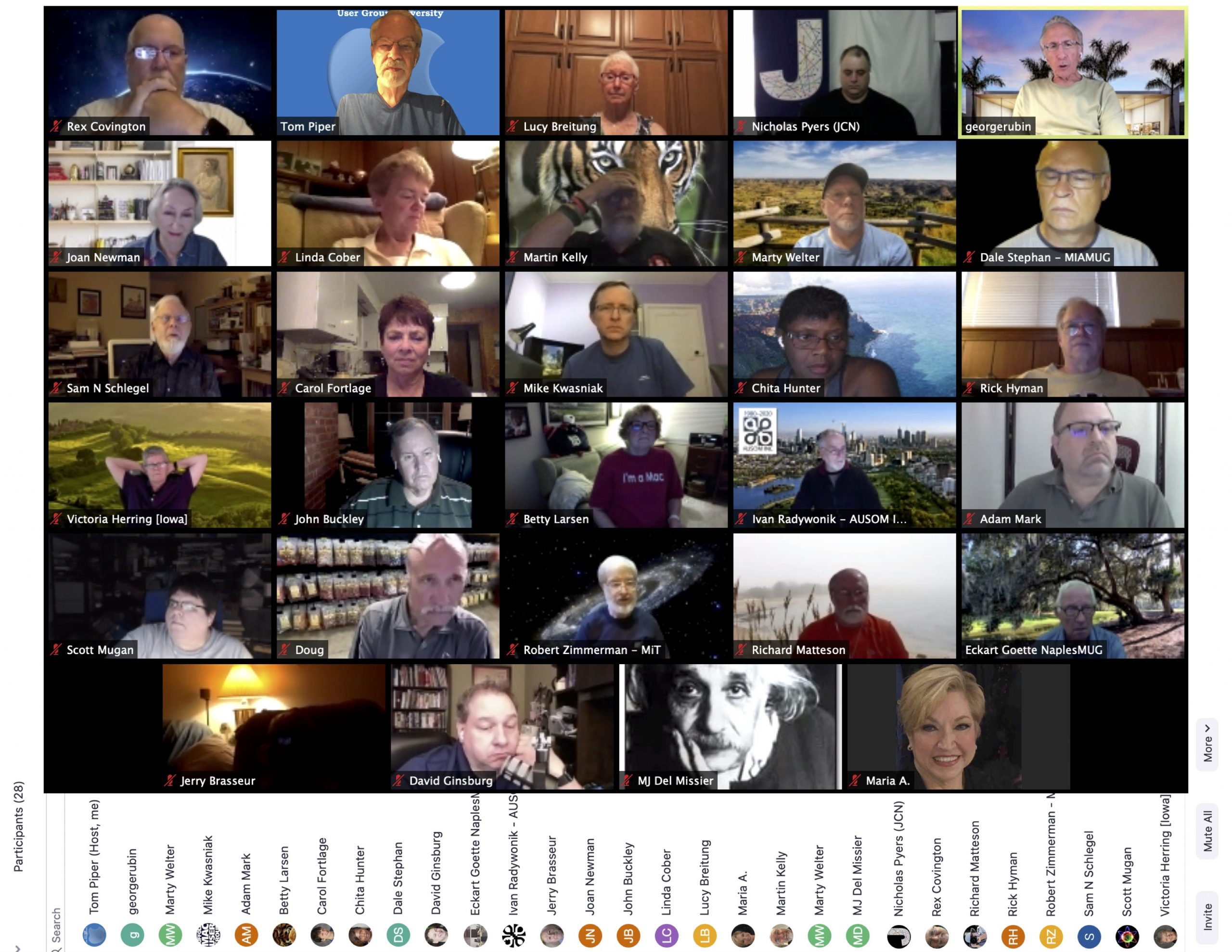
 This month’s featured vendor is Joe Kissell of alt concepts, co-publisher (with his wife Morgen Jahnke) of Joe on Tech and Take Control Books, a senior contributor to Macworld, prolific author, and long time user group supporter. Joe On Tech guides provide friendly, comprehensive and up-to-date advice on important tech topics. Take Control ebooks cover much more detail than a magazine article but are shorter, more focused, and more timely than a typical printed book. Joe is Take Control’s most prolific author and you probably have at least a few of his works already. Other beloved Take Control authors include well-known tech experts, such as Andy Affleck, Caroline Rose, Glenn Fleishman, Jason Snell, Jeff Carlson, Jeff Porten, Josh Centers, Kelly Turner, Kirk McElhearn, Michael E. Cohen, Robyn Weisman, Scholle McFarland, and Sharon Zardetto.
This month’s featured vendor is Joe Kissell of alt concepts, co-publisher (with his wife Morgen Jahnke) of Joe on Tech and Take Control Books, a senior contributor to Macworld, prolific author, and long time user group supporter. Joe On Tech guides provide friendly, comprehensive and up-to-date advice on important tech topics. Take Control ebooks cover much more detail than a magazine article but are shorter, more focused, and more timely than a typical printed book. Joe is Take Control’s most prolific author and you probably have at least a few of his works already. Other beloved Take Control authors include well-known tech experts, such as Andy Affleck, Caroline Rose, Glenn Fleishman, Jason Snell, Jeff Carlson, Jeff Porten, Josh Centers, Kelly Turner, Kirk McElhearn, Michael E. Cohen, Robyn Weisman, Scholle McFarland, and Sharon Zardetto.
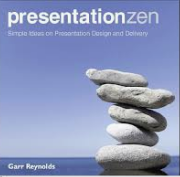 Many user group members know communications expert Garr Reynolds. His Presentation Zen books, seminars, and videos are best sellers, and he has been a leader in the user group community for years. With so many people working, and presenting, from home, Garr recently released a short video explaining how to make an effective presentation using tools you already have: iPhone, PowerPoint, and iMovie. You will be surprised at what you can accomplish!
Many user group members know communications expert Garr Reynolds. His Presentation Zen books, seminars, and videos are best sellers, and he has been a leader in the user group community for years. With so many people working, and presenting, from home, Garr recently released a short video explaining how to make an effective presentation using tools you already have: iPhone, PowerPoint, and iMovie. You will be surprised at what you can accomplish!