by Saundra (Sandy) Foderick, Editor | Aug 10, 2019 | Monthly Featured Vendors
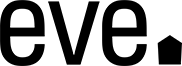
While you may not recognize the logo, the company now named Eve was a long-time and much-loved supporter of User Group University and other community events under the name Elgato. With the incredible success of their Eve Flare (portable smart LED lamp), Eve Button (smart home remote), Eve Door & Window (door and window security sensors), Eve Light Switch (smart wall switch), Eve Motion (motion sensor), Eve Room (indoor air quality, temperature, and humidity sensor), Eve Smoke (smoke detector), Eve Thermo (radiator valve), Eve Aqua (smart water controller), Eve Degree (connected weather station), Eve Extend (Bluetooth wireless extender), Eve Energy (empower your appliances) and more, the company decided to focus on their smart home line of products that work perfectly with with Apple HomeKit technology.
In fact, Eve’s growing ecosystem of connected accessories, designed exclusively for the Apple HomeKit-enabled household, are simple to set up, easy to control from anywhere, and provide the convenience that automation can supply. Better yet, even when accessing your home remotely via your home hub, all data is end-to-end encrypted and stored on your iPhone or iPad. So, your privacy is protected.
This month’s blog has an amazing discount for Apple employees and Apple User Group members. Be sure to check it out!
(more…)
by Saundra (Sandy) Foderick, Editor | Aug 10, 2019 | News & Events
Macstock 2019 . . . Best Yet!
by Tom Piper

Macstock V on July 28-29, 2019, was the fifth annual gathering of Apple faithful at the Luecht Conference Center on the McHenry County College campus in Crystal Lake, IL (near Woodstock, an hour northwest of Chicago). With a theme of CREATE!, it had over 200 Apple advocates in attendance with people from California to Tucson to New York to England. There were 10 featured speakers and 5 special speakers with over 13 hours of content (including OWC demos).
(more…)
by Saundra (Sandy) Foderick, Editor | Aug 3, 2019 | Leaders, Members, User Group How To, User Group Meeting Materials
[Note: The premiere of Graeme Moffatt’s ‘Mr Mainline Steam‘ documentary was shown recently and the documentary has received amazing reviews and organizational recognitions.]
Filmmaker Graeme Moffatt of Capital Video Productions Ltd. is a member of the Wellington Macintosh Society, and he is also the Apple User Group Regional Liaison for New Zealand, Australia, and Oceania. You can find more than a year of his group’s Wellington Macintosh Society (WelMac) meeting videos at: https://www.youtube.com/channel/UCmJBMCRuX6iyV8smOu2iApw/videos
 By Graeme Moffatt:
By Graeme Moffatt:
I became involved with a group in the United States that is doing live internet broadcasts, initially just using an iPad and soon they moved to a much more sophisticated system.
This new system allowed them to use multiple screens, cameras and microphones and the quality of the broadcasts became much more sophisticated and interesting. I sent an email to the person who was coordinating all of this, an ex Hollywood filmmaker, and asked him what software he was using and received a reply stating that it was an iPad app called Switcher Studio.
I did a search online and soon found the app and downloaded a free trial version and tested it out. I found it to quite amazing as to what it could accomplish (more…)
by Saundra (Sandy) Foderick, Editor | Aug 1, 2019 | Leaders, Members, Resources
 While parents love the ways that Apple’s iPhone, iPad, Mac, Apple Watch, and Apple TV promote learning, exploring, and fun, parents also want to be sure that their children are using Apple products and related technologies in ways that are safe, healthy, and appropriate. Are your members aware of Apple’s Families page and how it can help parents make sure that their children are using technology in the ways that parents want?
While parents love the ways that Apple’s iPhone, iPad, Mac, Apple Watch, and Apple TV promote learning, exploring, and fun, parents also want to be sure that their children are using Apple products and related technologies in ways that are safe, healthy, and appropriate. Are your members aware of Apple’s Families page and how it can help parents make sure that their children are using technology in the ways that parents want?
The site provides tips and tools to keep track of family app usage, determine when devices can be used, limit or block applications and notifications at bedtime, choose which apps are available for their children, provide for internet safety and kid-friendly content, manage in-app purchases (including Ask to Buy), know where their children are 24×7, find lost devices, share apps and music with the entire family, create group chats to stay in touch, reduce distractions, provide for emergency SOS and ensure medical information is there when needed, help emergency professionals locate family members, protect privacy, and so much more.
Check it out!
https://www.apple.com/families/
by Saundra (Sandy) Foderick, Editor | Aug 1, 2019 | Leaders, Resources
 Your members may be wondering about the new MacBook Pro and MacBook Air laptops. If so, ASW has a great set of presentations that could make for a good meeting topic.
Your members may be wondering about the new MacBook Pro and MacBook Air laptops. If so, ASW has a great set of presentations that could make for a good meeting topic.
MacBook Pro – Then and Now (L578071A-en_US) and MacBook Air – Then and Now *L581386A-en_US) offer comparisons of previous and current generations, letting your members know what has changed and what is the same. Then, MacBook Pro – First Look (L578070A-en_US) and MacBook Air – First Look (L581388A-en_US) provide the full specs for the newest in the MacBook line.
Ambassadors, August is a great month to use Apple resources in your meetings.
ASW
by Saundra (Sandy) Foderick, Editor | Jun 16, 2019 | Monthly Featured Vendors
 Matias has quite a following in the Mac User Group community because of their reputation for high quality products and for rescuing lost or abandoned technologies. For example, they make some of the best wired keyboards available today, as well as a product line of wireless keyboards, and their iRizer and iFold portable ergonomic laptop stands. They are also known for their Dvorak Pro keyboard, Half Keyboard for one handed typing, and Half-qwerty Keyboards. While they have been producing award-winning products for 30 years, they still offer the same level of truly personal and truly excellent customer service. Best of all, they are offering a generous user group discount for Apple User Group officers and members in this month’s Bulletin and Blog.
Matias has quite a following in the Mac User Group community because of their reputation for high quality products and for rescuing lost or abandoned technologies. For example, they make some of the best wired keyboards available today, as well as a product line of wireless keyboards, and their iRizer and iFold portable ergonomic laptop stands. They are also known for their Dvorak Pro keyboard, Half Keyboard for one handed typing, and Half-qwerty Keyboards. While they have been producing award-winning products for 30 years, they still offer the same level of truly personal and truly excellent customer service. Best of all, they are offering a generous user group discount for Apple User Group officers and members in this month’s Bulletin and Blog.
Visit Matias.
https://matias.ca/
by Saundra (Sandy) Foderick, Editor | Jun 16, 2019 | News & Events
Is your group looking for a short and fun presentation? You may want to visit the Product Placement Blog, which has a section covering appearances of your favorite devices on your favorite TV shows and movies… 97 pages of appearances. From an iPhone 5S on House of Cards to an amazing number of Apple products in Season 1 of Trinkets, it is a fun browse.
Some Apple Product Placements
by Saundra (Sandy) Foderick, Editor | Jun 16, 2019 | User Group Meeting Materials
Have you ever wondered why some photos catch the eye while others are pedestrian and boring? If so, your group might enjoy two new photo series from Today at Apple. Photo Lab: Disrupting the Portrait, Co-created with Christopher Anderson offers a look at ways to rethink the subject, obstruct the lens, and stylize your shots, all based on ideas from award-winning photographer Christopher Anderson. And, with Photo Lab for Kids: Fun Family Portraits your members can learn how to use iPad and iPhone to capture action, understand how background and lighting can make for a great shot, add fun text and art to a picture, and more.
https://www.apple.com/today/
by Saundra (Sandy) Foderick, Editor | Jun 16, 2019 | User Group Meeting Materials
The Toowoomba Apple And Macintosh User Group Inc. (TAAMUG) has an interesting idea for a low stress and fun-filled meeting: A Bring and Brag session. Although they meet in Toowoomba, Queensland, TAAMUG’s membership comes from surrounding communities as well, including some more than an hour away. What brings them together once a month? Friendship and learning in a relaxed setting, where long-time experts and newbies are equally welcome. Sounds like fun!
Visit and learn.
http://www.taamug.org.au/
by Saundra (Sandy) Foderick, Editor | Jun 16, 2019 | User Group Meeting Materials
 WWDC was amazing this year, with so many exciting announcements. Needless to say, your group will want to learn about the changes that are coming and the features that will help them get more from their Apple devices. The good news is that ASW has your back with specification sheets and presentations that provide the information you need. Why not use iMovie for iOS and iMovie for Mac – First Look (L544682A-en_US), watchOS 6 Preview – First Look (L585042A-en_US), iOS 13 Preview – First Look (L585037A-en_US), or iPadOS Preview – First Look (L585034A-en_US) for your group’s next meeting topic? You will be glad you did!
WWDC was amazing this year, with so many exciting announcements. Needless to say, your group will want to learn about the changes that are coming and the features that will help them get more from their Apple devices. The good news is that ASW has your back with specification sheets and presentations that provide the information you need. Why not use iMovie for iOS and iMovie for Mac – First Look (L544682A-en_US), watchOS 6 Preview – First Look (L585042A-en_US), iOS 13 Preview – First Look (L585037A-en_US), or iPadOS Preview – First Look (L585034A-en_US) for your group’s next meeting topic? You will be glad you did!
Ambassadors: June is a great month to use Apple Resources.
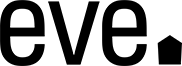


 By Graeme Moffatt:
By Graeme Moffatt: While parents love the ways that Apple’s iPhone, iPad, Mac, Apple Watch, and Apple TV promote learning, exploring, and fun, parents also want to be sure that their children are using Apple products and related technologies in ways that are safe, healthy, and appropriate. Are your members aware of Apple’s Families page and how it can help parents make sure that their children are using technology in the ways that parents want?
While parents love the ways that Apple’s iPhone, iPad, Mac, Apple Watch, and Apple TV promote learning, exploring, and fun, parents also want to be sure that their children are using Apple products and related technologies in ways that are safe, healthy, and appropriate. Are your members aware of Apple’s Families page and how it can help parents make sure that their children are using technology in the ways that parents want? Matias has quite a following in the Mac User Group community because of their reputation for high quality products and for rescuing lost or abandoned technologies. For example, they make some of the best wired keyboards available today, as well as a product line of wireless keyboards, and their iRizer and iFold portable ergonomic laptop stands. They are also known for their Dvorak Pro keyboard, Half Keyboard for one handed typing, and Half-qwerty Keyboards. While they have been producing award-winning products for 30 years, they still offer the same level of truly personal and truly excellent customer service. Best of all, they are offering a generous user group discount for Apple User Group officers and members in this month’s Bulletin and Blog.
Matias has quite a following in the Mac User Group community because of their reputation for high quality products and for rescuing lost or abandoned technologies. For example, they make some of the best wired keyboards available today, as well as a product line of wireless keyboards, and their iRizer and iFold portable ergonomic laptop stands. They are also known for their Dvorak Pro keyboard, Half Keyboard for one handed typing, and Half-qwerty Keyboards. While they have been producing award-winning products for 30 years, they still offer the same level of truly personal and truly excellent customer service. Best of all, they are offering a generous user group discount for Apple User Group officers and members in this month’s Bulletin and Blog. WWDC was amazing this year, with so many exciting announcements. Needless to say, your group will want to learn about the changes that are coming and the features that will help them get more from their Apple devices. The good news is that ASW has your back with specification sheets and presentations that provide the information you need. Why not use iMovie for iOS and iMovie for Mac – First Look (L544682A-en_US), watchOS 6 Preview – First Look (L585042A-en_US), iOS 13 Preview – First Look (L585037A-en_US), or iPadOS Preview – First Look (L585034A-en_US) for your group’s next meeting topic? You will be glad you did!
WWDC was amazing this year, with so many exciting announcements. Needless to say, your group will want to learn about the changes that are coming and the features that will help them get more from their Apple devices. The good news is that ASW has your back with specification sheets and presentations that provide the information you need. Why not use iMovie for iOS and iMovie for Mac – First Look (L544682A-en_US), watchOS 6 Preview – First Look (L585042A-en_US), iOS 13 Preview – First Look (L585037A-en_US), or iPadOS Preview – First Look (L585034A-en_US) for your group’s next meeting topic? You will be glad you did!