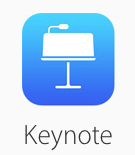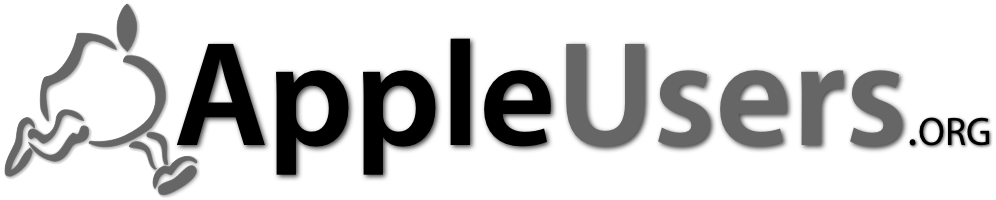by Saundra (Sandy) Foderick, Editor | Apr 17, 2017 | Leaders, Members, User Group How To, User Group Meeting Materials
Written by Rex Covington of the Apple User Group Advisory Board and Lonestarrider.com
Apples new clips app is like a mixture of Photo Booth, Snapchat, and a very light version of iMovie. The free stand-alone app is only available in the United States and you will need IOS 10.3 on your iPhone. You can download the app from the normal places using iTunes on your Mac or the Apple’s App Store on your iPhone. You can produce a video up to 60 minutes and each individual clip that you add to your video can be no longer than 30 minutes. (more…)
by ugabadmin | Feb 15, 2017 | News & Events, User Group How To, User Group Meeting Materials
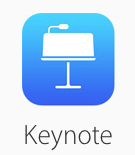 Last month we took a look at Keynote Live and how your user group can integrate it into your meetings. In part two of this series we will take a look at collaboration for Keynote, which is a new beta feature added with the introduction of macOS Sierra and iOS 10. Collaboration is built into all the iWork apps, but in this article we will focus on Keynote.
Last month we took a look at Keynote Live and how your user group can integrate it into your meetings. In part two of this series we will take a look at collaboration for Keynote, which is a new beta feature added with the introduction of macOS Sierra and iOS 10. Collaboration is built into all the iWork apps, but in this article we will focus on Keynote.
The new collaboration tools are a great way for a multiple presenters to work on a project remotely and in real time. User groups leaders and presenters can work on a topic prior to a group meeting. Needed edits or updates can be made, or individuals can work on their slides for the project while another person is editing their slides. (more…)
by ugabadmin | Jan 14, 2017 | User Group How To
By Rick Ortiz
This is a two part series on how User Group presentations can take advantage of the new features of Keynote introduced in macOS Sierra. In this first series, we are going to take a look at a new feature called Keynote Live and what that can offer your user group.
Keynote Live is a little hidden gem offered in the latest version of the software. Keynote Live is a way to play your presentations over the internet so your members can view in real-time on any device, wherever they can get online. So if a member can’t make a meeting, they can still see the Keynote aspect of the presentation from any location. This is also a great tool if you have a remote presenter wanting to share information in a presentation to your group. (more…)
by Saundra (Sandy) Foderick, Editor | Jan 12, 2017 | Leaders, Resources, User Group How To
The number of Apple User Groups worldwide is amazing, especially considering that many groups have been in existence for decades. Still, as new groups form, some groups cease to exist, often because key members retire or membership numbers drop. This article offers the the quick and simple, step-by-step process for delisting a group with the User Group Locator and the User Group Program.
(more…)
by ugabadmin | Sep 17, 2016 | Leaders, Members, Resources, User Group How To, User Group Meeting Materials
Many times at User Group meetings, the presenter may take time to let members ask questions or seek out tech tips or support. User Group Ambassador Rick Lantz of the Maui Apple User Society took a new view on the Q&A sessions, and decided to do a “How did they do that?” session at his meeting and show some hidden and unknown features of macOS and iOS. Below is his presentation material regarding iOS. User Group Leaders, feel free to use this material and demonstrate at your meetings. Click more to see video and meeting material:
(more…)
by Saundra (Sandy) Foderick, Editor | Sep 14, 2016 | Leaders, Resources, User Group How To
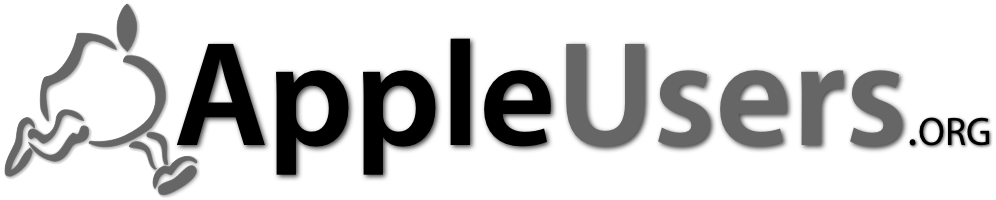 September 17 marks the 13th annual Software Freedom Day celebration, with over 300 planned events worldwide. The day calls attention to software that is free to distribute, modify, access, share, study and use.
September 17 marks the 13th annual Software Freedom Day celebration, with over 300 planned events worldwide. The day calls attention to software that is free to distribute, modify, access, share, study and use.
As part of the celebrations of Software Freedom Day 2016, AppleUsers.org has compiled a selection of some of the best, yet totally free, software that’s available for the Mac, collected together on a single DVD, called Spotlight on FOSS 2016 plus a bonus video and a copy of The AppleUsers Spotlight Software Freedom Day 2016 Special Edition. Fans of Stephen Fry will especially enjoy his Happy Birthday to GNU video.
Thanks as always to Mr. Pyers for these wonderful resources! See below for more information.
(more…)
by Saundra (Sandy) Foderick, Editor | Aug 14, 2016 | Leaders, Resources, User Group How To
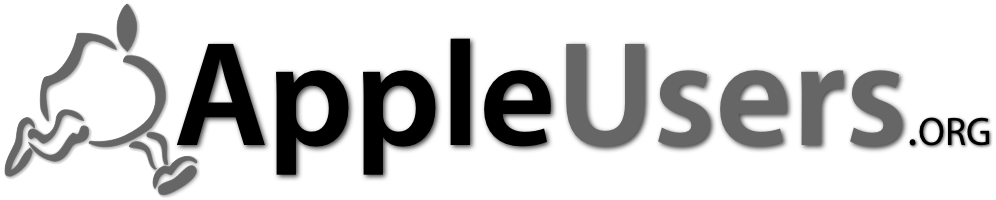 Groups are always looking for a great presentation and this month Nicholas Pyers of AppleUsers.org offers valuable insights into ways to find guest presenters. His recent article, the fifth installment in his “Working with Presenters” series can help you reconceptualize the process and increase your ability to organize great meetings. Want to know more? Check out all five articles in the series.
Groups are always looking for a great presentation and this month Nicholas Pyers of AppleUsers.org offers valuable insights into ways to find guest presenters. His recent article, the fifth installment in his “Working with Presenters” series can help you reconceptualize the process and increase your ability to organize great meetings. Want to know more? Check out all five articles in the series.
Thanks as always to Mr. Pyers for these wonderful resources!
(more…)
by Saundra (Sandy) Foderick, Editor | Jul 15, 2016 | Leaders, User Group How To

Raising Money With Patreon For Your User Group by Rex Covington
Last month we talked about raising money for your User Group on YouTube. This month we’re going to talk about raising money with Patreon and YouTube. Patreon Is a subscription-based crowd funding platform that helps creators collect financial support from their fans. You can use Patreon to fund your projects, Special Interest Group (SIG), or just to support your User Group by uploading YouTube videos. https://www.patreon.com
(more…)
by Saundra (Sandy) Foderick, Editor | Jul 14, 2016 | Leaders, User Group How To, User Group Meeting Materials
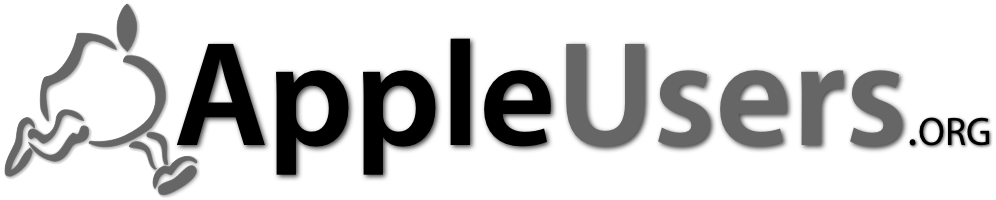 Nicholas Pyers of AppleUsers.org offers us two great articles on ways to make leading your group easier and more efficient. In this article he examines group website essentials: why every group should have a website, how to create and name your group’s site, how hosting works, and what information should be covered on your group’s pages.
Nicholas Pyers of AppleUsers.org offers us two great articles on ways to make leading your group easier and more efficient. In this article he examines group website essentials: why every group should have a website, how to create and name your group’s site, how hosting works, and what information should be covered on your group’s pages.
Check it out!
http://www.appleusers.org/ugr/apple-user-group-website/
by Saundra (Sandy) Foderick, Editor | May 14, 2016 | News & Events, User Group How To
We have all read bad reviews. Whether it is the biased writer with an axe to grind or an under-the-table commission to earn, the boring writer who uses ten words where one would do, or the deadline writer who is rushed for time and uses a company’s marketing literature to mask lack of knowledge, a bad review wastes our time. Still, there are basic guidelines that can help you write an effective review.
Know your Audience
Just like preparing to give a presentation to your user group, your first step is to identify your audience. What matters to your audience? Are they new to the product or long-time users interested in the latest release? You want to be sure that your review offers value to each segment of your readership. (more…)