by Saundra (Sandy) Foderick, Editor | May 14, 2021 | User Group Meeting Materials
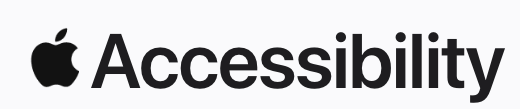 Many groups have had a positive response to accessibility as a meeting topic. Apple’s Accessibility home page says that the true value of a technology is not measured by how powerful it is, but by how much it empowers the user, and every Apple product contains amazing and empowering accessibility features right out of the box. From Magnifier, to Switch Control, Back Tap, VoiceOver, headphone accommodations, made for iPhone hearing aids, Live Listen, AssistiveTouch, Guided Access, typing feedback, text-to-speech, fitness algorithms for wheelchair users, and more, there are features to make every user’s tasks easier.
Many groups have had a positive response to accessibility as a meeting topic. Apple’s Accessibility home page says that the true value of a technology is not measured by how powerful it is, but by how much it empowers the user, and every Apple product contains amazing and empowering accessibility features right out of the box. From Magnifier, to Switch Control, Back Tap, VoiceOver, headphone accommodations, made for iPhone hearing aids, Live Listen, AssistiveTouch, Guided Access, typing feedback, text-to-speech, fitness algorithms for wheelchair users, and more, there are features to make every user’s tasks easier.
Another great way to enjoy an accessibility presentation is to use Apple Support’s YouTube videos, covering the basics of using the assistive technologies that are built into every Mac, iPad, iPhone, and Apple Watch.
Check it out.
https://www.apple.com/accessibility/
Apple Support on YouTube – Accessibility
by ugabadmin | Mar 13, 2021 | Leaders, Resources, User Group How To, User Group Meeting Materials
By Rick Ortiz
Apple users have for the most part been protected from many of the viruses and malware issues experienced on the PC. But with the popularity of Apple products over the past decade, those wanting to take advantage and compromise your computer use experience has grown. Most recently, applications, search engine hijacks and web browser plug-ins are the culprits of what many Mac users think are “viruses.” This has become a popular discussion topic at user group meetings. So to help user groups, we are providing group leaders with a meeting guide and how you can address and discuss this issue at your meetings. Click on read more below to continue.
I. Overview (more…)
by Saundra (Sandy) Foderick, Editor | Oct 14, 2020 | User Group Meeting Materials
 Members have been asking about the new iPhones and are excited about 5G. From the clever new MagSafe for iPhone, to edge-to-edge Super Retina XDR displays with a new Ceramic Shield front cover, the fastest chip in a smartphone, advanced dual-camera system and more, there is a lot to be excited about. (more…)
Members have been asking about the new iPhones and are excited about 5G. From the clever new MagSafe for iPhone, to edge-to-edge Super Retina XDR displays with a new Ceramic Shield front cover, the fastest chip in a smartphone, advanced dual-camera system and more, there is a lot to be excited about. (more…)
by Saundra (Sandy) Foderick, Editor | Aug 16, 2020 | Leaders, Members, User Group Meeting Materials
 Your members may be interested in the Apple Research app and their related research studies. Members may know that Apple protects their privacy, but may not know that the Apple Research app meets all HIPA requirements or that Apple will have no way of identifying any data provided. They may know that the Apple Research app is designed to change the cost, time, and complexity of doing large-scale health studies, but may not know what sorts of things are being studied.
Your members may be interested in the Apple Research app and their related research studies. Members may know that Apple protects their privacy, but may not know that the Apple Research app meets all HIPA requirements or that Apple will have no way of identifying any data provided. They may know that the Apple Research app is designed to change the cost, time, and complexity of doing large-scale health studies, but may not know what sorts of things are being studied.
For example the Apple Heart and Movement Study partners with Brigham and Women’s Hospital to explore the links between physical activity and heart health, and the Apple Hearing Study, in partnership with the University of Michigan studies how hearing could be impacted by exposure to sound at certain levels, and how this might affect stress levels and cardiovascular health.
Of course, that’s just the start. The Apple Research app could make for an interesting and rewarding meeting topic.
Apple Research app
by Saundra (Sandy) Foderick, Editor | Jun 14, 2020 | User Group How To, User Group Meeting Materials
 Over the years, some of the best ideas for user group leadership have come from the worldwide community of user group officers, the hard working leaders and experts who ensure that their groups survive and thrive.
Over the years, some of the best ideas for user group leadership have come from the worldwide community of user group officers, the hard working leaders and experts who ensure that their groups survive and thrive.
This month’s How To features one of the most popular presentations ever presented at a User Group University session. In this session, Dr. Scott Pelok talked about the various sorts of difficult people we encounter in our groups and in everyday life. The Board still gets letters asking about the presentation and we have heard from folk who say his tips helped resolve challenging situations in their groups. Use the link below to download his presentation.
Difficultpeople
Thanks Dr. Scott!
by Saundra (Sandy) Foderick, Editor | Apr 12, 2020 | User Group Meeting Materials
 Your members enjoy the iWork suite, and the just-released updates can make for a great meeting topic. The good news is that ASW has the information you need. Collaboration is easier than ever, with support for iCloud Drive folder sharing and offline editing of shared documents. Smart Annotation, innovative spreadsheet templates and interactive sliders, animated objects, Instant Alpha, and more make for a feature-packed update with easy to use features. In addition, there are beautiful new templates and themes. Your members can even use Presenter Mode and Pages to turn their iPhones or iPads into a virtual teleprompter.
Your members enjoy the iWork suite, and the just-released updates can make for a great meeting topic. The good news is that ASW has the information you need. Collaboration is easier than ever, with support for iCloud Drive folder sharing and offline editing of shared documents. Smart Annotation, innovative spreadsheet templates and interactive sliders, animated objects, Instant Alpha, and more make for a feature-packed update with easy to use features. In addition, there are beautiful new templates and themes. Your members can even use Presenter Mode and Pages to turn their iPhones or iPads into a virtual teleprompter.
To help you out, Pages, Numbers, and Keynote—First Look (L589382A-en_US) pdf on ASW has some quick and easy demo ideas as well as a description of the updates.
Apple Ambassadors, April is a great month to check out Apple Today and ASW.
by Saundra (Sandy) Foderick, Editor | Mar 16, 2020 | User Group Meeting Materials
 Your members have seen the new announcements and have questions. The good news is that ASW and Apple.com have the answers. Why not use ASW’s white sheets as the basis for your next meeting topic?
Your members have seen the new announcements and have questions. The good news is that ASW and Apple.com have the answers. Why not use ASW’s white sheets as the basis for your next meeting topic?
This month, take a look at “Smart Keyboard and Smart Keyboard Folio—First Look” (L589076A-en_US) and “Powerbeats—First Look” (L589070A-en_US).
Ambassadors: March is a great month to check out ASW offerings.
by Saundra (Sandy) Foderick, Editor | Oct 11, 2019 | Leaders, Resources, User Group Meeting Materials
 Are your members curious about Apple Arcade? The people who created the games that are part of Apple Arcade have woven artistry, curiosity and a lot of heart into a curated selection of fascinating and fresh ways to delight players. From The Enchanted World, a metaphor for a child growing up in a time of war, where the player uses puzzles and challenges to restore a collapsing fairyland, to Borderleap’s Patterned puzzle pieces that must be arranged to complete charming pictures, the post-apocalyptic Overland road trip adventure game, and the card-based Card of Darkness, with puzzles that feature hand-drawn characters with a sense of humor, there is something to delight every player.
Are your members curious about Apple Arcade? The people who created the games that are part of Apple Arcade have woven artistry, curiosity and a lot of heart into a curated selection of fascinating and fresh ways to delight players. From The Enchanted World, a metaphor for a child growing up in a time of war, where the player uses puzzles and challenges to restore a collapsing fairyland, to Borderleap’s Patterned puzzle pieces that must be arranged to complete charming pictures, the post-apocalyptic Overland road trip adventure game, and the card-based Card of Darkness, with puzzles that feature hand-drawn characters with a sense of humor, there is something to delight every player.
(more…)
by Saundra (Sandy) Foderick, Editor | Aug 3, 2019 | Leaders, Members, User Group How To, User Group Meeting Materials
[Note: The premiere of Graeme Moffatt’s ‘Mr Mainline Steam‘ documentary was shown recently and the documentary has received amazing reviews and organizational recognitions.]
Filmmaker Graeme Moffatt of Capital Video Productions Ltd. is a member of the Wellington Macintosh Society, and he is also the Apple User Group Regional Liaison for New Zealand, Australia, and Oceania. You can find more than a year of his group’s Wellington Macintosh Society (WelMac) meeting videos at: https://www.youtube.com/channel/UCmJBMCRuX6iyV8smOu2iApw/videos
 By Graeme Moffatt:
By Graeme Moffatt:
I became involved with a group in the United States that is doing live internet broadcasts, initially just using an iPad and soon they moved to a much more sophisticated system.
This new system allowed them to use multiple screens, cameras and microphones and the quality of the broadcasts became much more sophisticated and interesting. I sent an email to the person who was coordinating all of this, an ex Hollywood filmmaker, and asked him what software he was using and received a reply stating that it was an iPad app called Switcher Studio.
I did a search online and soon found the app and downloaded a free trial version and tested it out. I found it to quite amazing as to what it could accomplish (more…)
by Saundra (Sandy) Foderick, Editor | Jun 16, 2019 | User Group Meeting Materials
Have you ever wondered why some photos catch the eye while others are pedestrian and boring? If so, your group might enjoy two new photo series from Today at Apple. Photo Lab: Disrupting the Portrait, Co-created with Christopher Anderson offers a look at ways to rethink the subject, obstruct the lens, and stylize your shots, all based on ideas from award-winning photographer Christopher Anderson. And, with Photo Lab for Kids: Fun Family Portraits your members can learn how to use iPad and iPhone to capture action, understand how background and lighting can make for a great shot, add fun text and art to a picture, and more.
https://www.apple.com/today/
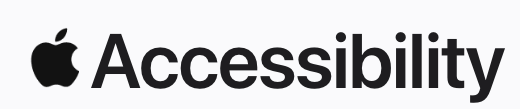 Many groups have had a positive response to accessibility as a meeting topic. Apple’s Accessibility home page says that the true value of a technology is not measured by how powerful it is, but by how much it empowers the user, and every Apple product contains amazing and empowering accessibility features right out of the box. From Magnifier, to Switch Control, Back Tap, VoiceOver, headphone accommodations, made for iPhone hearing aids, Live Listen, AssistiveTouch, Guided Access, typing feedback, text-to-speech, fitness algorithms for wheelchair users, and more, there are features to make every user’s tasks easier.
Many groups have had a positive response to accessibility as a meeting topic. Apple’s Accessibility home page says that the true value of a technology is not measured by how powerful it is, but by how much it empowers the user, and every Apple product contains amazing and empowering accessibility features right out of the box. From Magnifier, to Switch Control, Back Tap, VoiceOver, headphone accommodations, made for iPhone hearing aids, Live Listen, AssistiveTouch, Guided Access, typing feedback, text-to-speech, fitness algorithms for wheelchair users, and more, there are features to make every user’s tasks easier.
 Members have been asking about the new iPhones and are excited about 5G. From the clever new MagSafe for iPhone, to edge-to-edge Super Retina XDR displays with a new Ceramic Shield front cover, the fastest chip in a smartphone, advanced dual-camera system and more, there is a lot to be excited about.
Members have been asking about the new iPhones and are excited about 5G. From the clever new MagSafe for iPhone, to edge-to-edge Super Retina XDR displays with a new Ceramic Shield front cover, the fastest chip in a smartphone, advanced dual-camera system and more, there is a lot to be excited about. Your members may be interested in the Apple Research app and their related research studies. Members may know that Apple protects their privacy, but may not know that the Apple Research app meets all HIPA requirements or that Apple will have no way of identifying any data provided. They may know that the Apple Research app is designed to change the cost, time, and complexity of doing large-scale health studies, but may not know what sorts of things are being studied.
Your members may be interested in the Apple Research app and their related research studies. Members may know that Apple protects their privacy, but may not know that the Apple Research app meets all HIPA requirements or that Apple will have no way of identifying any data provided. They may know that the Apple Research app is designed to change the cost, time, and complexity of doing large-scale health studies, but may not know what sorts of things are being studied. Over the years, some of the best ideas for user group leadership have come from the worldwide community of user group officers, the hard working leaders and experts who ensure that their groups survive and thrive.
Over the years, some of the best ideas for user group leadership have come from the worldwide community of user group officers, the hard working leaders and experts who ensure that their groups survive and thrive. Your members have seen the new announcements and have questions. The good news is that ASW and Apple.com have the answers. Why not use ASW’s white sheets as the basis for your next meeting topic?
Your members have seen the new announcements and have questions. The good news is that ASW and Apple.com have the answers. Why not use ASW’s white sheets as the basis for your next meeting topic? By Graeme Moffatt:
By Graeme Moffatt: