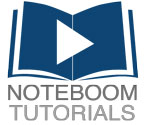by Saundra (Sandy) Foderick, Editor | Aug 12, 2017 | Resources, User Group Meeting Materials
Part of having a successful user group is having great content to present at meetings. Some groups are able to get guest speakers, products demonstrations, and even remote presentations. But for some groups that is not always logistically possible. Over the last few months we have featured Apple podcasts, Today at Apple, Apple Teacher, Keynotes, and Apple Sales Web, five incredible resources to help groups create enjoyable meetings and educate members. This month we will look at a sixth great resource, Swift Playgrounds.
(more…)
by Saundra (Sandy) Foderick, Editor | Jun 17, 2017 | News & Events, Resources, User Group Meeting Materials
Looking for an interesting meeting presentation?
The 2017 WWDC keynote was fun to watch and could be a great meeting presentation. the Keynote included information about the new iPad Pro, iMac Pro, HomePod, iOS 11, macOS High Sierra, watchOS 4, and so much more. Why not use it for your next meeting?
Check it out online:
2017 WWDC Keynote
by Saundra (Sandy) Foderick, Editor | Apr 17, 2017 | Leaders, Members, User Group How To, User Group Meeting Materials
Written by Rex Covington of the Apple User Group Advisory Board and Lonestarrider.com
Apples new clips app is like a mixture of Photo Booth, Snapchat, and a very light version of iMovie. The free stand-alone app is only available in the United States and you will need IOS 10.3 on your iPhone. You can download the app from the normal places using iTunes on your Mac or the Apple’s App Store on your iPhone. You can produce a video up to 60 minutes and each individual clip that you add to your video can be no longer than 30 minutes. (more…)
by ugabadmin | Feb 15, 2017 | News & Events, User Group How To, User Group Meeting Materials
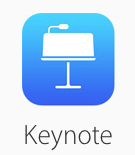 Last month we took a look at Keynote Live and how your user group can integrate it into your meetings. In part two of this series we will take a look at collaboration for Keynote, which is a new beta feature added with the introduction of macOS Sierra and iOS 10. Collaboration is built into all the iWork apps, but in this article we will focus on Keynote.
Last month we took a look at Keynote Live and how your user group can integrate it into your meetings. In part two of this series we will take a look at collaboration for Keynote, which is a new beta feature added with the introduction of macOS Sierra and iOS 10. Collaboration is built into all the iWork apps, but in this article we will focus on Keynote.
The new collaboration tools are a great way for a multiple presenters to work on a project remotely and in real time. User groups leaders and presenters can work on a topic prior to a group meeting. Needed edits or updates can be made, or individuals can work on their slides for the project while another person is editing their slides. (more…)
by ugabadmin | Sep 17, 2016 | Leaders, Members, Resources, User Group How To, User Group Meeting Materials
Many times at User Group meetings, the presenter may take time to let members ask questions or seek out tech tips or support. User Group Ambassador Rick Lantz of the Maui Apple User Society took a new view on the Q&A sessions, and decided to do a “How did they do that?” session at his meeting and show some hidden and unknown features of macOS and iOS. Below is his presentation material regarding iOS. User Group Leaders, feel free to use this material and demonstrate at your meetings. Click more to see video and meeting material:
(more…)
by Saundra (Sandy) Foderick, Editor | Jul 14, 2016 | Leaders, User Group How To, User Group Meeting Materials
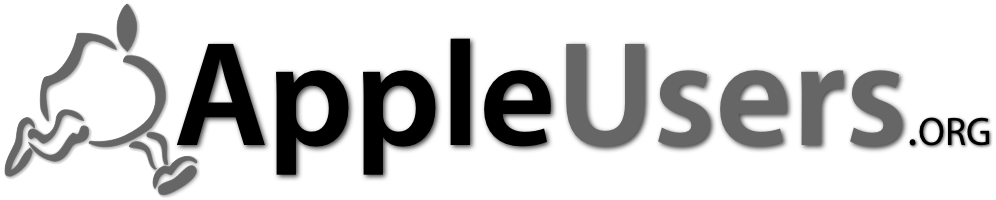 Nicholas Pyers of AppleUsers.org offers us two great articles on ways to make leading your group easier and more efficient. In this article he examines group website essentials: why every group should have a website, how to create and name your group’s site, how hosting works, and what information should be covered on your group’s pages.
Nicholas Pyers of AppleUsers.org offers us two great articles on ways to make leading your group easier and more efficient. In this article he examines group website essentials: why every group should have a website, how to create and name your group’s site, how hosting works, and what information should be covered on your group’s pages.
Check it out!
http://www.appleusers.org/ugr/apple-user-group-website/
by Saundra (Sandy) Foderick, Editor | Oct 13, 2015 | Leaders, News & Events, User Group Meeting Materials
Need a presentation for your group’s next meeting? Ask your group’s ambassador about Apple Sales Web (ASW) and Apple Sales Training Online (ASTO). From prepackaged demos to Apple materials that you can use to create customized presentations, ASW and ASTO have it all.
This month, ASW keeps you current on the latest and greatest Apple products, including an October 13th ready-to-go presentation on the newest iMac and a “Then and Now” comparison for how the iMac has changed over multiple iterations (L519829A-en_US and L519831A-en_US), an October 13th First Look covering Apple’s new Magic Keyboard, Magic Mouse 2, and Magic Trackpad 2 (L543101A-en_US), and even a look ahead to the Beats Pill+ (L543093A-en_US).
Ambassadors: October is a great month to check out ASTO and ASW!
Apple Sales Web
by Saundra (Sandy) Foderick, Editor | Jul 12, 2015 | Leaders, News & Events, User Group Meeting Materials
Need a presentation for your group’s next meeting? Ask your group’s ambassador about Apple Sales Training Online (ASTO). From prepackaged demos to Apple materials that you can use to create customized presentations, ASTO has it all.
In the last week, ASW has downloads that can provide the materials for a presentation for your next meeting. iTunes U 3.0 (L513935C-en_US) provides an overview of the benefits of iTunes U 3.0 and a walk-through of screens showing key features. OS X El Capitan (L533145A-en_US) provides product information for the newest OS. There is even a clever Quick Training: Redecorating with iPad (L541089A-en_US), because your iPad can be a powerful companion for renovating and redecorating a home.
Ambassadors: July is a great month to check in with ASTO!
Apple Sales Web
by Saundra (Sandy) Foderick, Editor | Jun 13, 2015 | Leaders, Resources, User Group Meeting Materials
Need a presentation for your group’s next meeting? Ask your group’s ambassador about Apple Sales Training Online (ASTO). From prepackaged demos to Apple materials that you can use to create customized presentations, ASTO has it all.
In the last week, ASW has downloads covering the products announced at WWDC. In fact, OS X El Capitan (L533145A-en_US), iOS 9 (L533146A-en_US), Apple Music (L541456A-en_US) and watchOS 2 (L541455A-en_US) have all been released in the last 7 days. There is even a clever Quick Training: Redecorating with iPad (L541089A-en_US), because your iPad can be a powerful companion for renovating and redecorating a home.
Ambassadors: June is a great month to check in with ASTO!
Apple Sales Web
by Saundra (Sandy) Foderick, Editor | Jun 5, 2015 | Leaders, Monthly Featured Vendors, News & Events, Resources, User Group Meeting Materials
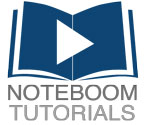 NoteboomTutorials.com knows that using a computer, even a Mac or iPad, is not always easy and intuitive. While Noteboom is known for tutorials that can making learning easy and fun, they have developed a special membership program that offers more of what people love about their products: easy-to-follow video tutorials, an easy-to-use interface, concept grouping and even auto resume on the iPad, iPhone and Mac. Their tutorials cover OS X Yosemite, iMovie, iPhoto, Final Cut Pro X and much more. Their 650+ five-star ratings are a reflection of the quality of their materials. (more…)
NoteboomTutorials.com knows that using a computer, even a Mac or iPad, is not always easy and intuitive. While Noteboom is known for tutorials that can making learning easy and fun, they have developed a special membership program that offers more of what people love about their products: easy-to-follow video tutorials, an easy-to-use interface, concept grouping and even auto resume on the iPad, iPhone and Mac. Their tutorials cover OS X Yosemite, iMovie, iPhoto, Final Cut Pro X and much more. Their 650+ five-star ratings are a reflection of the quality of their materials. (more…)

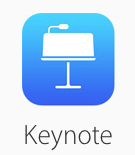
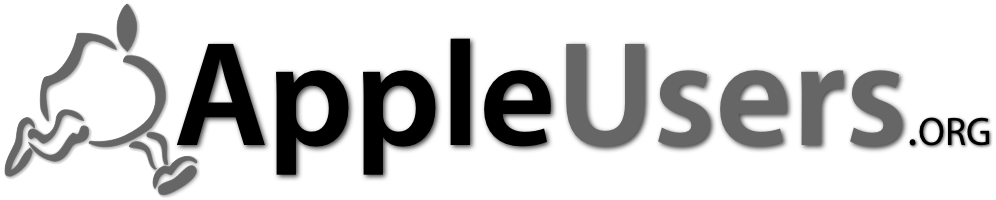 Nicholas Pyers of AppleUsers.org offers us two great articles on ways to make leading your group easier and more efficient. In this article he examines group website essentials: why every group should have a website, how to create and name your group’s site, how hosting works, and what information should be covered on your group’s pages.
Nicholas Pyers of AppleUsers.org offers us two great articles on ways to make leading your group easier and more efficient. In this article he examines group website essentials: why every group should have a website, how to create and name your group’s site, how hosting works, and what information should be covered on your group’s pages.