Find an Apple User Group
Apple User Groups exist around the world. Find and join a user group near you today.
User Group Leader Support
Update your groups record, get meeting ideas, and many other support access and requests.
User Group How-To's
User Group Leaders, are you looking to run a better meeting? These how-to articles guide you through a variety of topics.
User Group Special Offers
User Group Leaders and Members, find special deals and discounts from our vendors.
User Group News Bulletin
Meeting Ideas: MacBook Air – Then and Now
 Your members have seen the new announcements and have questions. The good news is that ASW and Apple.com have the answers. Why not use ASW’s white sheets as the basis for your next meeting topic?
Your members have seen the new announcements and have questions. The good news is that ASW and Apple.com have the answers. Why not use ASW’s white sheets as the basis for your next meeting topic?
This month, take a look at “MacBook Air – Then and Now” (L581386A-en_US) and “USB-C accessories for iPad Pro” (L581398A-en_US).
Ambassadors: March is a great month to check out ASW offerings.
Randy B. Singer of MacAttorney: Macintosh Email Software
 Randy Singer, leader of the 9.000+ member strong MacAttorney User Group, co-author of multiple editions of the well-loved Macintosh Bible, author of the ABA’s The Macintosh Software Guide for the Law Office, writer of the MacAttorney Newsletter, and popular presenter, has recently added a new offering to his beloved Macintosh Software Web site. From Email clients, to Email utilities, to archiving your mail, Randy offers great guidance.
Randy Singer, leader of the 9.000+ member strong MacAttorney User Group, co-author of multiple editions of the well-loved Macintosh Bible, author of the ABA’s The Macintosh Software Guide for the Law Office, writer of the MacAttorney Newsletter, and popular presenter, has recently added a new offering to his beloved Macintosh Software Web site. From Email clients, to Email utilities, to archiving your mail, Randy offers great guidance.
Check it out!
Meeting Ideas: Staying Connected While Staying Safe
 While members are rightly concerned about COVID-19 and the dangers it presents, they also may have a greater need of community and connection during times of stress and isolation.
While members are rightly concerned about COVID-19 and the dangers it presents, they also may have a greater need of community and connection during times of stress and isolation.
Two great articles by Graeme Moffatt and Tom Piper offer a look into streaming meetings, so that your members can stay connected even while they stay home. Recent discussions on Aug-D offered other ideas as well. Randy Singer suggested using the Second Life platform (who knew it even has an Apple Store?). Paul Scott suggested using Zoom’s video conferencing software, and Virginia Chilcote’s group meets via Facebook. George Rubin even invited readers to an online Zoom user group meeting for NaplesMacFriends while Macbeth Vannoy gave a thumbs up to the ideas offered.
Check out these past articles on ways to stream your group’s meetings:
How To: Video Streaming Your Apple User Group Meeting by Tom Piper
How to Live Stream User Group Meetings by Graeme Moffatt
February’s Featured Vendor: Eve’s Apple HomeKit-Enabled Ecosystem
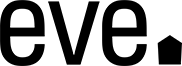
While you may not recognize the logo, the company now named Eve was a long-time and much-loved supporter of User Group University and other community events under the name Elgato. With the incredible success of their Eve Flare (portable smart LED lamp), Eve Button (smart home remote), Eve Door & Window (door and window security sensors), Eve Light Switch (smart wall switch), Eve Motion (motion sensor), Eve Room (indoor air quality, temperature, and humidity sensor), Eve Smoke (smoke detector), Eve Thermo (radiator valve), Eve Aqua (smart water controller), Eve Degree (connected weather station), Eve Extend (Bluetooth wireless extender), Eve Energy (empower your appliances) and more, the company decided to focus on their smart home line of products that work perfectly with with Apple HomeKit technology.
In fact, Eve’s growing ecosystem of connected accessories, designed exclusively for the Apple HomeKit-enabled household, are simple to set up, easy to control from anywhere, and provide the convenience that automation can supply. Better yet, even when accessing your home remotely via your home hub, all data is end-to-end encrypted and stored on your iPhone or iPad. So, your privacy is protected.
This month’s blog has an amazing discount for Apple employees and Apple User Group members. Be sure to check it out!
Randy B. Singer of MacAttorney: Free Macintosh Software
 Randy Singer, leader of the 9.000+ member strong MacAttorney User Group, co-author of multiple editions of the well-loved Macintosh Bible, author of the ABA’s The Macintosh Software Guide for the Law Office, writer of the MacAttorney Newsletter, and popular presenter, has recently updated his popular Free Macintosh Software Web site. He updated the list to ensure compatibility with 64-bit and added new products, including FreeOffice.
Randy Singer, leader of the 9.000+ member strong MacAttorney User Group, co-author of multiple editions of the well-loved Macintosh Bible, author of the ABA’s The Macintosh Software Guide for the Law Office, writer of the MacAttorney Newsletter, and popular presenter, has recently updated his popular Free Macintosh Software Web site. He updated the list to ensure compatibility with 64-bit and added new products, including FreeOffice.
Check it out!
KansasFest 2020: Goodbye 2019 – Welcome 2020
![]() Robert Woodhead of Sir-Tech Software, well-known as the co-creator of the Wizardry series of computer role-playing games, will be this year’s Keynote speaker as KansasFest 2020 celebrates the 43rd anniversary of the Apple II in Kansas City, Missouri from July 121-26.
Robert Woodhead of Sir-Tech Software, well-known as the co-creator of the Wizardry series of computer role-playing games, will be this year’s Keynote speaker as KansasFest 2020 celebrates the 43rd anniversary of the Apple II in Kansas City, Missouri from July 121-26.
With hands-on workshops and so much more, there are experiences to be had and memories to be made at KansasFest. Meet new friends, learn new things, enjoy the HackFest, compete in the Wacky Tie contest, and remember the golden age of the Apple II. Take it from past attendees: You will be more than glad that you attended.
Check out last year’s Keynote and group photo – be part of this year’s event:
https://youtu.be/wFoMFLtZ7NA?list=PL_8ByM2n4E2tBrRXXbQ-Dn1yeHUJ-H00r

Learn more.
https://www.kansasfest.org/
Meeting Idea: Use Voice Control on your iPhone, iPad, or iPod touch

Need a short how-to presentation for your group’s next meeting? Why not use Apple Support’s Voice Control Article for a quick and interesting topic?
This month, take a look at “Use Voice Control on your iPhone, iPad, or iPod touch”
Ambassadors: February is a great time to use Apple Support
Meeting Idea: Apple News – Special coverage of the 2020 presidential election
 It can be hard to find reliable and trustworthy news in this election cycle. The good news is that Apple has just released a new resource: Coverage of the 2020 Election from Trusted News Sources, Curated by Apple News, with reporting and analysis from ABC News, CBS News, CNN, FiveThirtyEight, Fox News, NBC News, ProPublica, Reuters, The Los Angeles Times, The New York Times, The Wall Street Journal, The Washington Post, TIME, USA Today and others. The resource will cover curated news and guides related to all political viewpoints, often in real time, from the primaries, to conventions, November election, and everything in between.
It can be hard to find reliable and trustworthy news in this election cycle. The good news is that Apple has just released a new resource: Coverage of the 2020 Election from Trusted News Sources, Curated by Apple News, with reporting and analysis from ABC News, CBS News, CNN, FiveThirtyEight, Fox News, NBC News, ProPublica, Reuters, The Los Angeles Times, The New York Times, The Wall Street Journal, The Washington Post, TIME, USA Today and others. The resource will cover curated news and guides related to all political viewpoints, often in real time, from the primaries, to conventions, November election, and everything in between.
This month, check out Apple News.
Meeting Idea: Apple Maps
 Need a presentation for your group’s next meeting? Why not offer a look at the new Apple Maps? You already know that the new Apple Maps provides better road coverage and pedestrian data, more precise addresses, and amazingly detailed land cover, but did you know there are lot of new features? Look Around’s high resolution imagery, Collections list-building capabilities, one-tap navigation via Favorites, flight status, Indoor Maps for airports and malls, Share ETA, real-time transit, Siri Natural Language Guidance, proactive suggestions, and Flyover make for a great experience.
Need a presentation for your group’s next meeting? Why not offer a look at the new Apple Maps? You already know that the new Apple Maps provides better road coverage and pedestrian data, more precise addresses, and amazingly detailed land cover, but did you know there are lot of new features? Look Around’s high resolution imagery, Collections list-building capabilities, one-tap navigation via Favorites, flight status, Indoor Maps for airports and malls, Share ETA, real-time transit, Siri Natural Language Guidance, proactive suggestions, and Flyover make for a great experience.
This month, check out Apple Maps.
https://www.apple.com/ios/maps/
Ambassadors: February is a great month to check out Apple Newsroom offerings.
Nicholas Pyers Presents: Avoid Presentation Disasters
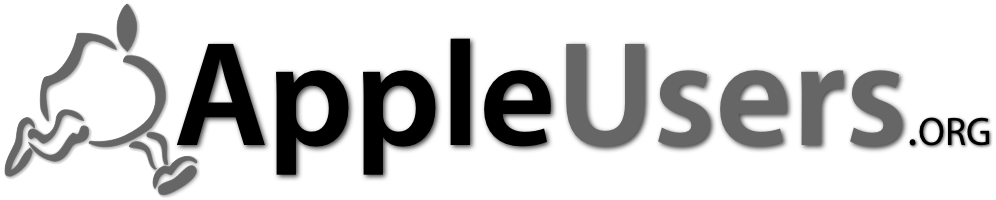 One way to avoid a presentation disaster is planning ahead for a presentation kit. Nicholas Pyers of AppleUsers.org offers us a look at the cables, adaptors and accessories that any group conducting presentations on regular basis should consider having on hand. By being prepared, you can be sure that if your presenter arrives with the wrong(or no) cable or adapter, the show will go on. Check it out!
One way to avoid a presentation disaster is planning ahead for a presentation kit. Nicholas Pyers of AppleUsers.org offers us a look at the cables, adaptors and accessories that any group conducting presentations on regular basis should consider having on hand. By being prepared, you can be sure that if your presenter arrives with the wrong(or no) cable or adapter, the show will go on. Check it out!
http://www.appleusers.org/ugr/presentation-kit/
January’s Featured Vendor: Dan’s Tutorials
 Have you been lucky enough to use Noteboom Tutorials? If so, you know that Dan Wassink’s tutorials are user friendly, helping users get the most out of their Apple Devices through easy-to-follow video tutorials, tips, and online chat support.
Have you been lucky enough to use Noteboom Tutorials? If so, you know that Dan Wassink’s tutorials are user friendly, helping users get the most out of their Apple Devices through easy-to-follow video tutorials, tips, and online chat support.
The good news is that Dan has a new site for his wonderful tutorials and the site has an easy-to-remember name: Dan’s Tutorials. The new site offers so much more, letting users add notes that can be retrieved at any time, quickly access a desired topic or tip, drill down to a specific skill or technique, and favorite tutorials to quickly access them again, all in a distraction-free environment. In addition, Dan’s Tutorials has an unusual feature that helps subscribers save money: users can pause a subscription at any time and resume when they are ready to learn new skills. Apple centric? Of course! Course tracking? Yep! Affordable? Very affordable: your subscription covers every tutorial in the system, with no hidden fees. Current? Yep, new lessons and tips are added on a regular basis. read more…
Randy B. Singer of MacAttorney: Macintosh Accounting Software
 Randy Singer, leader of the 9.000+ member strong MacAttorney User Group, co-author of multiple editions of the well-loved Macintosh Bible, author of the ABA’s The Macintosh Software Guide for the Law Office, writer of the MacAttorney Newsletter, and popular presenter, recently commented that it can be hard to find all of the alternatives for Macintosh accounting software. He notes that, “even though the myth that “there are no accounting programs for the Macintosh” is prevalent, the truth is that this has always been one of the Mac’s better covered areas.”
Randy Singer, leader of the 9.000+ member strong MacAttorney User Group, co-author of multiple editions of the well-loved Macintosh Bible, author of the ABA’s The Macintosh Software Guide for the Law Office, writer of the MacAttorney Newsletter, and popular presenter, recently commented that it can be hard to find all of the alternatives for Macintosh accounting software. He notes that, “even though the myth that “there are no accounting programs for the Macintosh” is prevalent, the truth is that this has always been one of the Mac’s better covered areas.”
So, he has created a page covering currently-available offerings. The page is in the early stages, and it is incredibly informative.
Check it out – maybe even contribute to the conversation:
http://www.macattorney.com/accounting.html
Visit MacAttorney.
Podcast News: Guy Kawasaki’s Remarkable People
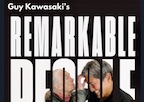 Omug President and past Apple User Group Regional Liaison Steve Welsh shared some exciting news recently: Guy Kawasaki launched a new podcast on December 4. The podcast, titled Guy Kawasaki’s Remarkable People, offers interviews with thought leaders, legends, and iconoclasts, including Margaret Atwood, Woz, Martha Stewart, Phil Zimbardo, Arianna Huffington, Robert Cialdini, and Stephen Wolfram. His premier episode was an interview with Dr. Jane Goodall. Wow!
Omug President and past Apple User Group Regional Liaison Steve Welsh shared some exciting news recently: Guy Kawasaki launched a new podcast on December 4. The podcast, titled Guy Kawasaki’s Remarkable People, offers interviews with thought leaders, legends, and iconoclasts, including Margaret Atwood, Woz, Martha Stewart, Phil Zimbardo, Arianna Huffington, Robert Cialdini, and Stephen Wolfram. His premier episode was an interview with Dr. Jane Goodall. Wow!
Have a listen.
Guy Kawasaki’s Remarkable People
Thanks to Steve Welsh for this great tip!
Blast From the Past: The Original Macintosh Team
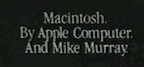 Tony Vitale of the Long Island Mac Users Group (LIMAC) and TalkMacTech recently posted a link to unseen footage with interviews of Andy Hertzfeld, Mike Murray, Burrell Smith, Bill Atkinson, Susan Kare, and George Crow. These mini-interviews were recorded in October of 1983 for possible use in Macintosh commercials. Remember how you fell in love with your first Mac? Andy and the team clearly loved these machines too.
Tony Vitale of the Long Island Mac Users Group (LIMAC) and TalkMacTech recently posted a link to unseen footage with interviews of Andy Hertzfeld, Mike Murray, Burrell Smith, Bill Atkinson, Susan Kare, and George Crow. These mini-interviews were recorded in October of 1983 for possible use in Macintosh commercials. Remember how you fell in love with your first Mac? Andy and the team clearly loved these machines too.
Proposed Commercials featuring Mac team Members in October 1983, Full Demo Reel
Long Island Macintosh Users Group:
Thanks Tony!
Meeting Ideas: iPhone Night Mode Photo Challenge
 Many groups have photo contests and engage in photo walks. Did you know that Apple is currently offering a Night mode photo challenge? iPhone 11, iPhone 11 Pro and iPhone 11 Pro Max offer a best-in-class camera experience, and Apple in interested in seeing stunning Night mode shots from users around the world.
Many groups have photo contests and engage in photo walks. Did you know that Apple is currently offering a Night mode photo challenge? iPhone 11, iPhone 11 Pro and iPhone 11 Pro Max offer a best-in-class camera experience, and Apple in interested in seeing stunning Night mode shots from users around the world.
Why not combine a Today at Apple Photo Skills session with night photography at your group’s next meeting? Do your members have a photo they would like to submit? Photos can be shared on Instagram, Twitter, Weibo, or via email. See the news release for submission details. The challenge ends January 29, so don’t delay.
https://www.apple.com/newsroom/2020/01/share-your-best-iphone-night-mode-photos/
Ambassadors: January is a great month to check out Today at Apple.
Meeting Idea: Check Out the Best of 2019
 Looking for a fun end-of-the-year meeting topic? Apple’s Best of 2019 offers a look at the best of the best from Apple Developers in 2019. From the best Apps of the year for iPhone, iPad, Apple TV, and Mac, to the best games, Trends of the Year, apps that enhance the Storyteller Within, and a new category: Apple Arcade Game of the Year, Apple’s Best of 2019 drills down to recognize excellence.
Looking for a fun end-of-the-year meeting topic? Apple’s Best of 2019 offers a look at the best of the best from Apple Developers in 2019. From the best Apps of the year for iPhone, iPad, Apple TV, and Mac, to the best games, Trends of the Year, apps that enhance the Storyteller Within, and a new category: Apple Arcade Game of the Year, Apple’s Best of 2019 drills down to recognize excellence.
Read about these amazing apps.
November Featured Vendor: Take Control Books
 This month’s featured vendor is Take Control Books, a long time user group supporter and much loved resource. Take Control Books provide reader-friendly, comprehensive, practical, and up-to-date ebooks that cover much more detail than a magazine article but that are shorter, more focused, and more timely than a typical printed book.
This month’s featured vendor is Take Control Books, a long time user group supporter and much loved resource. Take Control Books provide reader-friendly, comprehensive, practical, and up-to-date ebooks that cover much more detail than a magazine article but that are shorter, more focused, and more timely than a typical printed book.
Did you know that Take Control Books has a number of new releases, including Take Control of Your Apple ID, Take Control of Notes, Take Control of macOS Media Apps, Take Control of Your Digital Photos, Take Control of Wi-Fi Networking and Security, and more.
How To: Q&A Best Practices by Tom Piper
written by Tom Piper, Past President of appleJAC User Group and Head of the Apple User Group Vendor team
One of the most valuable services provided by Apple User Groups to their members are the “question and answer” sessions. For the past 35 years of our existence, appleJAC has evolved through a variety of Q&A processes. This How-To session will describe each of the successful methods that we have used.
Annual Records Update: Is Your Group Ready?
Are your group’s Apple User Group Locator records up to date? This winter the Locator team will be updating the database. Groups who have not updated their records in a while, and groups with dead web links or non-functioning email addresses will be put on pending. Make sure your group stays on active status. Update your group’s records today.
Meeting Idea: MacBook Pro 16″ – Then and Now
 Looking for a short set of presentations on the newest 16″ MacBook Pro for your group’s meeting? ASW has two new documents that provide all the information you need to make a great group presentation.
Looking for a short set of presentations on the newest 16″ MacBook Pro for your group’s meeting? ASW has two new documents that provide all the information you need to make a great group presentation.
ASW offers MacBook Pro – Then and Now, November 13, 2019 (L578071A-en_US) and MacBook Pro – First Look, November 13, 2019 (L578070A-en_US).
Ambassadors: November is a great month to use Apple resources for your meetings.

