Find an Apple User Group
Apple User Groups exist around the world. Find and join a user group near you today.
User Group Leader Support
Update your groups record, get meeting ideas, and many other support access and requests.
User Group How-To's
User Group Leaders, are you looking to run a better meeting? These how-to articles guide you through a variety of topics.
User Group Special Offers
User Group Leaders and Members, find special deals and discounts from our vendors.
User Group News Bulletin
Meeting Idea: Apple Families
While parents love the ways that Apple products promote learning, exploring, and fun, parents also want to be sure that their children are using iPads, iPhones, Apple TV, and related technologies in ways that are safe, healthy, and appropriate. Are your members aware of Apple’s Families page and how it can help parents?
The site provides tips and tools to keep track of family app usage, limit or block applications and notifications at bedtime, choose which apps are available for their children, provide for internet safety and kid-friendly content, manage in-app purchases, know where their children are 24×7, find lost devices, share apps and music with the entire family, create group chats to stay in touch, reduce distractions, provide for emergency SOS and ensure medical information is there when needed, help emergency professionals locate family members, protect privacy, and so much more.
Check it out!
Macworld: What You Need to do When You Inherit a Mac
Last June, Glenn Fleishman, Senior Contributor for Macworld, wrote a great Mac911 column that could make for an interesting and useful meeting topic. The title? What you need to do when you inherit a Mac: Avoid a huge headache and do these things before you accept or buy a Mac from the estate of a deceased person.
Check it out!
https://www.macworld.com/article/3279732/macs/what-you-need-to-do-when-you-inherit-a-mac.html
April’s Featured Vendor: Micromat, Makers of TechTool Pro
![]() Since 1989, Micromat has been recognized as an innovator in the development of diagnostics, trouble shooting. and repair for Macs. They continually provide wonderful products that keep your Mac running smoothly. TechTool Pro 11, the most robust hardware diagnostic tool available for Macintosh, is Mojave compatible and introduces a number of new security features. Want results on the go? TechTool Pro 11 supports iCloud Drive, letting you see the results of your tests from anywhere that has an internet connection. Need a quick startup disk? TechTool Pro 11 gives you access to startup, along with several handy Apple utilities and TechTool Pro, right in your disk.
Since 1989, Micromat has been recognized as an innovator in the development of diagnostics, trouble shooting. and repair for Macs. They continually provide wonderful products that keep your Mac running smoothly. TechTool Pro 11, the most robust hardware diagnostic tool available for Macintosh, is Mojave compatible and introduces a number of new security features. Want results on the go? TechTool Pro 11 supports iCloud Drive, letting you see the results of your tests from anywhere that has an internet connection. Need a quick startup disk? TechTool Pro 11 gives you access to startup, along with several handy Apple utilities and TechTool Pro, right in your disk.
Be sure to check out their updated offer for user group members in this month’s offers section.
Apple User Groups: Making Communities a Little Bit Better
One attribute that seems to set Apple User Groups apart from other hobby clubs is community service. Most groups provide a way to make their community just a little bit better. And, they find a broad range of ways to help. For example:
- The Charlotte Apple Computer Club offers Tech Learning Days at the Matthews Community Center at least once a month
- The Village Macintosh User Group runs free New Users Help Classes on the first Tuesday of every month
- CapMac has worked with their local school district to teach low income parents how to use Apple computers that were donated for home use
- Mac User Groups dedicated to HAM radio often participate in Field Day disaster readiness drills
- Washington Apple Pi offers informal Clubhouse Saturdays for troubleshooting and technical questions
- MUG ONE and many other groups offer lending libraries
- The Houston Area Apple User Group runs popular swap meets
- And creative pro groups, including SF Cutter‘s Lynetta Freeman, post job opportunities in the industry and the Creative Pro community supports film festivals and events, including SuperMeets.
And, that is just the start. Does your user group offer community services or outreach efforts?
Check these out.
https://www.facebook.com/Charlotte-Apple-Computer-Club-44836934410/
https://www.wap.org/community/
Events: Vintage Computer Festival Southeast 7.0
 In 2015 multiple vintage computer user groups, including the Vintage Computer Festival, Mid-Atlantic Retro Computing Hobbyists, and the Vintage Computer Forum, joined forces and became the Vintage Computer Federation. They offer an online discussion forum, events, local user groups, and a bricks-and-mortar museum. As you might imagine, they are also a great resource for film/TV props, media interviews, research projects, data/drive recovery services, patent/prior art projects, and more.
In 2015 multiple vintage computer user groups, including the Vintage Computer Festival, Mid-Atlantic Retro Computing Hobbyists, and the Vintage Computer Forum, joined forces and became the Vintage Computer Federation. They offer an online discussion forum, events, local user groups, and a bricks-and-mortar museum. As you might imagine, they are also a great resource for film/TV props, media interviews, research projects, data/drive recovery services, patent/prior art projects, and more.
Their Vintage Computer Festivals are held in multiple locations, including:
- VCF Pacific Northwest, March 23rd and 24th, 2019
- VCF Italia, April 27th-28th, 2019
- VCF Southeast, April 27th-28th, 2019
- VCF East, May 3rd-4th-5th, 2019
- VCF West, August 3rd-4th, 2019
Their Pacific Northwest event was held in March, 2019.
Learn more>
Meeting Ideas: Apple Card, Home Pod, and Apple News
 Need a presentation for your group’s next meeting? Why not use ASW’s presentations to feature Apple Card, Home Pod, or Apple News as your meeting topic?
Need a presentation for your group’s next meeting? Why not use ASW’s presentations to feature Apple Card, Home Pod, or Apple News as your meeting topic?
This month, take a look at “HomePod – First Look” (L574596A-en_US), “Apple Card – First Look” (L584137A-en_US), and “Apple News – First Look” (L542578A-en_US).
Ambassadors: April is a great month to check out ASW offerings.
Resources: Apple Support on Twitter
 Want to learn new ways to use your Apple products? Apple Support on Twitter (@AppleSupport) offers tips, tricks, and helpful information when you need it most. From answering your questions to providing tips that increase productivity and enjoyment, there is something for every user.
Want to learn new ways to use your Apple products? Apple Support on Twitter (@AppleSupport) offers tips, tricks, and helpful information when you need it most. From answering your questions to providing tips that increase productivity and enjoyment, there is something for every user.
For example, in the last few days topics included enhancing your work-life balance via dual SIM support, more uses for Spotlight on your Mac, how to share an iCloud calendar, using Continuity to seamlessly connect your Apple devices, how to use “Hey Siri” on your AirPods, how to animate objects in Keynote for iPad, how to use Dictation to take notes without typing, and other useful information.
Ambassadors: Apple Support on Twitter is a great resource for helpful information.
Special Offer – TechTool Pro: 50% Discount
Bob “Dr. Mac” LeVitus: Why I Love User Groups
 Bob “Dr. Mac” LeVitus, Houston Chronicle Technology Columnist, Mac Observer iReviews Editor, author of nearly 60 books and one of the world’s leading experts on the Mac OS, delivered his annual “State of the Apple” address at the Houston Area Apple Users Group (HAAUG) on March 16th.
Bob “Dr. Mac” LeVitus, Houston Chronicle Technology Columnist, Mac Observer iReviews Editor, author of nearly 60 books and one of the world’s leading experts on the Mac OS, delivered his annual “State of the Apple” address at the Houston Area Apple Users Group (HAAUG) on March 16th.
In an article for the Mac Observer, he talks about why he joined a group and why user groups matter. It is a sweet read and a reminder of why Dr. Mac is so beloved.
Check it out!
March Featured Vendor: IRIS and Readiris Pro 17 for macOS
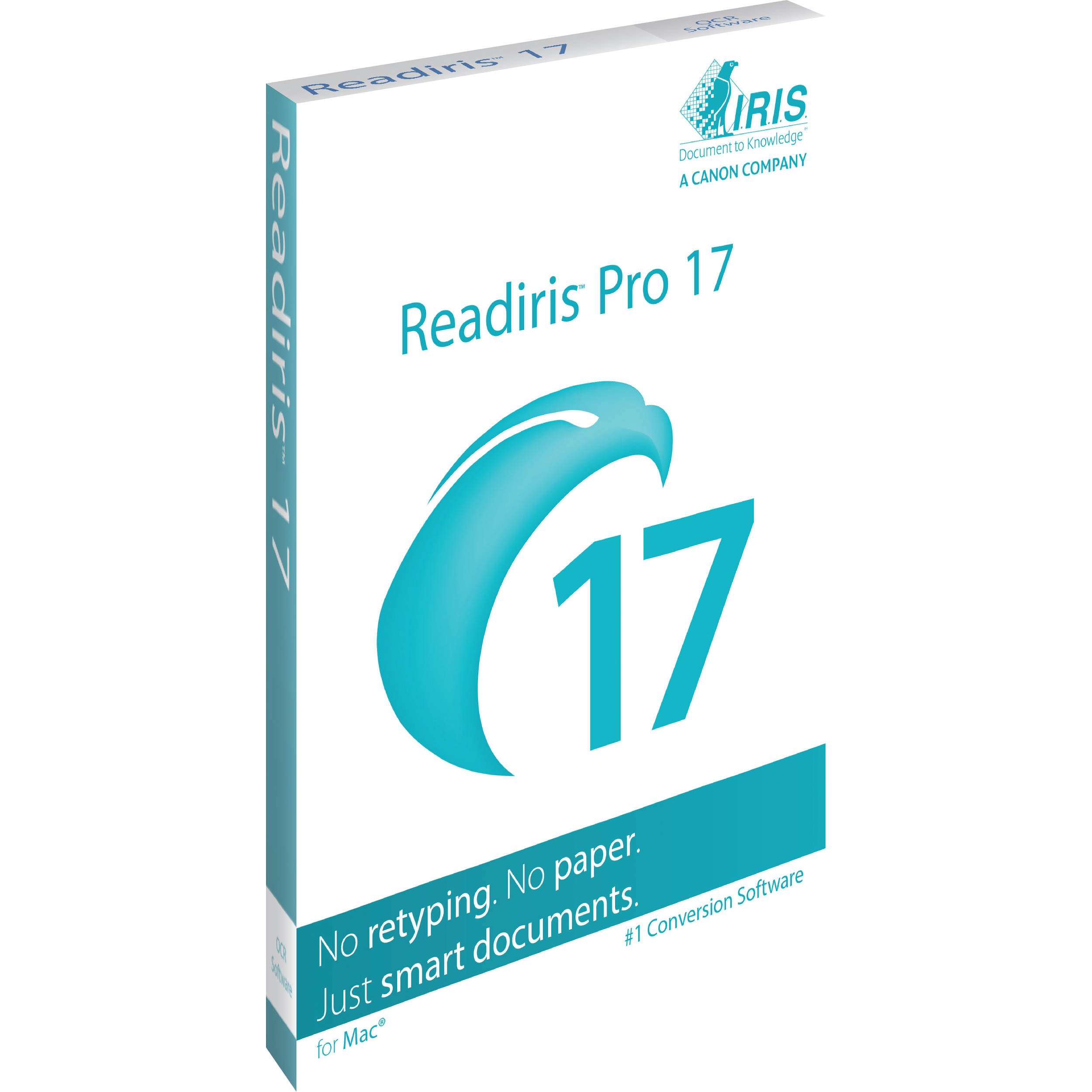 I.R.I.S. software has been around almost as long as the Macintosh, helping users reliably scan, recognize, convert, edit, and share digital files. In fact, they were one of the early pioneers in the field of optical character recognition. Where did the name come from? IRIS stands for Image Recognition Integrated Systems, and over the years IRIS has consistently offered solutions that align with their motto: Less Paper, More Content.
I.R.I.S. software has been around almost as long as the Macintosh, helping users reliably scan, recognize, convert, edit, and share digital files. In fact, they were one of the early pioneers in the field of optical character recognition. Where did the name come from? IRIS stands for Image Recognition Integrated Systems, and over the years IRIS has consistently offered solutions that align with their motto: Less Paper, More Content.
Today, thanks to their partners and customers worldwide, IRIS applications are used by hundreds of large companies and SMBs, and by over 40 million end users around the world, with more than 500 products sold daily. read more…
Just-released iMac and iPads are a great meeting topic
 When new Apple products come out, members always want to know what is new and amazing. They also want to know what has been changed, improved, removed, or retained from previous versions.
When new Apple products come out, members always want to know what is new and amazing. They also want to know what has been changed, improved, removed, or retained from previous versions.
ASW has the answers that your members want in formats that make presentation easy. With iPad Pro – Then and Now (L550631A-en_US), iPad Air – Then and Now (L583891A-en_US), iPad mini – Then and Now (L583892A-en_US), and iMac – Then and Now (L519831A-en_US) published on March 19 you will have the most up-to-date information covering each of the newest releases.
Ambassadors: March is a great time to check out ASW presentations.
Meeting Ideas: Set Up Heart Rate Alerts and Workout with Apple Watch
 Need a presentation for your group’s next meeting? Why not a look at tracking heart rates and starting a workout with your Apple Watch?
Need a presentation for your group’s next meeting? Why not a look at tracking heart rates and starting a workout with your Apple Watch?
This month, take a look at “How to Start a Workout” on your Apple Watch using the Workout app and watch OS5, and “How to Set up Heart Rate Alerts with Apple Watch.” Show your members how to check their resting heart rates throughout the day, and get alerts if a rate remains above or below a chosen BPM.
Ambassadors: March is a great time to check out the Apple Support channel on YouTube!
TCF: Trenton’s 44th Annual Computer Festival
User group members are invited to register for the 44th annual Trenton Computer Festival (TCF), the oldest computer festival in the world, scheduled for March 23, 2019, at The College of New Jersey (TCNJ) in Ewing, New Jersey. This year’s theme is Cyber Security and the list of speakers and workshops is amazing: a WordPress bootcamp, sessions on blockchain, cybercrime, 8bit game development, drones, Open VPN, building a HAM radio digital hotspot, Raspberry Pi, picking locks, election security, and …well, too many to list here. As you can see, the offerings are incredibly diverse and interesting.
TCF is not just another computer show. It was started by (and is still run by) computer hobbyist volunteers as a non-profit educational event and is sponsored by the Electrical and Computer Engineering Department of TCNJ. Attendees can enjoy workshops, the ever-popular flea market, commercial exhibits, opportunities to meet and socialize, study for and take a HAM radio licensure, special exhibits, contests and more. While it is too late to buy tickets for the banquet, tickets for the event are available and only $14!
If you are in the area, this is a don’t miss event!
Register
https://www.eventbrite.com/e/tcf-44-tickets-54402230536
(Thanks to Elsa Travisano for the original tip about TCF)
KansasFest 2019: 31 Years of Enthusiasm and Fun
![]() Mark Pelczarski of Penguin Software, well-known for numerous graphics utilities, books, and games, will be this year’s Keynote speaker as KansasFest 2019 celebrates the 42nd anniversary of the Apple II in Kansas City, Missouri from July 16-21.
Mark Pelczarski of Penguin Software, well-known for numerous graphics utilities, books, and games, will be this year’s Keynote speaker as KansasFest 2019 celebrates the 42nd anniversary of the Apple II in Kansas City, Missouri from July 16-21.
With hands-on workshops and so much more, there are experiences to be had and memories to be made at KansasFest. Meet new friends, learn new things, and remember the golden age of the Apple II. Take it from past attendees: You will be more than glad that you attended.
Check out a look at the 30th Kansas Fest, held in 2018
https://www.kansasfest.org/2018/08/reliving-2018/
Apple Special Event March 25: Be There
 Wish your group could attend the next Apple Special Event? Apple will be streaming the event on March 25, 2019, at 10 a.m. PDT from the Steve Jobs Theater in Cupertino, so you can watch it from your location. The stream is best experienced on an iPhone, iPad, or iPod touch using Safari on iOS 10 or later; a Mac using Safari on macOS Sierra 10.12 or later; or a PC using Windows 10 and Microsoft Edge. Of course, other platforms may also be able to access the stream using recent versions of Chrome or Firefox.
Wish your group could attend the next Apple Special Event? Apple will be streaming the event on March 25, 2019, at 10 a.m. PDT from the Steve Jobs Theater in Cupertino, so you can watch it from your location. The stream is best experienced on an iPhone, iPad, or iPod touch using Safari on iOS 10 or later; a Mac using Safari on macOS Sierra 10.12 or later; or a PC using Windows 10 and Microsoft Edge. Of course, other platforms may also be able to access the stream using recent versions of Chrome or Firefox.
User Group Locator: Update Your Group’s Records
The User Group Locator has easy-to-use features and is one of the best ways to help potential members find your group. Your group can update its records by entering the email address originally used to register the group. The system then returns a link for database access. Not sure what your group’s address of record is? Use the Find a Group form on the Apple User Group Resources blog to see your current information.
Are your group’s records up-to-date? March is a great time to make the updates that can help potential members find your group. read more…
February Featured Vendor: Stellar Data Recovery Software
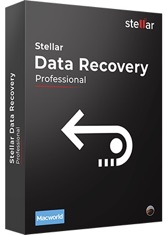 You may remember Stellar Data Recovery products from multiple Macworld Expos and User Group University events. If you are one of the more than three million people who have used Stellar Data Recovery, you remember it fondly because it works so well. The newest version, Stellar Data Recovery for Mac, offers a range of features to recover lost and deleted data from a Mac-based hard drives, SSDs, memory cards, USB flash drives and other external storage media. It can easily recover lost partitions, photos, videos, critical office documents and other important files, even from Time Machine, BootCamp partitions and encrypted hard drives. In addition, Stellar Data Recovery for Mac has a great, limited-time, discount offer for user group members and officers on this month’s vendor discount page.
You may remember Stellar Data Recovery products from multiple Macworld Expos and User Group University events. If you are one of the more than three million people who have used Stellar Data Recovery, you remember it fondly because it works so well. The newest version, Stellar Data Recovery for Mac, offers a range of features to recover lost and deleted data from a Mac-based hard drives, SSDs, memory cards, USB flash drives and other external storage media. It can easily recover lost partitions, photos, videos, critical office documents and other important files, even from Time Machine, BootCamp partitions and encrypted hard drives. In addition, Stellar Data Recovery for Mac has a great, limited-time, discount offer for user group members and officers on this month’s vendor discount page.
Why not make Stellar Data Recovery Software the topic for your group’s next meeting?
CES 2019: an Overview by Tom Piper
 CES 2019: an Overview
CES 2019: an Overview
By Tom Piper, UGAB Vendor Liaison and appleJAC Secretary
The Computer Electronic Show (CES) isn’t just a trade show, it’s an annual gathering that is so well orchestrated and run that it just keeps getting bigger and more important to every business and industry. From the OMG (impressive!) to the OMG (seriously?) it’s an event where firms make their best stuff look even bigger, better and days can be filled with excellent educational, informational sessions. Sure it’s all about the technologies and products that will change the way people work and live. The new stuff this year (2019) was impressive, but for the seasoned CES attendee it’s a chance to reconnect with folks and develop new relationships.
On February 5, 2019, I provided a variety of information to attendees at our monthly appleJAC meeting as a followup to my January 7-12, 2019, trip to the Consumer Electronic Show (CES) in Las Vegas, NV. If you missed this gathering, or would like to see the videos captured of the meeting, just click on the following links:
Mac Memories: A Look Back and Reader’s Responses
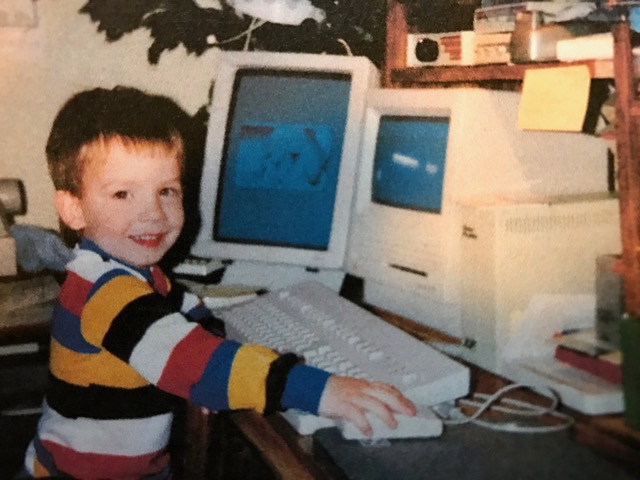 Thanks much to readers who sent in their Mac memories. Many were sweet and some brought a smile or a laugh on this side of the screen. For example, the young boy in the picture, Jason Piper, is now president of a Mac User Group (and he still has that same sweet smile).
Thanks much to readers who sent in their Mac memories. Many were sweet and some brought a smile or a laugh on this side of the screen. For example, the young boy in the picture, Jason Piper, is now president of a Mac User Group (and he still has that same sweet smile).
Here are a few letters that offer a look at experiences that were echoed by many writers, and a link to an early User Group Connection video. Hope you enjoy them as much as we did:
“I started my business in 1982 with a Kaypro computer. Then a friend said I would do much better with a Mac. I bought a Mac Plus and found the holy grail of computers. I sure needed a lot of help learning computing vs file drawers and hard copies.
Randy Singer: Free or Inexpensive Macintosh Software
 Randy Singer, leader of the 9.000+ member strong MacAttorney User Group, co-author of multiple editions of the well-loved Macintosh Bible, author of the ABA’s The Macintosh Software Guide for the Law Office, writer of the MacAttorney Newsletter, and popular presenter recently posted an interesting article discussing Free or Inexpensive Macintosh Software. If you aren’t subscribing to Randy’s Newsletter, you are missing out on some great ideas.
Randy Singer, leader of the 9.000+ member strong MacAttorney User Group, co-author of multiple editions of the well-loved Macintosh Bible, author of the ABA’s The Macintosh Software Guide for the Law Office, writer of the MacAttorney Newsletter, and popular presenter recently posted an interesting article discussing Free or Inexpensive Macintosh Software. If you aren’t subscribing to Randy’s Newsletter, you are missing out on some great ideas.
Check it out:
http://www.macattorney.com/free.html
Visit MacAttorney:

