Find an Apple User Group
Apple User Groups exist around the world. Find and join a user group near you today.
User Group Leader Support
Update your groups record, get meeting ideas, and many other support access and requests.
User Group How-To's
User Group Leaders, are you looking to run a better meeting? These how-to articles guide you through a variety of topics.
User Group Special Offers
User Group Leaders and Members, find special deals and discounts from our vendors.
User Group News Bulletin
Special Offer Update – AgileBits 1Password 7: 25% Discount
Too many passwords to remember? 1Password 7 for Mac is a password manager that goes beyond simple password storage by integrating directly with your web browser to automatically log you into websites, enter credit card information, fill registration forms, and easily generate strong passwords.
As an Apple user group member, you are entitled to get the new 1Password service at 25% below the normal $3.99(US)/mo. retail price. This subscription also gets you access to 1Password, not only on the Mac, but also iOS (and Windows/Android as well).
Note that 1Password 7 for Mac is a monthly subscription service.
See your user group Ambassador for discount link.
This worldwide offer is ongoing.
CES: Andy Marken’s Take
|
Content Insider #608 – The Biz You Simply Can’t See All the “Great, Not–So–Great Stuff” at CES by Andy Marken“Men suffer more from imagining too little than too much.” – P.T. Barnum, “The Greatest Showman,” Chernin Entertainment, 2017 Sometimes we think we’ve been attending CES since before we were born. |
Today at Apple: New Skills, Walks, and Labs
 Have you visited Today at Apple recently? There are 50 new sessions on offer,
Have you visited Today at Apple recently? There are 50 new sessions on offer,
covering three categories: Skills, Walks, and Labs. In Skills sessions, you
will get familiar with the fundamental techniques and tools of a creative
topic. Labs dive deeper into a creative approach by getting you started on a
project that you can take further. Walks let you experiment with creative
techniques on a guided walk around the neighborhood,designed for all levels,
from beginner to seasoned pro.
Whether you want to learn how to sketch architecture, take the perfect photo
using professional techniques, make an app prototype, engage in a Sphero robot
challenge, or simply enhance your own creative skills, there is a session for
you!
https://www.apple.com/today/
Randy Singer: Upgrading To The Very Latest Macintosh Operating System
 Randy Singer, leader of the 9.000+ member strong MacAttorney User Group, co-author of multiple editions of the well-loved Macintosh Bible, author of the ABA’s The Macintosh Software Guide for the Law Office, writer of the MacAttorney Newsletter, and popular presenter, recently posted a long and easy-to-understand article on upgrading to the very latest Macintosh operating system:
Randy Singer, leader of the 9.000+ member strong MacAttorney User Group, co-author of multiple editions of the well-loved Macintosh Bible, author of the ABA’s The Macintosh Software Guide for the Law Office, writer of the MacAttorney Newsletter, and popular presenter, recently posted a long and easy-to-understand article on upgrading to the very latest Macintosh operating system:
Randy writes: read more…
January 24, 1984: Steve Jobs Introduces the Macintosh
 January 24,1984 holds a special place in the hearts of Mac user groups: Steve Jobs introduced the Macintosh personal computer at Apple’s annual shareholder meeting and truly changed history. Although the meeting was held almost 34 years ago, sometimes it seems like it was just yesterday….
January 24,1984 holds a special place in the hearts of Mac user groups: Steve Jobs introduced the Macintosh personal computer at Apple’s annual shareholder meeting and truly changed history. Although the meeting was held almost 34 years ago, sometimes it seems like it was just yesterday….
How To: Apple Store, App Store, and iTunes Gift Cards
 Members often ask about the difference between Apple Store gift cards and App Store and iTunes gift cards. Each has a specific purpose:
Members often ask about the difference between Apple Store gift cards and App Store and iTunes gift cards. Each has a specific purpose:
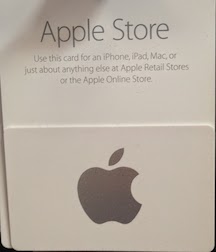
Apple Store gift cards can only be used for purchases from an Apple Store, purchases made from Apple.com, or by calling 1-800-MY-APPLE. They can be used to purchase hardware and accessories. You cannot use an Apple Store card for iTunes purchases. You do not need an Apple ID to use an Apple Store gift card.

App Store and iTunes cards can be used for downloadable purchases, including the over 50 million songs, millions of apps, books, TV shows, and movies on iTunes. The value can also be used for in-app purchases. You must have an Apple ID to use an App Store and iTunes gift card because the value of the card is, when cashed, applied to your Apple ID account.
Meeting Ideas: Today at Apple
Do you need a great presentation for a meeting? Why not have your members attend a Today at Apple, hands-on educational session? Not practical for a group gathering? Why not have one member attend, take notes and present the same topic at your next meeting. This month’s offerings include How To: Prototype an App Using Keynote, Sketch Walks: Architectural Sketching Techniques, and
Quick Start: Coding with Swift Playgrounds.
Ambassadors: December is a great month to check out Today at Apple!
How To: Video Streaming Your Apple User Group Meeting

written by Tom Piper, Vendor Liaison
appleJAC Apple Users Group has been video streaming each of its meetings for most of 2018 with great success. This replaced prior digital recordings and CD/DVD distribution, which had limited success due to manual steps, overhead, cost and distribution.
We elected to use Facebook Live for the integration with our existing appleJAC Facebook page, with built-in notifications and the ease of reaching our audience.
Equipment requirements have been minimal, with our videographer utilizing an iPhone and tripod stand or light stand. An optional external battery ensures continued Live Broadcast for the entire two-hour meeting. Getting started with a Live Broadcast requires minimal steps, including a short introduction and a brief overview about what we will cover during the meeting.
If you are a Facebook member, then the live video can be watched.
After the meeting, anyone can watch the stored meeting videos, without being a Facebook member. This has been very successful with 3-9 people watching live, and many more afterwards (both user group members and non-members).
Interested groups and members are welcome to view our meetings by going to facebook.com/appleJAC.org
Your feedback is most welcome.

Meeting Idea: Set up and Use the Home App
![]() Have your members asked about the Home app? Apple Support has a new article on how to set up and use the Home app on your iPhone, iPod touch, iPad, or Mac with HomeKit compatible accessories: turn on lights, adjust the thermostat, receive notifications, and more. It explains how to use zones and even how to find accessories that work with Apple HomeKit. With the Home app, you can easily and securely control the products that you use.
Have your members asked about the Home app? Apple Support has a new article on how to set up and use the Home app on your iPhone, iPod touch, iPad, or Mac with HomeKit compatible accessories: turn on lights, adjust the thermostat, receive notifications, and more. It explains how to use zones and even how to find accessories that work with Apple HomeKit. With the Home app, you can easily and securely control the products that you use.
Check it out!
TidBITS Article: Get Deep Discounts on Technology for Your Nonprofit
![]() Nicholas Pyers of AppleUsers.org/ recently forwarded an article from our friends at TidBITS.
Nicholas Pyers of AppleUsers.org/ recently forwarded an article from our friends at TidBITS.
In the article, Jeff Porten covers TechSoup and how it can help nonprofits afford software from companies like Adobe, Google, Microsoft, and more. Yep, the company offers some hardware too. Better yet, TechSoup is not limited to one country or region, so groups who are formally nonprofit can benefit.
Read Jeff’s article and see if your group can benefit from the TechSoup discounts:
https://tidbits.com/2018/10/18/techsoup-get-deep-discounts-on-technology-for-your-nonprofit/
Meeting Ideas: The New Mac mini
 Want to plan a meeting around the new Mac mini? ASW and Apple resources have all the information you need to make a great group presentation.
Want to plan a meeting around the new Mac mini? ASW and Apple resources have all the information you need to make a great group presentation.
This month ASW offers multiple Mac mini presentations, including Mac mini – First Look (L581383A-en_US ) and Mac mini – Then and Now (L581387A-en_US). Pair these with The secret world of Mac mini to see how the Mac mini is an integral part of Broadway productions, large venue concerts, retail stores, and theme parks.
Ambassadors: November is a great month to use Apple resources for your meetings.
Meeting Idea: Apple Watch Series 4, macOS Mojave, and Everyone Can Create

Looking for a short presentation for your group? ASW has you covered.
Why not use ASW’s What you need to know about Apple Watch, the ECG app, and health features (L580265A-en_US) and What you need to know about Apple Watch and cellular connectivity (L569418A-en_US) for your next meeting? Curious about macOS Mojave? Check out macOS Mojave – First Look (L577303A-en_US).
In March Apple created a specialized curriculum for educators, Everyone Can Create, to help students develop and communicate ideas through drawing, music, video, and photos on iPad. On October 1 Apple released the Everyone Can Create curriculum to the general public via Apple Books. Everyone Can Create includes four new project guides for drawing, music, video, and photos, available for free in Apple Books. Each guide provides a series of projects that build skills progressively, helping users gain foundational-to-advanced techniques in each medium.
https://itunes.apple.com/us/book-series/everyone-can-create/id1364129830?mt=11
Ambassadors: October is a great month to use Apple resources for your meetings.
How-To: Dealing with Difficult People by Dr. Scott Pelok
Over the years, some of the best ideas for user group leadership have come from the worldwide community of user group officers, the hard working leaders and experts who ensure that their groups survive and thrive.
This month’s How To features one of the most popular presentations ever presented at a User Group University session. In his session, Dr. Scott Pelok talked about the various sorts of difficult people we encounter in our groups and in everyday life. The Board still gets letters asking about the presentation and we have heard from folk who say his tips helped resolve challenging situations in their groups. Use the link below to download his presentation.
Thanks Dr. Scott!
Jennifer Shelby: The Art of Leadership
In September we received a request for a copy of Jennifer Shelby’s The Art of Leadership, delivered at a San Francisco User Group University. The longevity of some presentations is amazing! This one, delivered 14 years ago is still on point and offers great ideas for excellence on the part of the hard working leaders and experts who ensure that their groups survive and thrive.
Share with your board:
How To: Technology Hurricane Preparedness
Written By Rick Ortiz, Courtesy of Maui Apple Users Society (Maui Mac)
Preparing your technology for a hurricane
With Hurricane Lane fast approaching, it is time to get your technology prepared for such an event. Some key areas to think about are: backups, batteries/power, and other tech tips.
Backups
Now is the time to make sure your computer backup is in place and completed. This is typically an external backup drive or your data in the cloud. If an external backup drive, do one final backup and then unhook it and put it in a safe place. If you have access to a weatherproof safe, that would be ideal. If not, placing it in a ziplock bag or some place that can avoid water damage can help protect your data. If you are required to evacuate, take your backup drive with you. If you have a mobile phone, you can back it up to your computer as well, or use the cloud service backup built into the phone. Remember the 3-2-1 rule of backing up. Data in 3 places, 2 locations, 1 offsite.
September’s Featured Vendor: Apparent Software
 In 2006 Jacob Gorban founded Apparent Software, with a mission to create useful, friendly and unique software for Apple devices. And, he wanted to make sure that the company’s software was complemented by first-class customer care. Jacob has been programming since he was 12 and you may have met him or his team at various gatherings or heard one of the many interviews where his company’s products are featured. Apparent Software’s team, including Jacob, Susannah, Braden, and Matthew work to ensure that each product, including Trickster, ImageFramer, and Cashculator, delights. read more…
In 2006 Jacob Gorban founded Apparent Software, with a mission to create useful, friendly and unique software for Apple devices. And, he wanted to make sure that the company’s software was complemented by first-class customer care. Jacob has been programming since he was 12 and you may have met him or his team at various gatherings or heard one of the many interviews where his company’s products are featured. Apparent Software’s team, including Jacob, Susannah, Braden, and Matthew work to ensure that each product, including Trickster, ImageFramer, and Cashculator, delights. read more…
An Insight Into Fonts by Bill Oldham and Brad Smith
Articles by Bill Oldham, Brad Smith, Pam Doughty, and Monty Maizles

The August 2018 issue of AUSOM News contains a number articles providing an insight to fonts that arose from a presentation two AUSOM members, Bill Oldham and Brad Smith, gave to the iWork Special Interest Group at July AUSOM meeting.
They provide some useful hints, tips and insights to the use of Fonts and Typography that deserve a wider audience… So, the separate articles by Bill and Brad have been combined here, along with a short tip from Pam Doughty and an amusing sign captured by Monty Maizles.
Please feel free to share a link to this article with your own members.
WWDC 2018 — WWDC18 Video Transcripts Now Available
 On July 9 Apple posted transcripts from WWDC18. The site now contains videos and text-based transcripts tat you can search by keyword, see all instances where the keyword is mentioned in the video, go straight to the time it was mentioned, and even share a link to that specific time.
On July 9 Apple posted transcripts from WWDC18. The site now contains videos and text-based transcripts tat you can search by keyword, see all instances where the keyword is mentioned in the video, go straight to the time it was mentioned, and even share a link to that specific time.
Want to learn more?
WWDC 2018 Videos and Transcripts
June’s Featured Vendor: Bob “Dr. Mac” LeVitus and Working Smarter for Mac Users
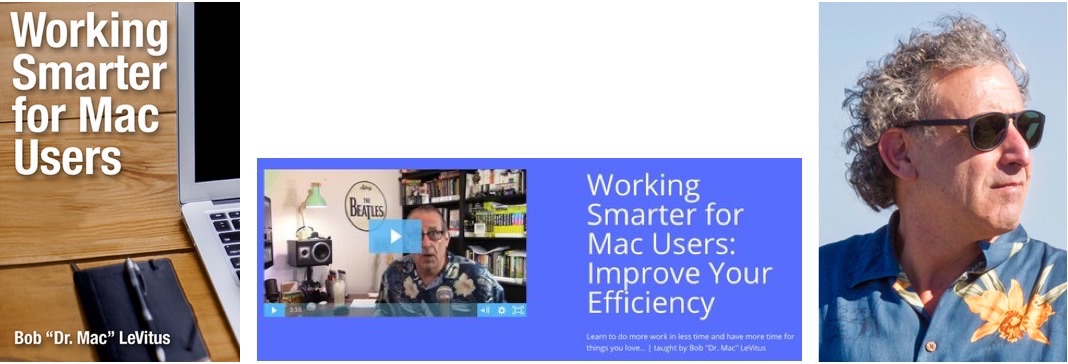 June’s featured vendor is a user group favorite: Bob “Dr. Mac” LeVitus. You may have enjoyed his ability to translate technical jargon into usable and entertaining guidance at one of his many User Group University appearances, watched him present at Macworld, read one or more of his 80 computer books, or simply enjoyed hearing him explain technical topics in ways that make sense for The Houston Chronicle or The Mac Observer. His newest project is Working Smarter for Mac Users, taking those years of experience and expertise and creating a course, consulting sessions, and an eBook that clearly live up to their name, helping users complete more work in less time.
June’s featured vendor is a user group favorite: Bob “Dr. Mac” LeVitus. You may have enjoyed his ability to translate technical jargon into usable and entertaining guidance at one of his many User Group University appearances, watched him present at Macworld, read one or more of his 80 computer books, or simply enjoyed hearing him explain technical topics in ways that make sense for The Houston Chronicle or The Mac Observer. His newest project is Working Smarter for Mac Users, taking those years of experience and expertise and creating a course, consulting sessions, and an eBook that clearly live up to their name, helping users complete more work in less time.
read more…
How To: User Group Ambassador
Does your group have an Apple User Group Ambassador? Not sure or maybe your group needs to update its information or assign a new ambassador. If any of this applies to your group, or you are a current ambassador and want to refresh on what resources are available, then read on.
What is an Apple User Group Ambassador?
Apple User Group Ambassador is the role assigned to one individual from each recognized Apple User Group in the Apple User Group Locator (database). Leaders from each user group choose a member from their group who will serve in this role. The Ambassador for the group serves as the link and primary contact to the Apple User Group program. A summary and downloadable PDF version of this article can be found here. read more…


