Find an Apple User Group
Apple User Groups exist around the world. Find and join a user group near you today.
User Group Leader Support
Update your groups record, get meeting ideas, and many other support access and requests.
User Group How-To's
User Group Leaders, are you looking to run a better meeting? These how-to articles guide you through a variety of topics.
User Group Special Offers
User Group Leaders and Members, find special deals and discounts from our vendors.
User Group News Bulletin
Meeting Idea: Apple Professional Learning Virtual Conferences
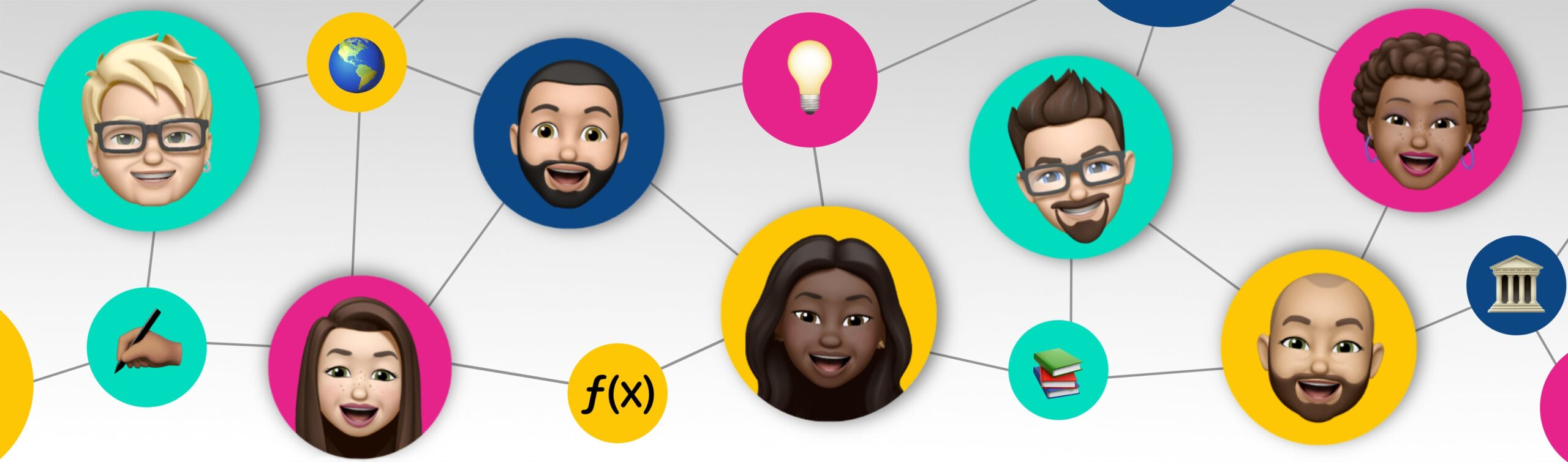
Remember when Apple said it was expanding their professional learning sessions? The good news is that there are now 11 free Professional Learning Virtual Conferences on offer this summer. Sessions will be offered twice per day on Tuesdays, Wednesdays, and Thursdays. One or more session might make for a wonderful weekday meeting topic. All topics will be delivered via iPad sessions. Wondering which topics will be covered?
- Become a Citizen Scientist
- Create Audio and Video Stories
- Develop Language and Literacy Skills
- Dive Deep Into Learning with AR
- Learn to Code with Swift
- Make Math More Meaningful
- Make Musical Masterpieces
- Reach All Learners
- Take a Cultural and Historic Tour
- Tap Into Your Inner Artist
- Tell Captivating Photo Stories
Check it out – you will be glad you did!
Apple Professional Learning Virtual Conferences
How To Write an Effective Review: A first Look
We have all read bad reviews. Whether it is the biased writer with an axe to grind or an under-the-table commission to earn, the boring writer who uses ten words where one would do, or the deadline writer who is rushed for time and uses a company’s marketing literature to mask lack of knowledge, a bad review wastes our time. Still, there are basic guidelines that can help you write an effective review.
Know your Audience
Just like preparing to give a presentation to your user group, your first step is to identify your audience. What matters to your audience? Are they new to the product or long-time users interested in the latest release? You want to be sure that your review offers value to each segment of your readership. read more…
AWUGU Meeting Report about Old Tech by Tom Piper
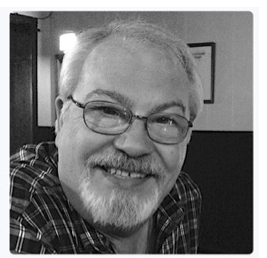
AWUGU Meeting Report about Old Tech
by Tom Piper, Coordinator
This Apple World User Group University online gathering of Apple user group leaders was held at 5:00pm CDST, on July 18, 2022, via Zoom. We had 40 participants for the topic of “Old Tech: Repurpose, Reuse, Recycle” (see attached JPG image and PDF attendance list). The 78-minute video can be viewed at: https://youtu.be/l-Se8X-KEkc (unlisted on YouTube).
This session opened with my welcome, plus a quick review of the meeting protocols. Doug Smith, Chair of the Apple User Group Advisory Board (AUGAB) provided backup support during the call.
I opened the presentations with a brief description of how I had repurposed older Macs and iPads for younger and older people to start them with technology. This was followed by very interesting descriptions from Fred Pryor (Computer Society of Cape Cod) and Bill Hulston (The Villages Apple User Group) describing how their user groups had reconfigured and repurposed older Macs to help others. Many others then told of their experiences, recycling opportunities, reuse of older software, use of virtual systems and much more.
Additional questions were asked, comments made, experiences shared and suggestions offered by user group leaders with the following excellent links providing further information: read more…
Meeting Idea: The 2022 Apple Design Awards

Interested in an unusual topic for a group meeting? Why not offer a look at the results of the 2022 Apple Design Awards competition. The winners were announced during this year’s WWDC. Each winner is considered a best-in-class app or game and each offers an unusual approach.
Take a look:
Apple User Group Resources site: Privacy Policy formalized

Part of being respectful to the members of our community is recognizing the privacy rights of others. The team recently decided to create a formal privacy policy covering the materials on the site. The short version is that we ask for just enough information to list groups. We do not make group information contained in the Apple User Group Locator information except for the information that is needed to help potential members find groups that meet a searcher’s interests or geographical requirements. The information in the mailing lists is not available to the Board and subscribers can join or unsubscribe at any time.
UGAB Privacy Policy
About the Apple User Group Advisory Board
The Apple User Group Resources pages, Apple User Group Locator, AUGB Bulletin list, and AUGD discussion list are handled by the Apple User Group Advisory Board. Board members are not lawyers and we do not receive outside funding. We work to keep your information private to the best of our abilities. This document has information about how to join and leave any of our resources and who to contact if you have questions.
What Information we Collect
We collect officer contact email and phone numbers for user groups who voluntarily ask to be listed in the Apple User Group Locator. We also collect the meeting information that each group provides, including meeting location. To be listed, a group must provide a minimum of three named contacts as a way to verify that the group exists.
What information is Public
We publicly provide limited group meeting and contact information during searches of the Locator so that potential members can learn about groups they might want to join. We never provide a list of group contact names or emails for marketing or external purposes and do not charge for listings or searches. All information is password protected and located on a secure site. Only Board members need to access the site to maintain the Locator or blog have access to the database. These members are the site editor, the vendors’ offers editor, the Regional Liaisons who respond to Locator questions, and two site webmasters.
How we manage your information
The Apple User Group Advisory Board does not have access to list subscriber’s names or email addresses. The Apple User Group Resources website blog collects aggregate and de-identified visitor information through browser cookies, including visitor location, dates the site is visited, number of times each page is visited over a given period of time, and similar metrics. We collect this information in order to know what types of information are most useful to given groups of visitors. The Board does not retain dotted IP addresses or provide any information to other entities. The Board prohibits the use of deep links or page scraping by external users.
Each group listed in the Apple User Group Locator contains the contact information for that group’s ambassador. The person who is listed as a group’s ambassador is the person responsible for group communication. This means that the ambassador may receive information requests from potential members and may, occasionally, receive an email communication from the Apple User Group Advisory Board regarding user group topics.
How you can manage your groups information (remove or unsubscribe)
The Apple User Group Locator, discussion list, and Bulletin list are opt in only. Participants have the right to, and can easily remove their information at any time with no loss of access or loss of benefits.
· To remove a subscription to the AUGB discussion list, go to the AUGB page and fill out the unsubscribe field at the bottom of the page:
https://lists.apple.com/mailman/listinfo/augb
· To remove a subscription to the AUGD discussion list, go to the AUGd page and fill out the unsubscribe field at the bottom of the page:
https://lists.apple.com/mailman/listinfo/augd
· To remove personally-identifiable information (PII) from the Apple User Group Locator, generate a link by going to:
https://www.appleusergroupresources.com/signup-form/
Note that the group’s primary contacts will be notified when any change is made to the group’s listed contacts. This is to prevent unauthorized changes.
Additionally, by accessing the Apple User Group Resources site, blogs, or Locator, please recognize that Internet transmissions are never completely private or secure. Any message or information sent to the site may be read or intercepted by others even though security measures are in place and all data collected is voluntarily provided.
Meeting Idea: How to Make Emergency Calls on iPhone or Apple Watch

Your members might enjoy learning about ways that the Health app can make their lives better. One nice tip covers the way that members can set up information that can be accessed from their iPhone’s Lock screen via Medical ID. Why? First responders can access the information if an emergency occurs, saving precious time during a medical response. Better yet, set up is easy.
Ambassadors, this could make for a great part of a medical themed meeting.
Make an emergency call from a locked iPhone
Make an emergency call on Apple Watch
KansasFest 2022: Be There

KansasFest 2022, the premier annual Apple II convention, is scheduled for July 19–24, 2022 in Kansas City, Missouri. This year marks the 34th time that this event, an annual convention offering Apple II users and retrocomputing enthusiasts the opportunity to engage in beginner and technical sessions, programming contests, an exhibition hall, and camaraderie, has been held.
Once again, any and all Apple II users, fans, and friends are invited to attend this year’s event. In upcoming weeks, the KansasFest web site will announce registration details, so keep an eye on the site listed below.
KansasFest is an annual convention offering Apple II users and retrocomputing enthusiasts the opportunity to engage in beginner and technical sessions, programming contests, an exhibition hall, and camaraderie. KansasFest was originally hosted by Resource Central and has been brought to you by the KFest committee since 1995.
Session proposals will be accepted through June 5 (see link below). The exciting news is that Robert Woodhead will be this KansasFest’s keynote speaker
Submit a Session Proposal: https://www.kansasfest.org/sessions/
AWUGU Meeting Report about WWDC 2022 Followup by Tom Piper

AWUGU Meeting Report about WWDC 2022 Followup
by Tom Piper, Coordinator
This Apple World User Group University online gathering of Apple user group leaders was held at 5:00pm CDST, on June 20, 2022, via Zoom. We had 40 participants for the topic of “WWDC 2022 Followup” (see attached JPG image and PDF attendance list). The 77-minute video can be viewed at: https://youtu.be/p2bH4wUzvfs (unlisted on YouTube).
This session opened with my welcome, plus a quick review of the meeting protocols. Doug Smith, Chair of the Apple User Group Advisory Board (AUGAB) provided backup support during the call. read more…
AWUGU Meeting Report about Hybrid Meetings
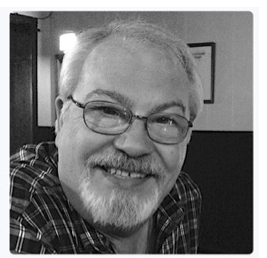
AWUGU Meeting Report about Hybrid Meetings
by Tom Piper, Coordinator
This Apple World User Group University online gathering of Apple user group leaders was held at 5:00pm CDST, on May 16, 2022, via Zoom. We had 40 participants for the topic of “AUG Hybrid Meetings” (see attached JPG image and PDF attendance list). The 65-minute video can be viewed at: https://youtu.be/zyEomVIoNvA (unlisted on YouTube).
This session opened with my welcome, plus a quick review of the meeting protocols. Doug Smith, Chair of the Apple User Group Advisory Board (AUGAB) provided backup support during the call.
I opened the presentations with a brief overview of how we use in-person and Facebook streaming together since November 2021 to hold our appleJAC User Group monthly Tuesday night meetings (visit applejac.org for more information). This was followed by a 30-minute slideshow presentation provided by Josiane Morel (KHapplclub of Knokke Heist, Belgium) about their experiences and recommendations about doing in-person and Zoom meetings (PDF slideshow attached). Frank Salvatini and Jeff Scheibe of Suburban Chicago Apple Users Group provided more information about their experiences and mishaps in starting hybrid meetings. This was followed by questions and experiences by a number of other participants, several of whom also shared information about their experiences and suggestions. read more…
Storyboards and Magic Movie on iPhone: True iMovie Magic

Many user group members are creatives, who enjoy photography, videography, and more. Your members might enjoy a meeting presentation based on the newest version of iMovie featuring Storyboards and Magic Movie. What are Storyboards? Pre-made templates for popular types of videos, including DIYs, cooking tutorials, product reviews, science experiments, and more. Better yet, Storyboards offers step-by-step guidance for which clips to use for each video type.
Want an even simpler version? With Magic Movie, users can select a group or folder with materials and Magic Movie will instantly create a polished video from the clips and photos the user selects, automatically adding transitions, effects, and music to the edit. And, the finished project can be edited if the user wants to make changes.
iMovie – share the magic with your members:
Apple Support on YouTube: Creating custom vibrations and ringtones for iPhone
 One great aspect of any user group meeting is learning new techniques and tricks that are easy to use and fun to share. Apple Support on YouTube provides a wide range of short, easy to implement, techniques that can be a wonderful addition to a user group meeting. For example, did you know that you can set up custom vibrations on your iPhone? It is easy to do and the tutorial is under 2 minutes. Want something a bit longer? Apple Support on YouTube has those too. For example, your members can learn how to draw themselves as Peanuts characters in Pages.
One great aspect of any user group meeting is learning new techniques and tricks that are easy to use and fun to share. Apple Support on YouTube provides a wide range of short, easy to implement, techniques that can be a wonderful addition to a user group meeting. For example, did you know that you can set up custom vibrations on your iPhone? It is easy to do and the tutorial is under 2 minutes. Want something a bit longer? Apple Support on YouTube has those too. For example, your members can learn how to draw themselves as Peanuts characters in Pages.
Help your members learn something fun:
Today at Apple: Podcasts, Playful Portraits, Photo Walks and more
 Have you ever wondered why some videos are amazing while others feel like traditional family vacation shots or why some podcasts feel like they were made by professionals, even though the podcasters are using simple equipment from a spare corner in their homes? If so, your group might enjoy sessions from Today at Apple. Better yet, Apple has resumed on-site sessions in some locations. So, your group is able to either attend a virtual session or, in some locations, an on-site presentation.
Have you ever wondered why some videos are amazing while others feel like traditional family vacation shots or why some podcasts feel like they were made by professionals, even though the podcasters are using simple equipment from a spare corner in their homes? If so, your group might enjoy sessions from Today at Apple. Better yet, Apple has resumed on-site sessions in some locations. So, your group is able to either attend a virtual session or, in some locations, an on-site presentation.
What’s on offer? Art Lab: Playful Portraits, where attendees can learn how to transform an everyday photo into a work of art. Recording Techniques with iPhone, where attendees can learn simple techniques, including how to control exposure or set focus, and explore new ways to record video. And, there is Photo Walk: Taking Portraits on Location, where attendees can learn how to capture people in their environment with iPhone. Practice with interesting backdrops, work with Portrait mode and Portrait Lighting, and find flattering angles for your members’ subjects.
Prefer learning about podcasting? Check out Music Skills: Getting Started with Podcasting.
Last but not least, maybe consider a photo contest for your members. Check out the winners of Apple’s recent Shot on iPhone Macro Challenge:
Winning photos from the Shot on an iPhone Macro Challenge
Whether your sessions are remote or on-site, Today at Apple offers techniques to help you make your projects shine.
There’s a Feature for That: Apple’s Innovative Accessibility Features
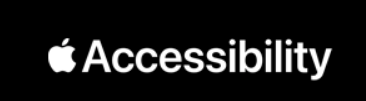
Remember the first time you heard, “there’s an app for that”? Those apps helped you customize your devices so they suited your needs and your tastes. Well, the new catch phrase is, “There’s a feature for that: stay connected in every way, your way.” Whether your members are interested in ways to enhance their mobility, hearing, vision, cognitive abilities, or more, there are features that can bring what your members need in easy-to-use and intuitive ways.
Better yet, there are new features on the horizon that are simply amazing.
Check it out:
How to: FaceTime for User Groups
FaceTime for User Groups
By Rick Ortiz
 With the introduction of iOS 15 and macOS Monterey FaceTime has introduced some new features to help user groups present virtually from any device. From scheduling and sharing a meeting link, to sharing your screen from macOS or iOS, these new features will take your user group meetings to the next level. But best of all FaceTime now works with non-Apple devices, so users can join from an Android phone or PC. In this how-to, we will cover scheduling a FaceTime meeting, starting a Group FaceTime call, and a user joining a call. read more…
With the introduction of iOS 15 and macOS Monterey FaceTime has introduced some new features to help user groups present virtually from any device. From scheduling and sharing a meeting link, to sharing your screen from macOS or iOS, these new features will take your user group meetings to the next level. But best of all FaceTime now works with non-Apple devices, so users can join from an Android phone or PC. In this how-to, we will cover scheduling a FaceTime meeting, starting a Group FaceTime call, and a user joining a call. read more…
AWUGU Report: Preventing Burdens by Tom Piper
by Tom Piper, Coordinator
This Apple World User Group University online gathering of Apple user group leaders was held at 5:00pm CDST, on April 18, 2022, via Zoom. We had 38 participants for the topic of “Don’t Carry the Burden Alone!” (see attached JPG image and PDF attendance list). The 73-minute video can be viewed at: You Tube (unlisted on YouTube).
This session opened with my welcome (especially to new registrants), plus a quick review of the meeting protocols, and an invitation to submit user group Product Review web links. Doug Smith, Chair of the Apple User Group Advisory Board (AUGAB) provided backup support during the call.
Nicholas Pyers, AppleUsers.org provided a 45-minute slideshow presentation about his experiences and recommendations about distributing leadership and user group duties (PDF slideshow to be sent later). Isabel Collins of the Apple Users’ Society of Melbourne added information and answered questions about the raffle which they used to provide (and hope to do again). This was followed by questions and experiences by a number of other participants, several of whom also shared information about their experiences and suggestions.
Additional questions were asked, experiences shared and suggestions made by other user group leaders with the following links providing further information on this meeting’s topics:
- Tom Piper: https://macstockconferenceandexpo.com July 23 & 24, 2022
- Bob Wood: Macstock update 04/19/22 noon CDT https://www.youtube.com/watch?v=42nzHvATFDc
- Nicholas Pyers: https://www.appleusers.org/ugr/dont-carry-the-burden-alone/
- Aric Pedersen: https://www.descript.com and https://otter.ai
- Steve Welsh: Meeting Accessibility apps: Apple Translate app (free), and Ava: https://apps.apple.com/us/app/ava-transcribe-voice-to-text/id1030067058
- Dan Wassink: translation software https://otter.ai/home
- Ann MacKay: https://www.wikihow.com/Do-an-Online-Raffle and state laws: https://wildsheepraffle.org/wp-content/uploads/2021/04/State-Raffle-Rules.pdf
- George Brooks: Amazon smile info https://org.amazon.com/agreement?p=progDetails
- Ria Depauw: secretariaat@khappleclub.org
We are very pleased with this fourth meeting of 2022. Files related to this meeting are available on our AWUGU shared folder: https://www.icloud.com/iclouddrive/0kF7XwYI98VG0fqvL86PJm02g#AWUGU.
Our next meeting topic will be “AUG Hybrid Meetings” by attendees from Belgium, Illinois, Missouri and elsewhere. Additional topics for future meetings are always welcome, just send suggestions to me. This meeting is tentatively scheduled for May 16, 2022, at 5:00pm Central Daylight Saving Time (all current AWUGU registrants will receive an invitation to all future meetings).
To become a participant, any interested Apple User Group leader must first register with the AWUGU Coordinator by emailing their name, location, and user group name and web link to macquest@mac.com. Registration must be received by May 14 in order to receive a Zoom Meeting invitation (a download of the free Zoom app in advance is also necessary, and an update will be important for existing users).
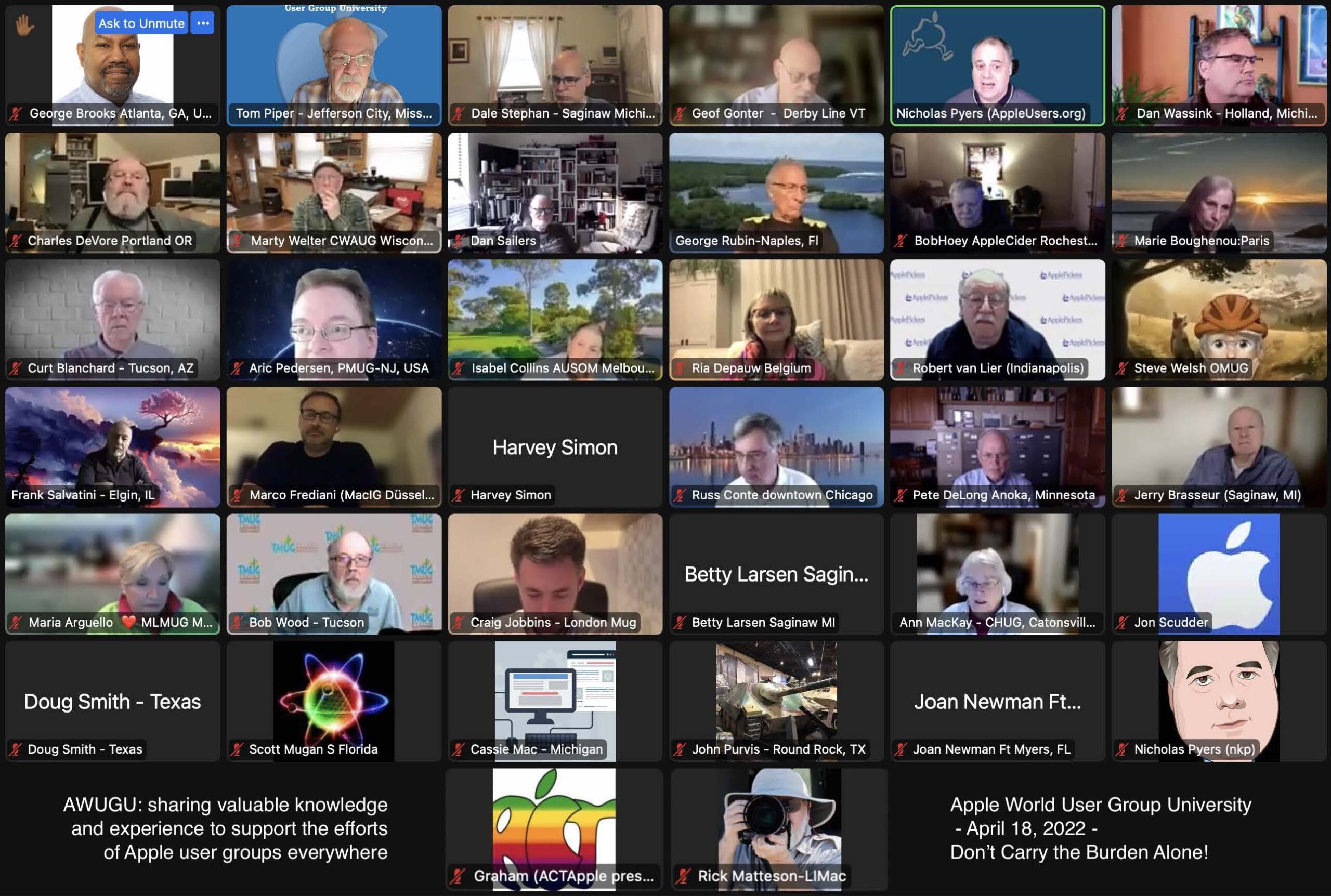
Meeting Ideas: Today at Apple: Video Walks, Art Walks and more
 Have you ever wondered why some videos are amazing while others feel like traditional family vacation shots? If so, your group might enjoy three new sessions from Today at Apple. Better yet, Apple has resumed on-site sessions in some locations. So, your group is able to either attend a virtual session or, in some locations, an on-site presentation.
Have you ever wondered why some videos are amazing while others feel like traditional family vacation shots? If so, your group might enjoy three new sessions from Today at Apple. Better yet, Apple has resumed on-site sessions in some locations. So, your group is able to either attend a virtual session or, in some locations, an on-site presentation.
What’s on offer? Video Walk: Manipulating Time, where attendees can learn how to add energy to videos by manipulating time. For example, your members can learn how to bring drama to a moment using Slo-mo or capture a sunrise with time-lapse or hyperlapse. The on site sessions let attendees collaborate with others to set up and practice different shot types on location. Art Walk: Drawing from Observation, where attendees can learn how being mindful of people, objects, or places in their surroundings will help them add interesting details to their drawings. Better yet, iPad Pro and Apple Pencil devices will be provided for on-site sessions. Finally, Photo Skills: Photography on iPhone can help any iPhone user increase their photographing skills.
Whether your sessions are remote or on-site, Today at Apple offers techniques to make your projects their best.
Tools to Use: Randy Singer – Macintosh Email Software

Randy Singer, leader of the 9.000+ member strong MacAttorney User Group, co-author of multiple editions of the award-winning and well-loved Macintosh Bible, author of the ABA’s The Macintosh Software Guide for the Law Office, writer of the MacAttorney Newsletter, and popular presenter, has an excellent page listing current email software, email utilities, and email archiving software. If your members are looking for mail applications that run on the Mac OS, this is another great resource from Randy’s collection of helpful pages.
Thanks again to Randy for being such a wonderful resource for the community of Apple users!
Apple Support on YouTube: Conversation Boost, Mirrored Selfies, and more

Looking for a short presentation for your next meeting? Apple Support’s YouTube channel offers great tips that can be an interesting addition to a group meeting. Each video is under 2 minutes, easy to follow and interesting.
For example, How to turn on Conversation Boost with AirPods Pro on iPhone and iPad describes how to use Conversation Boost to enhance the ability to hear conversations in crowded or noisy situations. There’s even a short how to for taking mirrored selfies with iPhone, so your photo looks just like you see yourself in the mirror.
Ambassadors: April is a great month to use Apple resources for your meetings.
Meeting Idea: Learn More About Apple Desktops and Displays
 Apple announced an amazing new desktop and display during the March Peek Performance event. So, your members might have questions: which desktop meets different needs? How do the displays differ?
Apple announced an amazing new desktop and display during the March Peek Performance event. So, your members might have questions: which desktop meets different needs? How do the displays differ?
The good news is that ASW has two documents that offer quick comparisons across Apple’s desktop and display offerings. Why not check out Apple displays — Lineup (L594922A-en_US) and Mac desktops — Lineup (L594921A-en_US)?
Ambassadors, this could make for a useful part of a Peek Performance-themed meeting.
https://asw.apple.com/
AWUGU: Report about AUG Media Resources by Tom Piper

This Apple World User Group University online gathering of Apple user group leaders was held at 5:00pm CDST, on March 21, 2022, via Zoom. We had 42 participants for the topic of “AUG Media Resources” (see the PDF image and attendance list in Tom’s email). The 75-minute video can be viewed at: https://youtu.be/aw1TYrd8pWM (unlisted on YouTube).
This session opened with my welcome (especially to new registrants), plus a quick review of the meeting protocols, and an invitation to submit user group Product Review web links. Doug Smith, Chair of the Apple User Group Advisory Board (AUGAB) provided backup support during the call.
Additional questions were asked, experiences shared and suggestions made by other user group leaders. The following links were offered for further information on this meeting’s topics:

