Find an Apple User Group
Apple User Groups exist around the world. Find and join a user group near you today.
User Group Leader Support
Update your groups record, get meeting ideas, and many other support access and requests.
User Group How-To's
User Group Leaders, are you looking to run a better meeting? These how-to articles guide you through a variety of topics.
User Group Special Offers
User Group Leaders and Members, find special deals and discounts from our vendors.
User Group News Bulletin
CPUG: 2022 SuperMeetup in Las Vegas

If you have been to a SuperMeet during NAB you know why each SuperMeet is are considered a premier marquee community event. And, you have probably missed the opportunity to be with the creative pro community due to the pandemic. The good news is that there is a special event planned for SuperMeet fans during NAB: 2022 SuperMeetup. Worried about crowds? No worries; the 2022 SuperMeetup is being held outdoors at Bear Park, a cool rooftop park at heart of the strip in sunny Las Vegas on Monday, April 25.
This is one that you won’t want to miss. Join your peers in post production and broadcast communities, including creatives, collaborative editors, filmmakers, digital content creators and their associates, for complimentary drinks & light food, networking and amazing giveaways (believe me, truly amazing) – and grow your connections to help you move forward and empower your creativity!
Meeting Ideas: Today at Apple: Video Walks, Photo Walks and more

Have you ever wondered why some videos are amazing while others feel like traditional family vacation shots? If so, your group might enjoy three new sessions from Today at Apple. Better yet, Apple has resumed on-site sessions in some locations. So, your group is able to either attend a virtual session or, in some locations, an on-site presentation.
What’s on offer? Video Walk: Manipulating Time, where attendees can learn how to add energy to videos by manipulating time. For example, your members can learn how to bring drama to a moment using Slo-mo or capture a sunrise with time-lapse or hyperlapse. The on site sessions let attendees collaborate with others to set up and practice different shot types on location. Art Walk: Drawing from Observation, where attendees can learn how being mindful of people, objects, or places in their surroundings will help them add interesting details to their drawings. Better yet, iPad Pro and Apple Pencil devices will be provided for on-site sessions. Finally, Photo Skills: Photography on iPhone can help any iPhone user increase their photographing skills.
Whether your sessions are remote or on-site, Today at Apple offers techniques to make your projects their best.
Meeting Idea: Set up a Medical ID in the Health app
 Your members might enjoy learning about ways that the Health app can make their lives better. One nice tip covers the way that members can set up information that can be accessed from their iPhone’s Lock screen via Medical ID. Why? First responders can access the information if an emergency occurs, saving precious time during a medical response. Better yet, set up is easy.
Your members might enjoy learning about ways that the Health app can make their lives better. One nice tip covers the way that members can set up information that can be accessed from their iPhone’s Lock screen via Medical ID. Why? First responders can access the information if an emergency occurs, saving precious time during a medical response. Better yet, set up is easy.
Ambassadors, this could make for a great part of a medical themed meeting.
Make an emergency call from a locked iPhone
Make an emergency call on Apple Watch
Meeting Idea: Apple Celebrates Heart Month with new resources
 Apple has a number of new resources as part of a celebration of Heart Month. On the App Store HeartWatch (Tantsissa), Gentler Streak (Gentler Stories), and Zones (Flask) can help your members to optimize their fitness and overall wellness. Apple Books, Apple TV, and Apple Podcasts there are offerings that focus on heart health, including heart science, emotional well-being, and healthy eating. Wondering about the current Apple health research projects? This month offers some preliminary insights regarding the the Apple Heart and Movement Study, The report comes out of Brigham and Women’s Hospital, in collaboration with the American Heart Association and Apple.
Apple has a number of new resources as part of a celebration of Heart Month. On the App Store HeartWatch (Tantsissa), Gentler Streak (Gentler Stories), and Zones (Flask) can help your members to optimize their fitness and overall wellness. Apple Books, Apple TV, and Apple Podcasts there are offerings that focus on heart health, including heart science, emotional well-being, and healthy eating. Wondering about the current Apple health research projects? This month offers some preliminary insights regarding the the Apple Heart and Movement Study, The report comes out of Brigham and Women’s Hospital, in collaboration with the American Heart Association and Apple.
Ambassadors, February is a great month to use heart health as a meeting topic.
Apple celebrates Heart Month with new resources across services
KansasFest 2022: 30+ Years and Going Strong
 KansasFest 2022, the premier annual Apple II convention, is scheduled for July 19–24, 2022 in Kansas City, Missouri. This year marks the 34th time that this event, an annual convention offering Apple II users and retrocomputing enthusiasts the opportunity to engage in beginner and technical sessions, programming contests, an exhibition hall, and camaraderie, has been held.
KansasFest 2022, the premier annual Apple II convention, is scheduled for July 19–24, 2022 in Kansas City, Missouri. This year marks the 34th time that this event, an annual convention offering Apple II users and retrocomputing enthusiasts the opportunity to engage in beginner and technical sessions, programming contests, an exhibition hall, and camaraderie, has been held.
KansasFest was originally hosted by Resource Central and has been brought to you by the KFest committee since 1995. Any and all Apple II users, fans, and friends are invited to attend this year’s event. In upcoming weeks, the KansasFest web site will announce registration details, so keep an eye on the site listed below.
KansasFest is an annual convention offering Apple II users and retrocomputing enthusiasts the opportunity to engage in beginner and technical sessions, programming contests, an exhibition hall, and camaraderie. KansasFest was originally hosted by Resource Central and has been brought to you by the KFest committee since 1995.
Keep an eye on the site as the committee decides on a virtual or in-person format (or a combination of the two) and offerings.
AWUGU: Report about AUG Succession Planning by Tom Piper
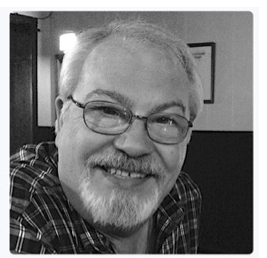
Apple Support on YouTube: How to give a Multi-Presenter Slideshow

A popular meeting format is to have multiple members each give a short presentation. The short presentations are not too hard to prepare and the quick-moving format keeps attendees’ interest. Still, making things run smoothly can be the skill that ensures success. Apple Support on YouTube recently posted a how-to covering how a group can host a shared slideshow with multiple presenters and switch off who has control. Using Keynote 11.2 and later, it is pretty slick.
Ambassadors, January is a great month to check out Apple Support on YouTube.
TCF: Trenton’s 46th Annual Computer Festival

User group members are invited to the 46th annual Trenton Computer Festival (TCF), the oldest computer festival in the world, scheduled for March 19, 2022. This year’s theme is Disrupting Climate Change Using Technology with Keynote speaker Dr. Bob Kopp, Rutgers Institute for Earth Ocean & Atmospheric Sciences. This year’s virtual Computer Festival has something for just about everyone. With over 1,000 virtual attendees and sessions covering Technical Communications for Climate Change, Bitcoin Trading Using Neural Networks , IT professional topics , Metrics and Mindsets to Zero Carbon. Secure Communications with Quantum Computing, Computers Changing Photography, Ham Cram & Testing led by the David Sarnoff Radio Club and more, this is a festival you don’t want to miss.
As you can see, TCF is not just another computer show. It was started by (and is still run by) computer hobbyist volunteers as a non-profit educational event. Attendees can enjoy a full day of learning and fun covering Computers, Electronics, Ham Radio and more.
Check it out!
Meeting Idea: Get to Know Your Mac – Skills Sessions
Dave Mara, Senior Systems Engineer for Apple and beloved user group favorite is known for his entertaining and insightful presentations covering digital multimedia, internet technologies, accessibility and Mac/PC integration. He recently posted a link to a series of two-part sessions that will offer productivity and navigation tips your members will enjoy and use. Sessions run from January 18-February 23, so one session, or a pair, could be a great meeting idea.
Learn more.
Thanks Dave!
Blast from the Past: BYTECellar links to Susan Kare’s Presentations
![]()
Blake Patterson’s BYTECellar Vintage Computer weblog has provided quite a few interesting and fun articles covering technologies past over the years. For an example, one older blog post featured a 2014 talk by Susan Kare, the artist who created the icons and fonts for the original Mac. Part of the fun was the number of ways her artistry survives today as tattoos, Lego projects, street art and more. Many Macworld attendees had henna tattoos of her icons and logos over the years and it is interesting to hear her thoughts.
Susan Kare’s 2014 EG Presentation
Susan Kare’s Macintosh Commercial
Susan Kare Gives Kutcher the 32×32 Treatment
Annual Records Update: Is Your Group Ready?
Are your group’s Apple User Group Locator records up to date? This winter the Locator team will be updating the database. Groups who have not updated their records in the last two years, and groups with dead web links or non-functioning email addresses will be put on pending. The team is also checking web sites: has your web site been updated since 2019? Make sure your group stays on active status. Update your group’s records today.
Nicholas Pyers: Festive Celebrations – Available Again!
 Due to many requests, Nicholas Pyers and AppleUsers.org has once again made the Festive Celebrations available at no cost to user groups across the globe. Festive Celebrations is a merger of two previous Disc of the Month titles: Festive Fun II and Celebrations Galore, and it is full of holiday-focused clipart, animated images, fonts, music & movies, coloring books, greeting cards, envelopes and much more.
Due to many requests, Nicholas Pyers and AppleUsers.org has once again made the Festive Celebrations available at no cost to user groups across the globe. Festive Celebrations is a merger of two previous Disc of the Month titles: Festive Fun II and Celebrations Galore, and it is full of holiday-focused clipart, animated images, fonts, music & movies, coloring books, greeting cards, envelopes and much more.
User Group Leaders can download a copy of the Disc Image and support files by completing a form, using the link below. Thanks again to Nicholas Pyers for all he does for groups!
http://www.appleusers.org/dotm/festive-celebrations-available-again/
Nicholas Pyers Presents: End of Year Tasks for User Group Members
![]() Many groups do not meet from late December to early January, but there are things you can do while your group is on hiatus. Nicholas Pyers of AppleUsers.org offers thoughts on ways to thank those who have served your community in the past year and ways to plan ahead for an even better year ahead for your group and members.
Many groups do not meet from late December to early January, but there are things you can do while your group is on hiatus. Nicholas Pyers of AppleUsers.org offers thoughts on ways to thank those who have served your community in the past year and ways to plan ahead for an even better year ahead for your group and members.
http://www.appleusers.org/ugr/end-of-year-tasks-for-apple-user-group-leaders/
Taking his advice regarding thanking those who have made our user group experience better, we’d like to say thanks to Nicholas for his articles over many years. We look forward to taking his advice on planning for the year to come and thank him for all of the expertise and wonderful resources he has provided over the years.
Nicholas Pyers is known for AppleUsers.org, the Apple Users Spotlight, his clever puzzles and long-time championship of all things Mac.
Learn more at:
AWUGU: AUG Marketing

Blast from the Past: Apple User Group Connection
 User group members often enjoy looking back at where we have come from and how our groups have changed over the years. With many groups seeing a 40th anniversary or more, it can be fun to look at early User Group Connection videos. Apple.fandom.com has a wiki with many of the original User Group Connection videos. A fun one from ’92 has a very young Bob Myers, a CZ with long curls and ’90s glasses, and Rye Livingston with his shy smile. What are they smiling about? A Newton demo and a special user group offer for the newest Performa.
User group members often enjoy looking back at where we have come from and how our groups have changed over the years. With many groups seeing a 40th anniversary or more, it can be fun to look at early User Group Connection videos. Apple.fandom.com has a wiki with many of the original User Group Connection videos. A fun one from ’92 has a very young Bob Myers, a CZ with long curls and ’90s glasses, and Rye Livingston with his shy smile. What are they smiling about? A Newton demo and a special user group offer for the newest Performa.
See what the User Group Connection was doing in the early years:
https://apple.fandom.com/wiki/Apple_User_Group_program
User Group Connection: Apple User Group Breakfast in Boston, September 1992
Meeting Idea: GarageBand v10.4.4
 When GarageBand was introduced in 2004 it was amazing! Mac users could record up to 8 tracks at once, fix timing and pitch, view and edit in musical notation, and so much more. Who could have imagined the 2021 version? GarageBand v10.4.4 for macOS is a whole music creation studio right inside your Mac—with a complete sound library that includes software instruments, presets for guitar and voice, and virtual session drummers. Better yet, is runs on your current Mac and optimized for Apple silicon. But wait, there’s more: GarageBand v10.4.4 for macOS includes a new collection of instrument sounds and loops across a variety of genres, including from some of the world’s top producers.
When GarageBand was introduced in 2004 it was amazing! Mac users could record up to 8 tracks at once, fix timing and pitch, view and edit in musical notation, and so much more. Who could have imagined the 2021 version? GarageBand v10.4.4 for macOS is a whole music creation studio right inside your Mac—with a complete sound library that includes software instruments, presets for guitar and voice, and virtual session drummers. Better yet, is runs on your current Mac and optimized for Apple silicon. But wait, there’s more: GarageBand v10.4.4 for macOS includes a new collection of instrument sounds and loops across a variety of genres, including from some of the world’s top producers.
Why not plan a meeting around GarageBand v10.4.4?
GarageBand for Mac – First Look (L544712A-en_US)
Ambassadors, November is a great month to check out ASW.
Meeting Idea: How to change microphone and camera modes in FaceTime on iPhone and iPad | Apple Support
Over the past year-and-a-half groups have developed extensive expertise with virtual environments. From camera support to mics to making sure we look okay on multiple platforms, there are always new techniques to master. Your members may appreciate Apple Support on YouTube’s recently released “How to change microphone and camera modes in FaceTime on iPhone and iPad | Apple Support”
The short video shows how to use Portrait mode to blur the background in FaceTime video calls, change microphone modes to Voice Isolation or Wide Spectrum depending on what sounds you want to include.
Ambassadors, Apple Support on YouTube can help you create great meeting presentations:
https://www.youtube.com/watch?v=XIzzAR7S-7Q
Use FaceTime with multiple devices: https://apple.co/3nQL7mg
Use Center Stage on an iPad Pro: https://apple.co/3nTOJUH
Meeting Idea: Thunderbolt (USB-C)
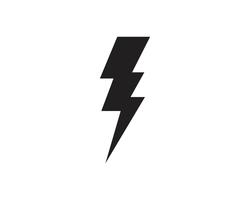 Your members probably have questions about Thunderbolt and USB-C. Are they the same thing? The good news is that ASW has a great handout that covers the different Thunderbolt and USB-C cables and adapters available, and the ways that members can use Thunderbolt with devices they already have, charge and sync, connect HDMI, VGA, DisplayPort, USB-C, and Thunderbolt displays and projectors, transfer files to external hard drives and thumb drives, transfer data from another Mac, copy photos and videos from a camera, print documents, use USB keyboards and mice, browse the internet with Ethernet, and more.
Your members probably have questions about Thunderbolt and USB-C. Are they the same thing? The good news is that ASW has a great handout that covers the different Thunderbolt and USB-C cables and adapters available, and the ways that members can use Thunderbolt with devices they already have, charge and sync, connect HDMI, VGA, DisplayPort, USB-C, and Thunderbolt displays and projectors, transfer files to external hard drives and thumb drives, transfer data from another Mac, copy photos and videos from a camera, print documents, use USB keyboards and mice, browse the internet with Ethernet, and more.
Check out: Thunderbolt (USB-C) accessories for Mac (L581389A-en_US)
Ambassdors, November is a great month to use ASW guides.
AWUGU: Zoom to Hybrid Meetings by Tom Piper, Coordinator
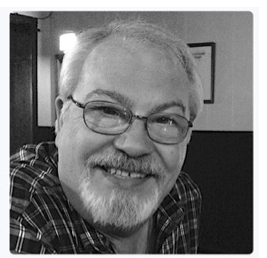
Report about Zoom to Hybrid Meetings
by Tom Piper, Coordinator
This Apple World User Group University online gathering of Apple user group leaders was held at 5:00pm CDST, on August 16, 2021, via Zoom. We had 31 participants for the topic of “Zoom to Hybrid Meetings”. The 67-minute video can be viewed at: https://youtu.be/0LSk9kYlxTI (unlisted on YouTube).
This session opened with my welcome, plus a quick review of the meeting protocols. Doug Smith, Chair of the Apple User Group Advisory Board (AUGAB) members was present to support this call.
The first presentation described how my appleJAC User Group uses Facebook streaming instead of Zoom during face-to-face meetings. Next was Andy Suhaka of the MacinTech Users Group in Centennial, CO who described how they used Meeting Owl for a hybrid meeting. This was followed by Hope Tillman of the Apple Charlestown UG in Catonsville, MD who talked about using an iPhone and Mac combination to use Zoom at their in-person meeting. Pete DeLong of Anoka-Hennepin Apple Core MUG in Anoka, MN illustrated their group’s use of a Mac connected to a Movo microphone and large-screen projector to hold their hybrid meetings. Numerous others joined in this discussion to gather more information.
The following links were offered for further information on this meeting’s topic:
• Marty Welter: owllabs.com
• Dan Wassink: https://support.apple.com/en-us/HT212315 and https://www.danstutorials.com/download/53312/
• Steve Walsh: https://www.danstutorials.com/
• Tom Piper: Movo MC 1000 cardioid mic
This was followed by George Rubin of Naples MacFriends User Group inviting all Apple user groups to use their special offer of two free months to join their Zoom group for 2022, just visit naplesmug.com. Dan Wassink also described his work with e-publishing and information available on his website (see above).
We are very pleased with this eighth meeting of 2021. Files related to this meeting are available on our AWUGU shared folder: https://www.icloud.com/iclouddrive/0kF7XwYI98VG0fqvL86PJm02g#AWUGU.
Concerns about frauds, scams and hoaxes was discussed with some presenters identified who could provide good preventive information, such as the FBI, AARP, and Jamie Sorrells, Asst. District Attorney, 18th Judicial Dist. Colorado, but most felt it was a better topic for local groups. How to attract new members to user groups was also discussed and selected as the topic for our next meeting, to be called “AUG Marketing”, which is tentatively scheduled for October 18, 2021, at 5:00pm Central Daylight Savings Time.
AWUGU registrants will receive an invitation to all future meetings. To become a participant, any interested Apple User Group leader must first register with the AWUGU Coordinator by emailing their name, location, and user group name and web link to macquest@mac.com. Registration must be received by October 16 in order to receive a Zoom Meeting invitation (a download of the free Zoom app in advance is also necessary, and an update will be important for existing users).

