Find an Apple User Group
Apple User Groups exist around the world. Find and join a user group near you today.
User Group Leader Support
Update your groups record, get meeting ideas, and many other support access and requests.
User Group How-To's
User Group Leaders, are you looking to run a better meeting? These how-to articles guide you through a variety of topics.
User Group Special Offers
User Group Leaders and Members, find special deals and discounts from our vendors.
User Group News Bulletin
Groups pre-pandemic and looking ahead
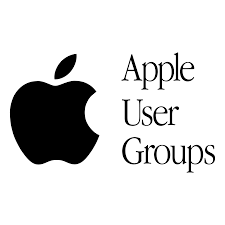 Responses show that prior to the pandemic most groups met face-to-face. True, well before the pandemic there were groups perfecting their streaming meeting skills while others excelled with fully online Zoom meetings, groups that were FaceTime experts and some experimented with truly novel formats (one group even met in a park with picnic blankets spaced 10′ apart). Still, most groups met face-to-face. Over the last 10-15 years, the number of solely online groups in the user group database has generally been around 10%. As one survey respondent said, “mostly on site, but dwindling numbers and meetings.” So, it is interesting to learn that some groups have been revitalized during the pandemic, helping members stay in touch during difficult times. Here are the results for pre-pandemic meeting formats:
Responses show that prior to the pandemic most groups met face-to-face. True, well before the pandemic there were groups perfecting their streaming meeting skills while others excelled with fully online Zoom meetings, groups that were FaceTime experts and some experimented with truly novel formats (one group even met in a park with picnic blankets spaced 10′ apart). Still, most groups met face-to-face. Over the last 10-15 years, the number of solely online groups in the user group database has generally been around 10%. As one survey respondent said, “mostly on site, but dwindling numbers and meetings.” So, it is interesting to learn that some groups have been revitalized during the pandemic, helping members stay in touch during difficult times. Here are the results for pre-pandemic meeting formats:
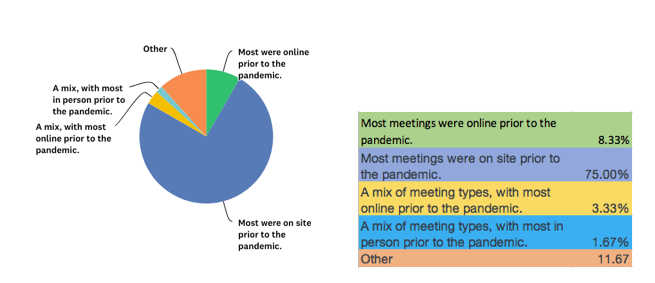
Factors that go into deciding when and how to meet
When it comes to deciding how to meet, when to meet, and where to meet, it can be hard to make everyone happy. (In fact, most user group officers will tell you that it can be hard to make many members happy regardless of the question…)
Here are some of the factors that groups said go into deciding on their meeting format and location:


User Group Guidance
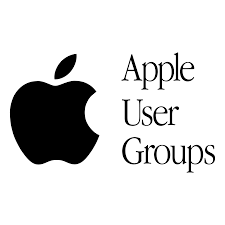 In the survey, we asked for guidance and groups offered their thoughts. Interestingly, some of the factors that groups considered, such as aging membership, was cited as a reason for, and against, Zoom-type meetings 🙂
In the survey, we asked for guidance and groups offered their thoughts. Interestingly, some of the factors that groups considered, such as aging membership, was cited as a reason for, and against, Zoom-type meetings 🙂
Here is some of the advice offered:
Some groups find benefits in the online meeting format
- In person meetings work for business and technology, but are restricted to the talent in the group. Zoom meetings work for technology lessons and can utilize talent from other groups!
- Easier to get speakers with online meetings.
- we have had great success with Zoom meetings but it won’t suit everyone.
- Guest speakers are more readily available because if Zoom or Skype access.
- New faces from distant members
- Going online for meetings has allowed us to regain users who found a long drive at night too difficult to attend.
- Our members come from a wide area. Several only attend infrequently. Having virtual meetings has allowed more members to attend (although overall participation is down slightly). Other than that, we really miss the face to face and social aspects.
- online, other mac groups and former members joined us back
- Zoom turned out to be a viable way of meeting, which surprised some of us.
- Online contests can be fun, but be sure to allocate much time to the events!
- Know Zoom controls at an advanced level.
- We were surprised and delighted that our members mostly took to zoom like ducks to water. Though we all miss in-person socializing, we get better attendance and more efficient meetings using Zoom. The ability to record and make available for download past meetings has been a popular feature in our group.
- Platform that allows screen sharing is important. Some with hearing problems like it online to control volume. Also use closed captioning.
- Zoom is a very good tool
- Online remote meetings with perhaps an in-person once a year get together seems to really interest our members.
- You may need to help people with the first online meeting
Some groups see benefits in meeting face to face read more…
Meeting Ideas: Virtual Sessions with ASL and VoiceOver & How to Use Live Listen
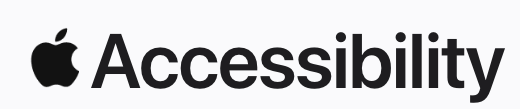 Your members may enjoy Today at Apple this week for live virtual sessions presented in American Sign Language and VoiceOver. Better yet, there are great short Apple Support videos walking users through the use of Live Listen and How to navigate iPad Pro with gestures.
Your members may enjoy Today at Apple this week for live virtual sessions presented in American Sign Language and VoiceOver. Better yet, there are great short Apple Support videos walking users through the use of Live Listen and How to navigate iPad Pro with gestures.
Check them out:
How to Navigate iPad Pro with Gestures
Meeting Idea: Global Accessibility Awareness with Apple Support
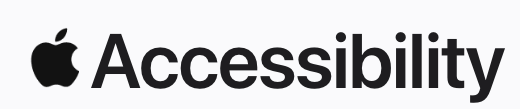 Many groups have had a positive response to accessibility as a meeting topic. Apple’s Accessibility home page says that the true value of a technology is not measured by how powerful it is, but by how much it empowers the user, and every Apple product contains amazing and empowering accessibility features right out of the box. From Magnifier, to Switch Control, Back Tap, VoiceOver, headphone accommodations, made for iPhone hearing aids, Live Listen, AssistiveTouch, Guided Access, typing feedback, text-to-speech, fitness algorithms for wheelchair users, and more, there are features to make every user’s tasks easier.
Many groups have had a positive response to accessibility as a meeting topic. Apple’s Accessibility home page says that the true value of a technology is not measured by how powerful it is, but by how much it empowers the user, and every Apple product contains amazing and empowering accessibility features right out of the box. From Magnifier, to Switch Control, Back Tap, VoiceOver, headphone accommodations, made for iPhone hearing aids, Live Listen, AssistiveTouch, Guided Access, typing feedback, text-to-speech, fitness algorithms for wheelchair users, and more, there are features to make every user’s tasks easier.
Another great way to enjoy an accessibility presentation is to use Apple Support’s YouTube videos, covering the basics of using the assistive technologies that are built into every Mac, iPad, iPhone, and Apple Watch.
Check it out.
https://www.apple.com/accessibility/
Apple Support on YouTube – Accessibility
Meeting Ideas: Clips, iPadOS 14, and iPad – Then and Now
 Are your members interested in the newest version of Clips? Clips is an iOS-only free app for making and sharing fun videos with text, effects, graphics, and more? ASW has information to help you plan a great meeting:
Are your members interested in the newest version of Clips? Clips is an iOS-only free app for making and sharing fun videos with text, effects, graphics, and more? ASW has information to help you plan a great meeting:
Clips – First Look (L573379A-en_US), iPadOS 14 – First Look (L585034A-en_US), and iPad – Then and Now (L575791A-en_US) can provide the information you need.
Ambassadors: May is a great month to check out ASW.
Apple User Group Survey 2021 – Meeting Formats?

Many groups changed their meeting location, day, or format in 2020-2921. As you might expect, the pandemic factored into meeting decisions, with some groups moving fully online due to loss of a regular meeting space, civic responsibilities, or need to socially isolate. Some groups have been meeting remotely for years, while others used the past year to master Zoom, FaceTime, and various remote streaming options.
A friend from the Tucson group wrote recently about how some groups may decide to stay online permanently. In fact, his group is currently seeing almost as many attendees for their online meetings as they saw when meeting in person.
We would appreciate your input in this very brief survey. Next month’s Bulletin will have the results.
Meeting Formats Survey – Apple User Groups 2021
(Thanks to Curt B. for this discussion – a lot of folk in the community are making plans and it will be interesting to hear their guidance.)
Tom Piper: AWUGU – Everything Zoom
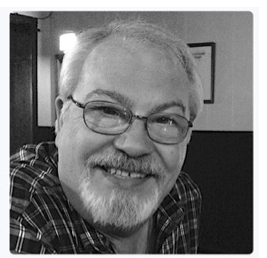
AWUGU: Everything Zoom
By Tom Piper
This Apple World User Group University online gathering of Apple user group leaders was held at 5:00pm CDST, on April 19, 2021, via Zoom. We had 22 participants who joined for the topic of “Everything Zoom” (see attached PDF images and attendance list). The 62-minute video can be viewed at: https://youtu.be/KlmFvfvbxF0 (unlisted on YouTube).
This session opened with my welcome, plus a quick overview of 36 Zoom apps that are currently available. Other Apple User Group Advisory Board (AUGAB) members were not available for this call.
The format for this meeting was an open discussion with many participants sharing their perspectives and suggestions about Zoom including Nicholas Pyers of AppleUser.org (Australia), Mike Kwasniak of Suffolk MUG (UK), Steve Welsh of Oregon MacPioneers Users, Chita Hunter of Naples MacFriends User Group, David Ginsberg of Suburban Chicago Users Group, Webb Sussma of Eugene Macintosh Users Group, Carol Fortlage of The Villages Apple User Group, Joan Newman of SouthWest Florida Apple Computer Knowledge Society, Dale Stephan of Mac-in-Awe Apple Users Group, George Rubin of Naples MacFriends User Group and others.
Meeting Ideas: iMac, iPad Pro, iPhone 12, Apple Card Family, and more

Tuesday’s Spring Loaded April 2021 Event brought amazing new products and one-of-a-kind features. Whether your members will want to know more about AppleTV 4k’s calibration system on iPhone (wow!), the cool Center Stage technology in the new M1 iPad Pros, the impossibly thin and high performing new iMacs, or more, ASW and Apple Support’s YouTube Channel have you covered.
ASW offers a wealth of resources about Tuesday’s announcements – here are just a few:
- 27-inch iMac with Retina display – First Look ( L543100A-en_US)
- iPad Pro – First Look (L581397A-en_US),
- Apple TV 4K – First Look (L592422A-en_US)
- 24-inch iMac – First Look (L592421A-en_US)
- USB-C accessories for iPad Pro and iPad Air (L581398A-en_US)
Better yet, if your members have not seen the keynote, Introducing the new iMac | Apple, or Mission Implausible | M1 chip | iPad Pro | Apple, you can watch it on Apple’s YouTube channel. read more…
Meeting Idea: AirTag
 The new AirTags are here and they are amazing. What to help your members learn more about AirTag? ASW and Apple Newsroom have everything you need. Be sure to check you ASW for AirTag – Quick demos (L592426A-en_US) and AirTag – First Look (L592425A-en_US), then head over to Newsroom for more:
The new AirTags are here and they are amazing. What to help your members learn more about AirTag? ASW and Apple Newsroom have everything you need. Be sure to check you ASW for AirTag – Quick demos (L592426A-en_US) and AirTag – First Look (L592425A-en_US), then head over to Newsroom for more:
https://www.apple.com/newsroom/2021/04/apple-introduces-airtag/
Ambassadors, April is a great month to check out ASW.
Macstock 2022: Join Your Friends and Colleagues

While the Macstock team hoped to offer a virtual conference in 2021, Macstock Conference & Expo is now planned for the end of July, 2022. The good news is that your ticket will be honored for the next gathering, no worries.
Check out past Macstock gatherings, and keep an eye on future announcements:
Helping User Groups Discuss and Understand Malware on Macs
By Rick Ortiz
Apple users have for the most part been protected from many of the viruses and malware issues experienced on the PC. But with the popularity of Apple products over the past decade, those wanting to take advantage and compromise your computer use experience has grown. Most recently, applications, search engine hijacks and web browser plug-ins are the culprits of what many Mac users think are “viruses.” This has become a popular discussion topic at user group meetings. So to help user groups, we are providing group leaders with a meeting guide and how you can address and discuss this issue at your meetings. Click on read more below to continue.
I. Overview read more…
Meeting Idea: Today at Apple – At Home
 It can be hard to find a meeting topic when members are doing their part to flatten the curve. Have you heard about the new offerings from Today at Apple? Today at Apple – At Home offers great sessions that your members will enjoy. From adding drama to your portraits with iPhone, to making your videos more cinematic with iPhone, turning your home into music with GarageBand, and more, the tutorials are fun and easy.
It can be hard to find a meeting topic when members are doing their part to flatten the curve. Have you heard about the new offerings from Today at Apple? Today at Apple – At Home offers great sessions that your members will enjoy. From adding drama to your portraits with iPhone, to making your videos more cinematic with iPhone, turning your home into music with GarageBand, and more, the tutorials are fun and easy.
Learn a new skill today.
Accessing User Group Offers: An Alternate Path for Groups Outside the US
If your group is having trouble accessing user group offers, there is an alternate page set up with a document that covers current offers. The password? Use the password sent in each Apple User Group Bulletin.
Check it out:
AWUGU: Next Meeting is March 15 – User Group Exchange
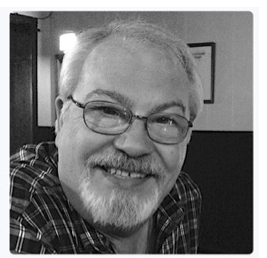
by Tom Piper, AWUGU Coordinator
Our next Apple World User Group University meeting is scheduled for 5:00pm, Central Daylight Savings Time, March 15, 2021, with the topic to be the User Group Exchange (draft agenda attached). All AWUGU previous registrants will receive an invitation to this meeting.
This topic was suggested at our last meeting to learn how Apple user groups hold cooperative meetings, share information and exchange ideas.
An additional topic has been added about Zoom recording disclosures and privacy policies. If anyone has these items, please share them during our discussion. All comments and feedback is welcome!
To become a participant, any interested Apple User Group leader must first register with the AWUGU Coordinator by emailing their name, location, and user group name and web link to macquest@mac.com. (a download of the most recent free Zoom app in advance is also necessary).
Best wishes,
Tom Piper
AWUGU Coordinator
News to Use: NMUG 2021 Classes
 Many groups have moved online during the pandemic, only to find that the move brought some great benefits as well as a number of challenges. The Naples MacFriends User Group has been running successful online meetings and half-day training classes on Zoom, and have now opened registration for their classes to members of other groups. The cost is modest and their classes have had great reviews. Better yet, all registrants receive a complete set of notes prior to each class, a link to a recording of the class, and even a discount for multiple classes.
Many groups have moved online during the pandemic, only to find that the move brought some great benefits as well as a number of challenges. The Naples MacFriends User Group has been running successful online meetings and half-day training classes on Zoom, and have now opened registration for their classes to members of other groups. The cost is modest and their classes have had great reviews. Better yet, all registrants receive a complete set of notes prior to each class, a link to a recording of the class, and even a discount for multiple classes.
Follow this special log in process to register:
When you click on the link below to -CLASS REGISTRATION– you will be taken to a new page for access.
Please enter the word-classes-in the top blank field.
No password is required.
Click-SIGN IN. Then follow the instructions to choose your classes.
You will receive an invoice from PayPal in your email to pay for your selections.
No PayPal account is required. You may use a credit or debit card to pay if you wish.
https://naplesmug.mcservices.com/fmi/webd
Want to learn more?
February’s Featured Vendor: Dan’s Tutorials
 Have you been lucky enough to use Dan Wassink’s Tutorials? Each offering is user friendly, helping users get the most out of their Apple Devices through easy-to-follow video tutorials, tips, and online chat support.
Have you been lucky enough to use Dan Wassink’s Tutorials? Each offering is user friendly, helping users get the most out of their Apple Devices through easy-to-follow video tutorials, tips, and online chat support.
Dan has been a strong supporter of user groups for many years and is offering select videos from Dan’s Tutorials for user groups to share on their websites for their members. Each month four to eight different videos will be available to share. Sharing is done by copying the provided video link and posting it in a new post or on a page within the user group website.
What a wonderful way to provide a great meeting topic for your group.
Tools to Use: Randy Singer – Upgrading to the Very Latest Macintosh OS

Randy Singer, leader of the 9.000+ member strong MacAttorney User Group, co-author of multiple editions of the award-winning and well-loved Macintosh Bible, author of the ABA’s The Macintosh Software Guide for the Law Office, writer of the MacAttorney Newsletter, and popular presenter, has a great article discussing considerations for updating your operating system.
Thanks again to Randy for being such a wonderful resource for the community of Apple users!
Meeting Idea: Data Privacy Day at Apple
 On January 28 Apple held an event to raise awareness about the importance of protecting people’s personal information online. Your members know that privacy matters, and may recognize some of the ways that Apple works to improve transparency and empower users. Still, there is more to be learned, and the materials are available to help you put together a great meeting. A great starting place is the downloadable A Day in the Life of Your Data. An accompanying news release contains images you can use in your presentation as well.
On January 28 Apple held an event to raise awareness about the importance of protecting people’s personal information online. Your members know that privacy matters, and may recognize some of the ways that Apple works to improve transparency and empower users. Still, there is more to be learned, and the materials are available to help you put together a great meeting. A great starting place is the downloadable A Day in the Life of Your Data. An accompanying news release contains images you can use in your presentation as well.
https://www.apple.com/privacy/docs/A_Day_in_the_Life_of_Your_Data.pdf
AUSOM: 40 Years of Excellence
 On Saturday, December 5, 2020,The Apple Users Society of Melbourne (AUSOM Inc) had a wonderful 40th anniversary celebration. The day included SIG breakout sessions on iPad basics, Finder fundamentals, mobile multimedia, Filemaker, Zoom training, digital photography, genealogy, and GarageBand. In addition, there were Mac sessions for specific groups, from beginners to intermediate users, and more. Add in a service desk, lounge, and help desk, and you get an idea of how much thought went into the remote celebration.
On Saturday, December 5, 2020,The Apple Users Society of Melbourne (AUSOM Inc) had a wonderful 40th anniversary celebration. The day included SIG breakout sessions on iPad basics, Finder fundamentals, mobile multimedia, Filemaker, Zoom training, digital photography, genealogy, and GarageBand. In addition, there were Mac sessions for specific groups, from beginners to intermediate users, and more. Add in a service desk, lounge, and help desk, and you get an idea of how much thought went into the remote celebration.
Of course, in true Mac fashion, there was more: At 11 a.m. there was an informative and fun presentation by Greg Alchin on assistive technologies (Greg is an Apple accredited educator, Inclusive Design Consultant and true expert in Assistive Technology), followed by a virtual birthday cake (with happy birthday singing and an acknowledgement of AUSOM volunteers) and Garry Barker offering reminiscences about Apple and AUSOM.
Wow! There is a reason that AUSOM is pronounced “awesome”
Congrats for 40 years of excellence: 1980-2020.
(Thanks much to Greg Davies, AUSOM publicity, for this tip and an opportunity to be present for the celebration.)

