Find an Apple User Group
Apple User Groups exist around the world. Find and join a user group near you today.
User Group Leader Support
Update your groups record, get meeting ideas, and many other support access and requests.
User Group How-To's
User Group Leaders, are you looking to run a better meeting? These how-to articles guide you through a variety of topics.
User Group Special Offers
User Group Leaders and Members, find special deals and discounts from our vendors.
User Group News Bulletin
Meeting Idea: Customize Control Center on iPhone, iPad, and iPod Touch
 Apple Support’s YouTube channel recently offered a short how-to video that your members will appreciate, covering ways to customize Control Center on iPhone, iPad, and iPod Touch. Better yet, there is an accompanying document that you can provide to members as well.
Apple Support’s YouTube channel recently offered a short how-to video that your members will appreciate, covering ways to customize Control Center on iPhone, iPad, and iPod Touch. Better yet, there is an accompanying document that you can provide to members as well.
Customize Control Center – Apple Support
Customize Control Center Walk Through
AWUGU: Membership Records and Renewals by Tom Piper
by Tom Piper, Coordinator
Our ninth Apple World User Group University online gathering of Apple user group leaders was held at 8:00pm CST, on November 16, 2020, via Zoom. We had 23 participants who joined for the topic of maintaining “Membership Records and Renewals” plus how larger groups encourage board membership, board participation, and membership engagement. The 82-minute video can be viewed at: https://youtu.be/CXTvA410Dxo (unlisted on YouTube).
Meeting Ideas: Shot on iPhone
 If you are looking for a great series of videos for a photography SIG or general meeting, you may want to consider the technique filled tutorials Apple’s YouTube channel. In the last month there have been a series of videos with ideas for iPhone photography, including neat effects with slow motion and water balloons, abstract images you can create from baby oil and water, and night mode photography with glow sticks. Looking for concepts as well as techniques? There are videos for concepts too.
If you are looking for a great series of videos for a photography SIG or general meeting, you may want to consider the technique filled tutorials Apple’s YouTube channel. In the last month there have been a series of videos with ideas for iPhone photography, including neat effects with slow motion and water balloons, abstract images you can create from baby oil and water, and night mode photography with glow sticks. Looking for concepts as well as techniques? There are videos for concepts too.
December is a great month to check out Apple’s YouTube channel.
Annual Records Update: Is Your Group Ready?
 Are your group’s Apple User Group Locator records up to date? This winter the Locator team will be updating the database. Groups who have not updated their records in a while, and groups with dead web links or non-functioning email addresses will be put on pending. Make sure your group stays on active status. Update your group’s records today.
Are your group’s Apple User Group Locator records up to date? This winter the Locator team will be updating the database. Groups who have not updated their records in a while, and groups with dead web links or non-functioning email addresses will be put on pending. Make sure your group stays on active status. Update your group’s records today.
Leader Special Offer – Free Lessons for Apple User Groups from Dan’s Tutorials
 Free Lessons for Apple User Groups from Dan’s Tutorials
Free Lessons for Apple User Groups from Dan’s Tutorials
AppleTV+, FYC, and Deadline – For the Love of DOCS
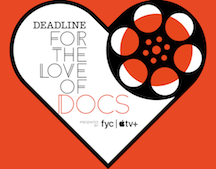 User group members are known for their varied interests and a new collaboration between Deadline, FYC (For your Consideration), and AppleTV+ might make for a great meeting topic. FYC is known for providing Non-Academy events presented on behalf of a television show that may be considered for an Emmy or other award, and, as you might expect, they have not been able to do live events. The good news is that Deadline’s For the Love of DOCS documentary series is being offered online and free of charge. From this week through mid-December documentaries ranging from a look at how shooting stars, meteorites and deep impacts have focused the human imagination on other realms and worlds, and on our past and our future, to a cinematic exploration of punk poet Shane MacGowan, to human stories from the center of the pandemic, a look at the House of Gucci, a social justice scout troop, a high school senior who cares for her two mentally disabled parents, and more.
User group members are known for their varied interests and a new collaboration between Deadline, FYC (For your Consideration), and AppleTV+ might make for a great meeting topic. FYC is known for providing Non-Academy events presented on behalf of a television show that may be considered for an Emmy or other award, and, as you might expect, they have not been able to do live events. The good news is that Deadline’s For the Love of DOCS documentary series is being offered online and free of charge. From this week through mid-December documentaries ranging from a look at how shooting stars, meteorites and deep impacts have focused the human imagination on other realms and worlds, and on our past and our future, to a cinematic exploration of punk poet Shane MacGowan, to human stories from the center of the pandemic, a look at the House of Gucci, a social justice scout troop, a high school senior who cares for her two mentally disabled parents, and more.
Check it out!
How To: User Group Ambassador
 Does your group have an Apple User Group Ambassador? Not sure or maybe your group needs to update its information or assign a new ambassador. If any of this applies to your group, or you are a current ambassador and want to refresh on what resources are available, then read on.
Does your group have an Apple User Group Ambassador? Not sure or maybe your group needs to update its information or assign a new ambassador. If any of this applies to your group, or you are a current ambassador and want to refresh on what resources are available, then read on.
What is an Apple User Group Ambassador?
Apple User Group Ambassador is the role assigned to one individual from each recognized Apple User Group in the Apple User Group Locator (database). Leaders from each user group choose a member from their group who will serve in this role. The Ambassador for the group serves as the link and primary contact to the Apple User Group program. A summary and downloadable PDF version of this article can be found here. read more…
Tools to Use: Randy B. Singer of MacAttorney – Macintosh Email Software
 Randy Singer, leader of the 9.000+ member strong MacAttorney User Group, co-author of multiple editions of the award-winning and well-loved Macintosh Bible, author of the ABA’s The Macintosh Software Guide for the Law Office, writer of the MacAttorney Newsletter, and popular presenter, has a great article looking at Email software. From Email clients, to Email utilities, to archiving your mail, Randy offers great guidance.
Randy Singer, leader of the 9.000+ member strong MacAttorney User Group, co-author of multiple editions of the award-winning and well-loved Macintosh Bible, author of the ABA’s The Macintosh Software Guide for the Law Office, writer of the MacAttorney Newsletter, and popular presenter, has a great article looking at Email software. From Email clients, to Email utilities, to archiving your mail, Randy offers great guidance.
Thanks again to Randy for being such a wonderful resource for the community of Apple users!
Meeting Ideas: iPhone 12 and iPhone 12 mini
 Members have been asking about the new iPhones and are excited about 5G. From the clever new MagSafe for iPhone, to edge-to-edge Super Retina XDR displays with a new Ceramic Shield front cover, the fastest chip in a smartphone, advanced dual-camera system and more, there is a lot to be excited about. read more…
Members have been asking about the new iPhones and are excited about 5G. From the clever new MagSafe for iPhone, to edge-to-edge Super Retina XDR displays with a new Ceramic Shield front cover, the fastest chip in a smartphone, advanced dual-camera system and more, there is a lot to be excited about. read more…
Meeting Ideas: Apple Watch Series 6, Blood Oxygen, Sleep Tracking and More


If you watched Apple’s September 15 Time Flies event, you saw the amazing new features of the Apple Watch Series 6, including the faster S6 chip, blood oxygen monitoring via a new sensor and the new Blood Oxygen app, and even the new low-cost SE option. Of course, it still offers sleep tracking, fall detection, a battery-efficient barometric altimeter, and ECGs, along with the recent always-on display. Your members may want to know how to use the new swipe down gestures, set up the Blood Oxygen app, or track their sleep. Others may want to know about Apple Fitness+
Apple Support’s You Tube Chanel can help you plan for a great meeting!
How to set up and use the Blood Oxygen app on Apple Watch — Apple Support
How to track your sleep with your Apple Watch — Apple Support
AWUGU: Using Zoom as a Presenter by Tom Piper
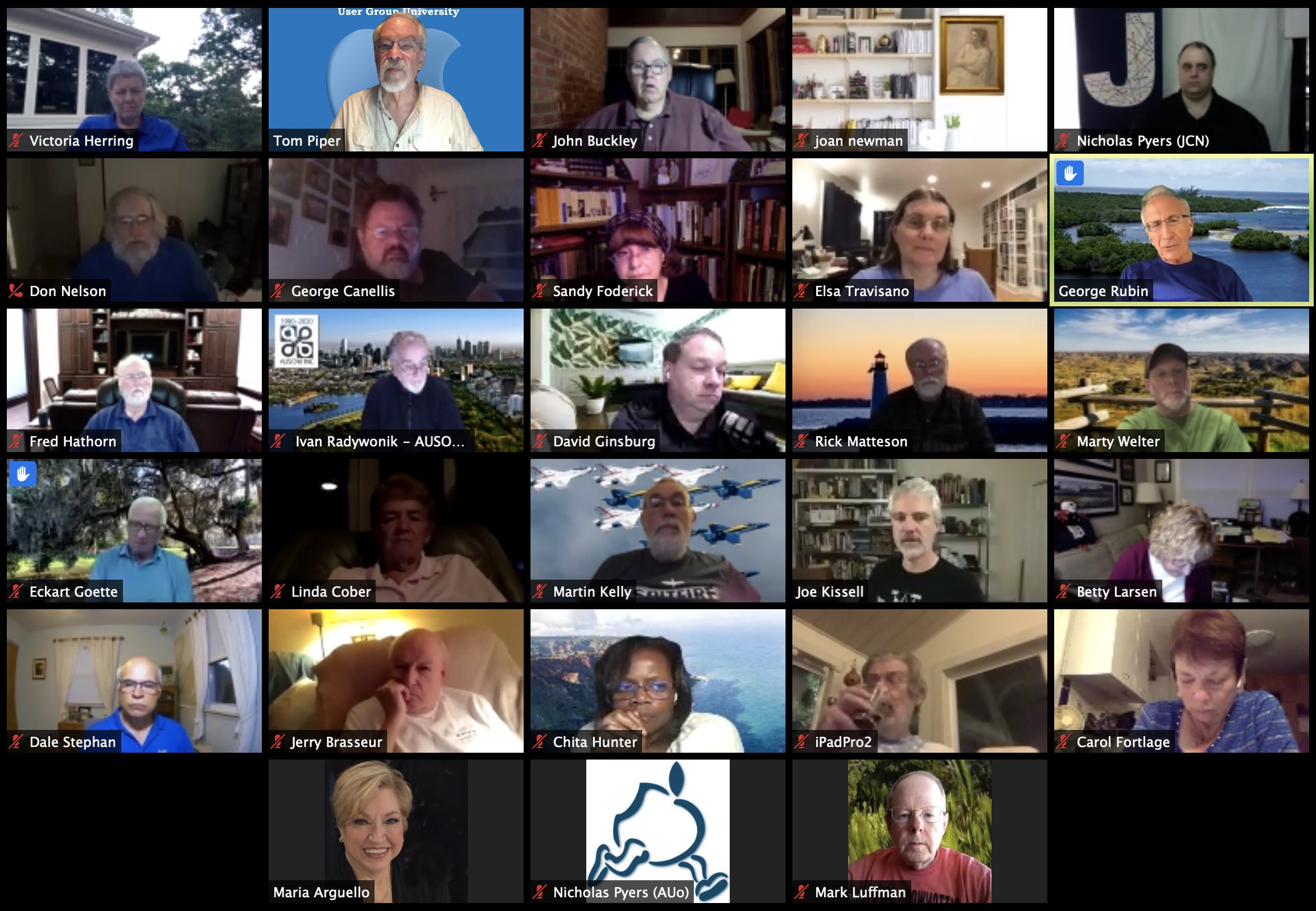 by Tom Piper, Coordinator
by Tom Piper, Coordinator
Our fifth Apple World User Group University online gathering of Apple user group leaders was held at 8:00pm CST, on August 17, 2020, via Zoom. We had 31 participants who joined for the topic of “Using Zoom as a Presenter” (PDF images and attendance list available upon request). The 96-minute video can be viewed at: https://youtu.be/e7ncZMg2WmA (unlisted YouTube).
Helping User Groups Discuss and Understand Malware on Macs
By Rick Ortiz
Apple users have for the most part been protected from many of the viruses and malware issues experienced on the PC. But with the popularity of Apple products over the past decade, those wanting to take advantage and compromise your computer use experience has grown. Most recently, applications, search engine hijacks and web browser plug-ins are the culprits of what many Mac users think are “viruses.” This has become a popular discussion topic at user group meetings. So to help user groups, we are providing group leaders with a meeting guide and how you can address and discuss this issue at your meetings. Click on read more below to continue. read more…
News to Use: Apple News – Special coverage of the 2020 presidential election
 It can be hard to find reliable and trustworthy news in this election cycle. The good news is that Apple News provides a great resource to help finding the best information from a wide range of sources. Curated by Apple News, with reporting and analysis from ABC News, CBS News, CNN, FiveThirtyEight, Fox News, NBC News, ProPublica, Reuters, The Los Angeles Times, The New York Times, The Wall Street Journal, The Washington Post, TIME, USA Today and others. The resource covers curated news and guides related to all political viewpoints, often in real time, from the primaries, to conventions, November election, and everything in between.
It can be hard to find reliable and trustworthy news in this election cycle. The good news is that Apple News provides a great resource to help finding the best information from a wide range of sources. Curated by Apple News, with reporting and analysis from ABC News, CBS News, CNN, FiveThirtyEight, Fox News, NBC News, ProPublica, Reuters, The Los Angeles Times, The New York Times, The Wall Street Journal, The Washington Post, TIME, USA Today and others. The resource covers curated news and guides related to all political viewpoints, often in real time, from the primaries, to conventions, November election, and everything in between.
This month, check out Apple News.
Meeting Idea: How to record the screen on your Mac
 During an online discussion the question of how to record video off of an iPod or iPad came up again. Whether your members are trying to show someone how to perform a task, stream video of a gaming session, or simply write a how to, it seems like the topic is a popular one. Why not consider it for a meeting topic? Apple Support’s YouTube channel has all the information you need to make a great group presentation.
During an online discussion the question of how to record video off of an iPod or iPad came up again. Whether your members are trying to show someone how to perform a task, stream video of a gaming session, or simply write a how to, it seems like the topic is a popular one. Why not consider it for a meeting topic? Apple Support’s YouTube channel has all the information you need to make a great group presentation.
Apple Support on YouTube – Learn how to record your screen
Support’s Walk Through for how to record the screen on your iPhone, iPad, or iPod touch
Ambassadors: August is a great month to use Apple Support’s YouTube channel for your meetings.
Meeting Idea: Apple News and Apple News+
 Looking for a meeting topic? Apple’s Apple News and Apple News Plus might be just the thing for a quick discussion. ASW has a recent pdf covering what each offers.
Looking for a meeting topic? Apple’s Apple News and Apple News Plus might be just the thing for a quick discussion. ASW has a recent pdf covering what each offers.
Check it out: Apple News – First Look (L542578A-en_US)
https://asw.apple.com/Salesresource/L542578A-en_US
Apple Ambassadors, August is a great month to check out ASW.
Meeting Idea: Apple Research app
 Your members may be interested in the Apple Research app and their related research studies. Members may know that Apple protects their privacy, but may not know that the Apple Research app meets all HIPA requirements or that Apple will have no way of identifying any data provided. They may know that the Apple Research app is designed to change the cost, time, and complexity of doing large-scale health studies, but may not know what sorts of things are being studied.
Your members may be interested in the Apple Research app and their related research studies. Members may know that Apple protects their privacy, but may not know that the Apple Research app meets all HIPA requirements or that Apple will have no way of identifying any data provided. They may know that the Apple Research app is designed to change the cost, time, and complexity of doing large-scale health studies, but may not know what sorts of things are being studied.
For example the Apple Heart and Movement Study partners with Brigham and Women’s Hospital to explore the links between physical activity and heart health, and the Apple Hearing Study, in partnership with the University of Michigan studies how hearing could be impacted by exposure to sound at certain levels, and how this might affect stress levels and cardiovascular health.
Of course, that’s just the start. The Apple Research app could make for an interesting and rewarding meeting topic.
August’s Featured Vendor: O’Reilly Media
![]() O’Reilly has been a part of the user group community for more than 30 years, so it is hard to remember back to 1978 when it was a small consulting company with a focus on UNIX and related technologies. By 1986 O’Reilly was publishing their Nutshell books and 1988 brought their well-known animal covers. By 1992 many of us were reading our copies of the Whole Internet Users Guide and Catalog while our more adventurous members were reading Programming Perl. As the years went on, many of us became fans of their Missing Manual series.Today, O’Reilly is an integral part of the technology community, providing handbooks, webcasts, conferences, trainings materials, online resources, Maker Faires, and more. Are your members taking full use of their resources? read more…
O’Reilly has been a part of the user group community for more than 30 years, so it is hard to remember back to 1978 when it was a small consulting company with a focus on UNIX and related technologies. By 1986 O’Reilly was publishing their Nutshell books and 1988 brought their well-known animal covers. By 1992 many of us were reading our copies of the Whole Internet Users Guide and Catalog while our more adventurous members were reading Programming Perl. As the years went on, many of us became fans of their Missing Manual series.Today, O’Reilly is an integral part of the technology community, providing handbooks, webcasts, conferences, trainings materials, online resources, Maker Faires, and more. Are your members taking full use of their resources? read more…
How To: Raising Money With Patreon For Your User Group
 Raising Money With Patreon For Your User Group by Rex Covington
Raising Money With Patreon For Your User Group by Rex Covington
A little over a two years ago Board member and blogger Rex Covington started on a journey that matters, riding across the US to raise diabetes awareness and raise funds to support research toward a cure. His blog, voted one of the top 100 motorcycle blogs, offers a glimpse into his travels. Rex uses Patreon, and wrote this article for groups who might want to consider fundraising with Patreon.
Patreon Is a subscription-based crowd funding platform that helps creators collect financial support from their fans. You can use Patreon to fund your projects, Special Interest Group (SIG), or just to support your User Group by uploading YouTube videos. https://www.patreon.com
AWUGU: Nuts & Bolts Meeting Report by Tom Piper
by Tom Piper, Coordinator
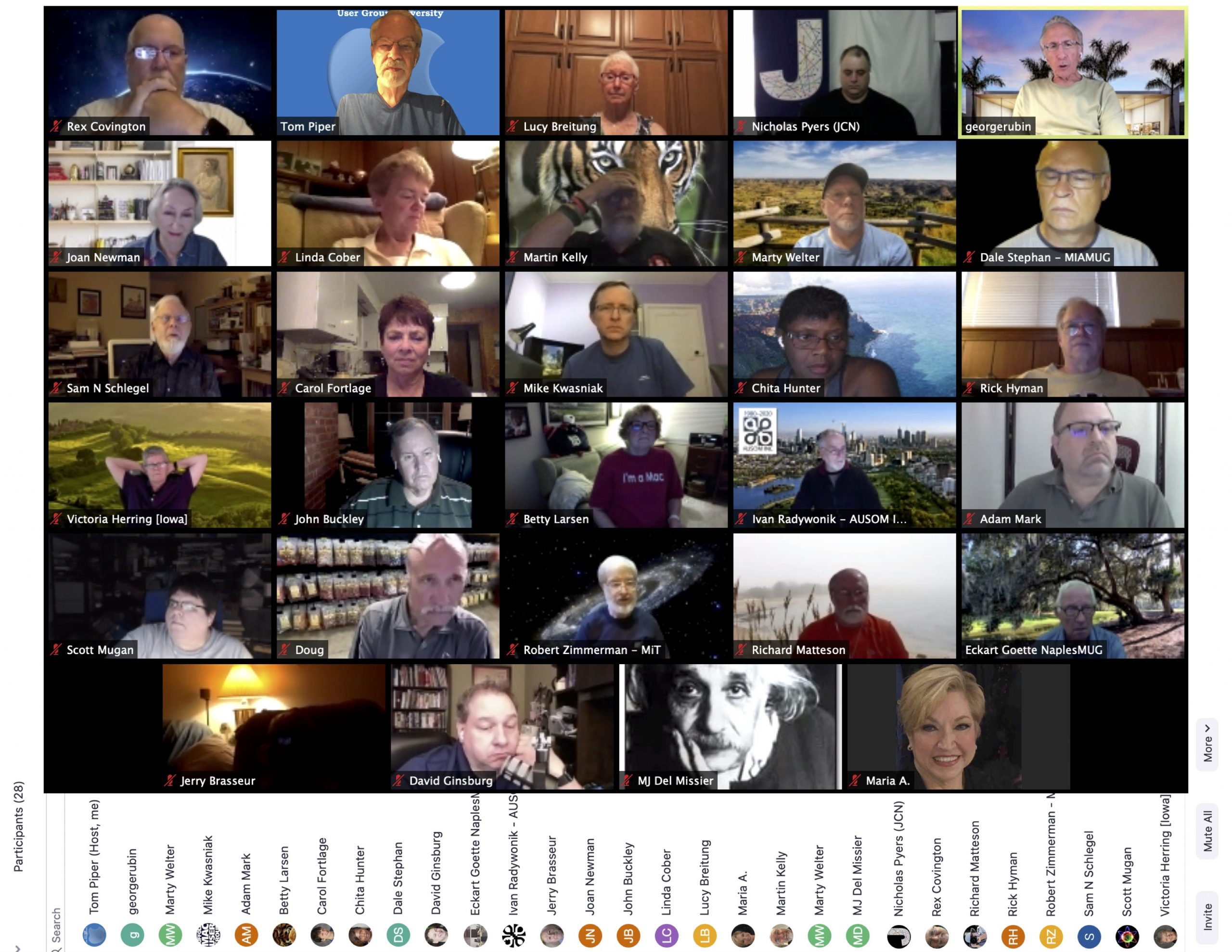
Our fourth Apple World User Group University online gathering of Apple user group leaders was held at 8:00pm CST, on July 20, 2020, via Zoom. We had 29 participants who joined for the topic of “Nuts & Bolts of User Group Management” (see attached image and list). The 61-minute video can be viewed at: https://youtu.be/l9QH31pJyAk (unlisted YouTube).
This session opened with my welcome, Zoom instructions, and a 5-minute presentation about my appleJAC User Group where I presented our 35-year history and operations (www.applejac.org). I also introduced Doug Smith and Rex Covington from Houston TX, who are Chair and Photographer respectively of the Apple User Group Advisory Board. read more…
Featured Vendor: Joe Kissell of Joe on Tech and Take Control Books
 This month’s featured vendor is Joe Kissell of alt concepts, co-publisher (with his wife Morgen Jahnke) of Joe on Tech and Take Control Books, a senior contributor to Macworld, prolific author, and long time user group supporter. Joe On Tech guides provide friendly, comprehensive and up-to-date advice on important tech topics. Take Control ebooks cover much more detail than a magazine article but are shorter, more focused, and more timely than a typical printed book. Joe is Take Control’s most prolific author and you probably have at least a few of his works already. Other beloved Take Control authors include well-known tech experts, such as Andy Affleck, Caroline Rose, Glenn Fleishman, Jason Snell, Jeff Carlson, Jeff Porten, Josh Centers, Kelly Turner, Kirk McElhearn, Michael E. Cohen, Robyn Weisman, Scholle McFarland, and Sharon Zardetto.
This month’s featured vendor is Joe Kissell of alt concepts, co-publisher (with his wife Morgen Jahnke) of Joe on Tech and Take Control Books, a senior contributor to Macworld, prolific author, and long time user group supporter. Joe On Tech guides provide friendly, comprehensive and up-to-date advice on important tech topics. Take Control ebooks cover much more detail than a magazine article but are shorter, more focused, and more timely than a typical printed book. Joe is Take Control’s most prolific author and you probably have at least a few of his works already. Other beloved Take Control authors include well-known tech experts, such as Andy Affleck, Caroline Rose, Glenn Fleishman, Jason Snell, Jeff Carlson, Jeff Porten, Josh Centers, Kelly Turner, Kirk McElhearn, Michael E. Cohen, Robyn Weisman, Scholle McFarland, and Sharon Zardetto.


